With over 500 hours of video uploaded to YouTube every minute, offline access has become essential for most YouTubers. Whether you're using a PC, Mac, Android, or iPhone, finding the best YouTube downloader that's safe, fast, and compatible can be overwhelming. To save you time, we've tested 25+ tools and narrowed them down to the top 5 YouTube downloaders in 2025. From software to online platforms, here's your ultimate guide.

StreamByte for Video tops our list as the most reliable desktop downloader for both Windows and Mac systems. Its intuitive interface, 4K/8K video support, and 8x faster downloads make it ideal for heavy users. Actually, few downloaders support 8K resolution of YouTube videos, but StreamByte for Video does, bringing you the ultimate visual experience.Besides, it allows you to remove DRM protection and download YouTube videos to MP4, MKV, or MOV files. Once downloaded, you can transfer these files to any other device with ease, be it your tablet for watching during a flight or your smart TV for a family movie night.
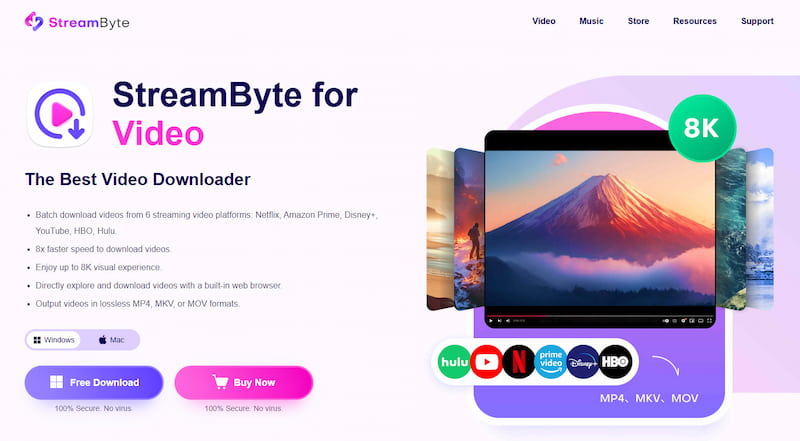
Pros:
Cons:
The intuitive interface of StreamByte for Video makes it incredibly easy to use, even for beginners. Here's a step-by-step guide to help you get started:
100% Secure. No virus.
100% Secure. No virus.
Download, install and run StreamByte for Video as prompted.
Step 1. Sign up for a StreamByte account and log in. Choose YouTube on the interface since it also supports other platforms like Netflix.
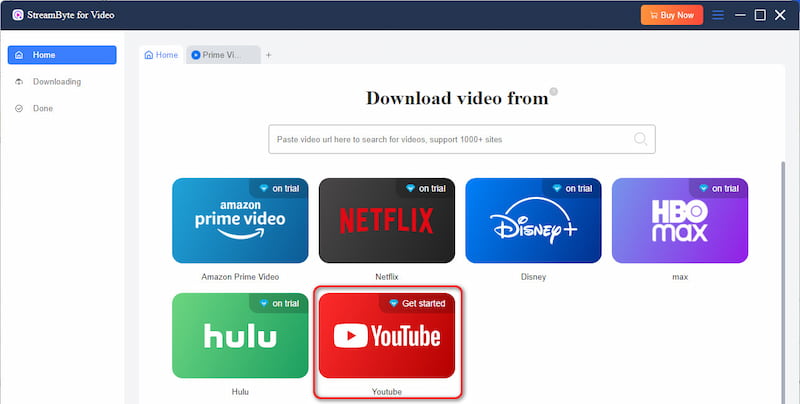
Step 2. Click the Sign in button to log in to your YouTube account. This step is necessary to access and download the videos you want.
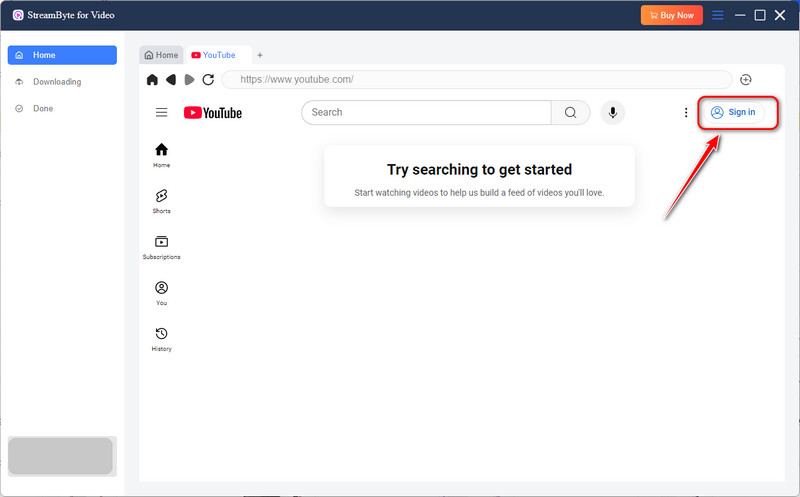
Step 3. Now, search for the video you want to download, and click the Cloud icon in the top right corner.
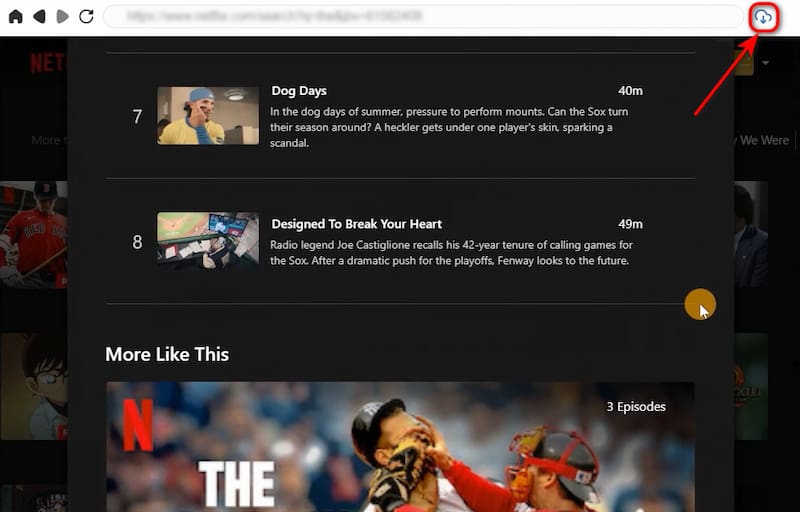
Step 4. Then, a pop-up window will appear. Here, you can customize various settings such as the output format (MP4, MKV, MOV), the download path on your computer, the video quality (up to 8K), the subtitle type and language.
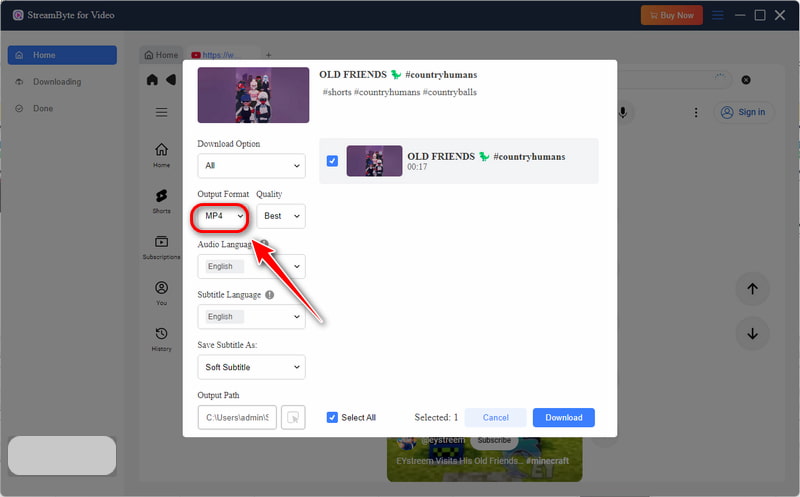
Step 5. After selecting, click the Download button in the bottom right corner. Wait for a moment, and you can find the downloaded videos in the folder you've chosen.
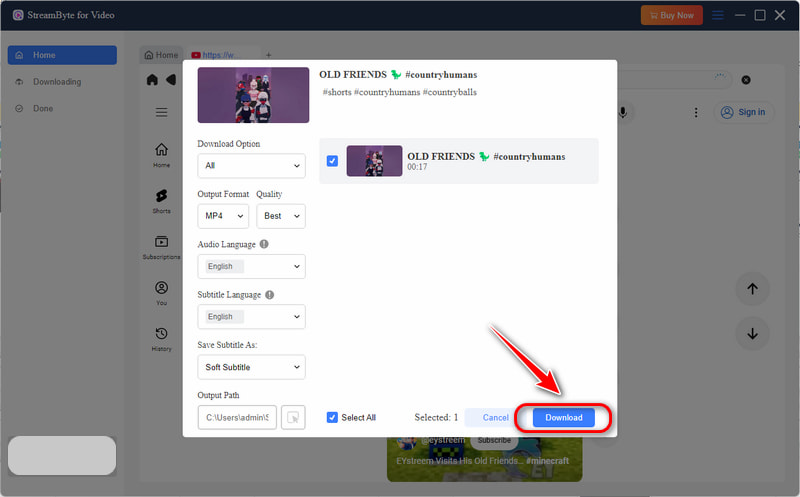
With StreamByte for Video, you can simplify your YouTube downloading process and enjoy buffer-free offline viewing like never before.
YTD Video Downloader is a beginner-friendly YouTube downloader for PC and Mac users. It supports downloading videos from multiple platforms, including YouTube. It's easy to use and has a built-in converter to help you convert videos to MP4, MKV, M4A, MP3, and AVI. You can easily adapt your downloaded videos to suit the requirements of different devices or media players.
However, unlike StreamByte for Video, you need to copy the YouTube video's link and paste it into YTD Video Downloader repeatedly without a built-in web browser, which is a little annoying. Additionally, the free trial only allows you to download videos in 720p resolution. If you want to download high-quality videos, you need to pay $12.99 every month.
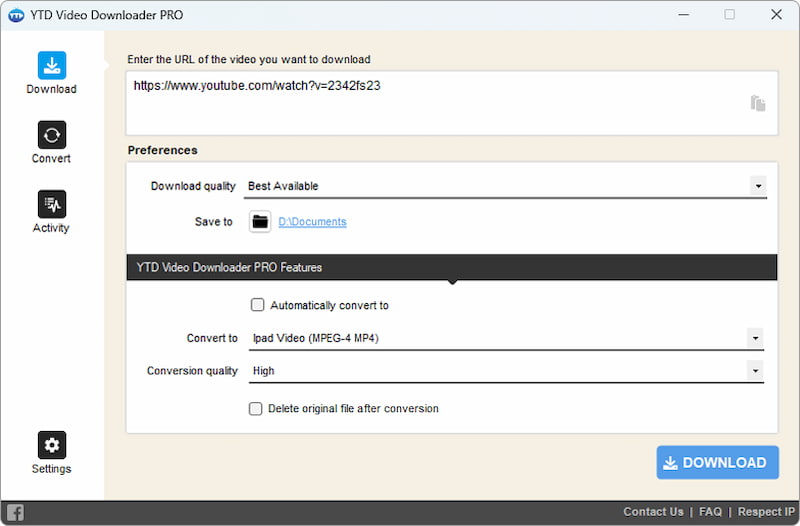
Pros:
Cons:
Y2mate YouTube Video Downloader is a browser-based tool that requires no installation. If you prefer not to install any extra software, you can try Y2mate. It supports a wide range of formats like MP4, MP3, FLV, WebM, and 3GP, with high video resolutions. You can download content by pasting a YouTube URL, selecting your preferred format and quality, and initiating the process. It's perfect for PC, Mac, or mobile users needing a quick download.
However, there are some intrusive ads and pop-ups on the Y2mate website, which frequently redirect users to third-party websites that are not safe. Besides, it does not support batch downloads, which is inconvenient for users who want to download the whole playlists or channels.
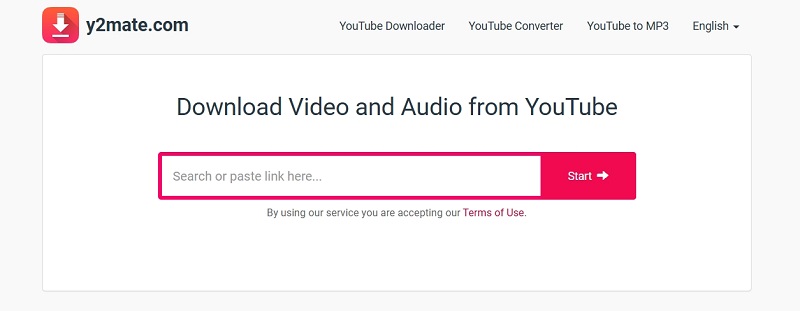
Pros:
Cons:
TubeMate YouTube Downloader is one of the most popular YouTube downloaders for Android, trusted by millions for its robust features and user-friendly interface. It supports 4K video resolution, allowing you to enjoy high-definition content offline. It also offers batch downloads, so you can easily download entire playlists with just a few taps. Additionally, TubeMate allows users to convert YouTube content to MP3, making it ideal for those what to listen to YouTube everywhere.
However, it's important to note that TubeMate is not available on the Google Play Store due to policy restrictions. Instead, you need to download the APK file from a third-party source, which can be a bit risky if you're not careful.
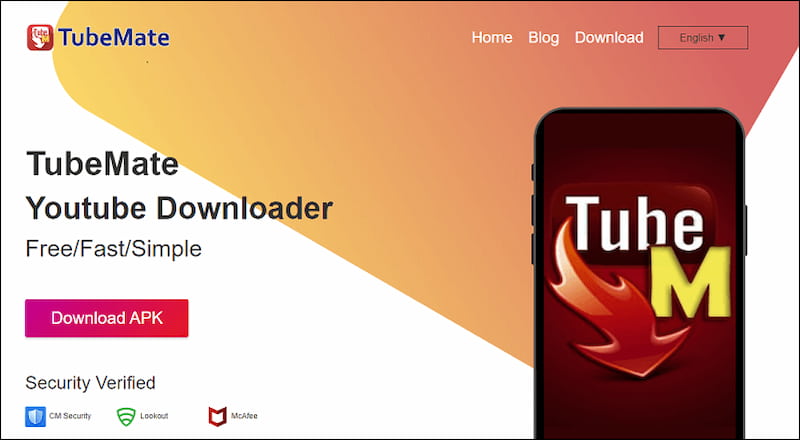
Pros:
Cons:
TubeMate is designed for Android, while the You Down app is a reliable YouTube downloader specifically for iOS devices. The app integrates with Safari through a share extension, allowing users to download videos directly from the browser by tapping the Share button and selecting You Down. It supports MP4 and MP3 formats, with options to choose video quality up to 1080p.
Due to iOS restrictions, the videos downloaded will be saved in the Files app, ensuring compliance with App Store policies. However, users cannot directly save videos to the Photos app.
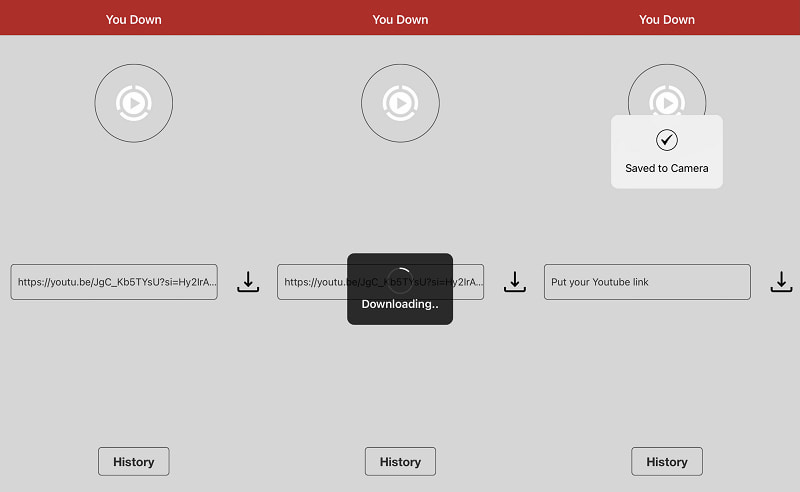
Pros:
Cons:
Is there a totally free YouTube downloader?
Yes. Tools like Y2mate and TubeMate offer free download features, though they may include ads or require manual ad avoidance. Some desktop tools, such as StreamByte for Video, also provide free trial versions. However, users must be cautious of scammy sites or fake tools that masquerade as downloaders but deliver malware or adware. Always download from trusted sources like official websites or reputable app stores.
Which is the best YouTube downloader?
The answer depends on your platform and needs:
• Windows/macOS: StreamByte for Video is our top recommendation for lossless downloads, lightning-fast speeds, and support for 8K resolution. It also handles DRM-protected content and offers a free trial.
• Android: TubeMate YouTube Downloader excels in versatility and performance, despite requiring APK installation.
• iOS: You Down App provides a seamless experience within Apple's ecosystem..
You May Also Like:
With the right tool, downloading YouTube videos is easier than ever, regardless of your device. For unmatched power and reliability across platforms, StreamByte for Video stands out as the best YouTube downloader, offering lossless quality and advanced features. Android users will appreciate TubeMate's customization, while iOS users can rely on You Down App for simplicity.
Always prioritize security and avoid suspicious tools to ensure a safe downloading experience. For the best all-around solution, StreamByte for Video is the ultimate choice for quality and performance.
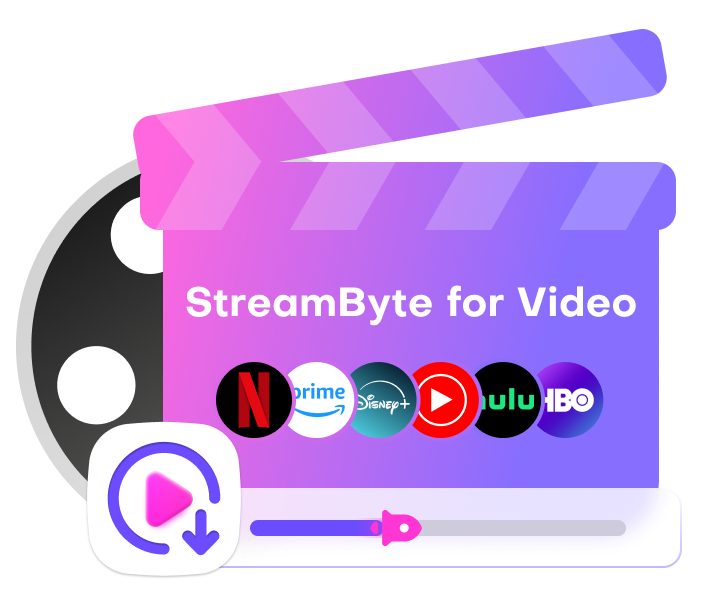
StreamByte for Video
Best video downloader to save videos from various streaming media effortlessly.

Subscribe to get StreamByte upgrades, guides, discounts and more in the first moment.
Invalid Email Address.