As an audiophile living your best life within the Apple ecosystem, nothing is more infuriating than being stuck by internet or travel restrictions. Whether journeying around the globe in time zones, working out in subterranean tunnels at the gym, or having music to enjoy offline can perfect your day for sure.
In this guide, we'll take you through each step of downloading Amazon Music to your Mac with ease, from installing and configuring the official Amazon Music app. Also, we will talk about the way to download Amazon Music to a Mac without a premium. By the end of it, you'll be all set to create an offline music and podcast library. Let's get going and transform your Mac into a perfect walking music master.

If you have an Amazon Music Premium subscription, it’s really easy to download songs to your Mac. The Amazon Music macOS app has this awesome offline mode that allows you to download songs, albums, and playlists directly to your Mac. You’ll get high-quality audio downloads, so your tunes sound great, and the app’s intelligent cache and storage options allow you to choose how much space you want to use for offline content. After you’ve saved your favorite playlists, you can rock out without internet, whether you’re on the go, traveling, or just wanting to conserve some data. And here’s the best part? Any changes you make on your Mac will automatically be synced to all your devices with Amazon Music.
Step 1. Launch Amazon Music and find SONGS under MY MUSIC.
Step 2. Select the Download Button on the right.
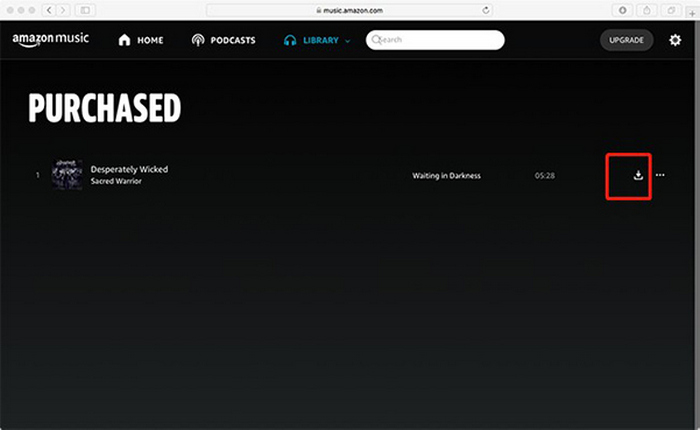
Step 1. Open the Amazon Music web player online.
Step 2. Find LIBRARY and choose: Music > Purchased.
Step 3. Click Download on the right side. Then you can enjoy the music without logging in to the account.
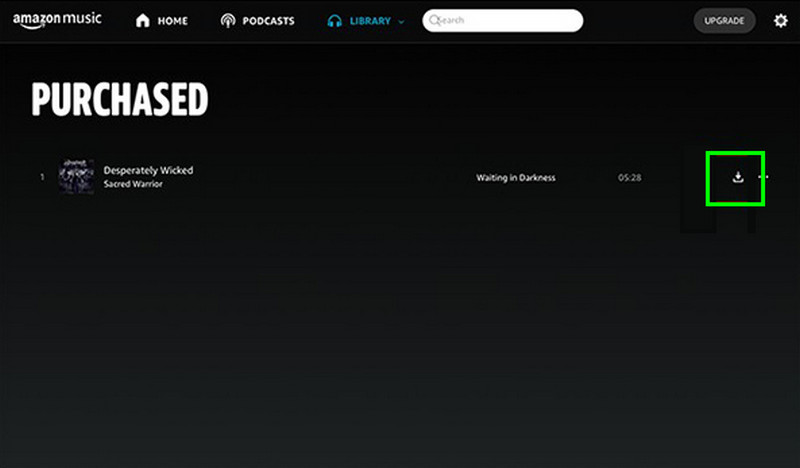
Although the Amazon Music application solely allows paid subscribers to download songs for offline play, you can get your favorite songs on a Mac without upgrading to premium using this tool named StreamByte for Music. It is quite simple to operate and download your Amazon Music on your Mac and convert them into MP3 or AAC files, in addition to maintaining all the song titles, performers, and album cover art.
Just turn on StreamByte, log in with your Amazon account details, and select the playlist or album you want to save. The app downloads every tune in fantastic quality, preserves all the details in place, and saves the tracks where you desire. You can get complete playlists in minutes and download Amazon Music to MP3, WAV, or any music app you want.
You can listen offline anytime with StreamByte when you're busy, on the go, or just relaxed, without having to shell out for Amazon Music.
100% Secure. No virus.
100% Secure. No virus.
Features
• Download music from Amazon, YouTube, Spotify, and other platforms without a premium
• Download music to 320kbps with ID3 tags.
• Bypass DRM protection and download music at 35× faster speed
• Convert music to MP3, WAV, M4A, etc.
Step 1. Install and turn on StreamByte for Music. Then, choose a platform.
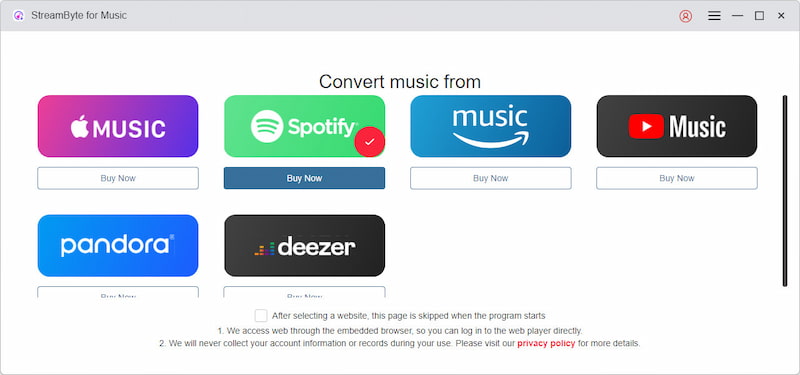
Step 2. Log in to your account and choose the music you want to save by clicking Add to the conversion list.
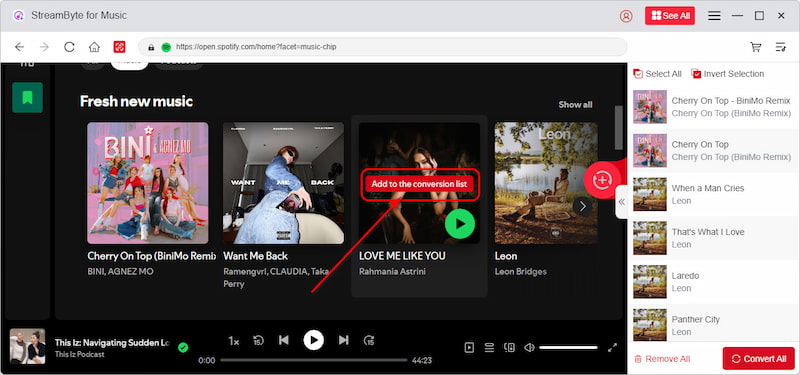
Step 3. After the confirmation, choose Convert All to export.
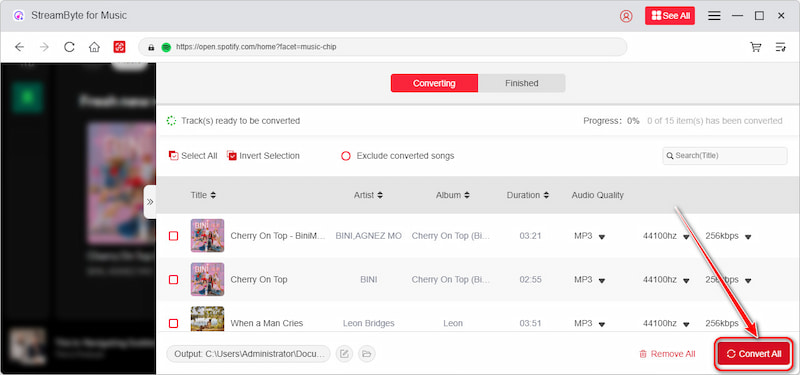
Okay, so now that you’ve filled up your Mac with offline music using one of the best Amazon music converters, whether that is through Amazon Music or grabbed with StreamByte, you likely want to migrate your library to a faster SSD, external drive, or cloud-synced folder to keep things tidy and free up some space.
For PCs
• Mac: /Users/[YourUsername]/Music/Amazon Music
• Windows: This PC > My Music > Amazon Music
For Mobile
•Android: /Android/data/com.amazon.mp3/files/Music/Purchased.
•iOS: Unfortunately, the downloaded Amazon music location cannot be modified on iOS.
Step 1. Go to their website, Amazon Music Download Center, to download.
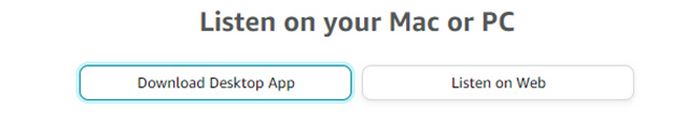
Note: If the download failed or no reaction after clicking the download button, you can also visit: https://www.amazon.com/gp/dmusic/desktop/downloadPlayer/
Step 2. In the web interface, choose Download Desktop App.
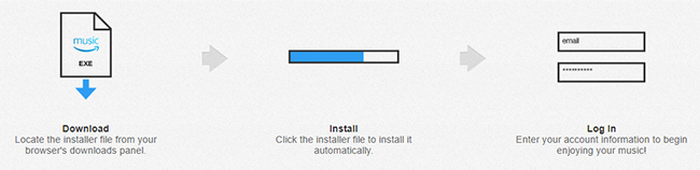
Regardless of whether you are a subscriber of Amazon Music Premium or an individual who prefers using a free bypass to listen to music, I believe you have learnt the way to download Amazon Music to your Mac. With the comfort of having the official Amazon Music app pre-installed right on your computer, you will realize that having offline mode enabled is just a click away. It allows you to download your favorite playlists, albums, and podcasts in high-quality audio format, which greatly improves your overall listening experience.
If you happen to be operating a free plan that does not provide you with access to premium privileges, you do not have to worry because StreamByte for Music is here to help you out, allowing you to record and convert music streams into neatly organized MP3 or AAC files, which ultimately gives you the ultimate freedom to listen to music without encountering any limitations.

All Music Converter
Best music converter to download music from multiple streaming media without losing quality.

Subscribe to get StreamByte upgrades, guides, discounts and more in the first moment.
Invalid Email Address.