SoundCloud is an online music sharing website and audio distribution platform. It is also known as YouTube to Audio, as it is a platform where all members can upload, promote, record, and share their original music. What we like here is that this platform offers millions of songs for entertainment. It can even let you create your own playlist for a better experience. However, since it is an online platform, you must have an internet connection to listen to the music. If you want to play your favorite songs without relying on the internet, the best solution is to download the music directly to your device. Luckily, this guidepost will teach you how to download SoundCloud playlists effectively using online and desktop-based downloaders. Thus, if you are interested in learning how to get your desired SoundCloud playlist instantly, see all the methods from this post.
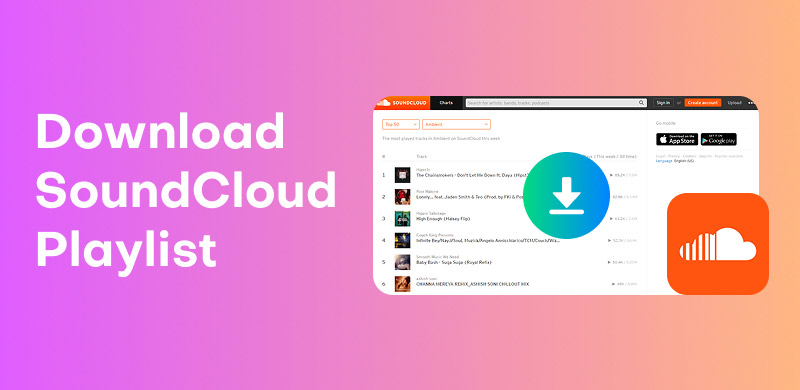
If you are looking for an exceptional downloader to help you download your favorite SoundCloud playlists, try using StreamByte for Music. With the help of this music downloader, you can get all the playlists you want. The best part here is that you can achieve the best audio quality, up to 320 kbps. What's more, you can download and convert the music to numerous audio formats, such as MP3, AAC, AC3, FLAC, WAV, M4A, and more. The conversion process is also fast, allowing you to convert files 35 times faster than other converters.
Additionally, in terms of accessibility, the software won't disappoint, as it can be downloaded on both Windows and Mac OS, making it more convenient for all users. Lastly, you can also download music from various music services, including Spotify, Apple Music, Pandora, and more. Therefore, if you are looking for an amazing program that allows you to download SoundCloud playlists to MP3 and other formats, use StreamByte for Music.
More Features
• The software can offer a fast conversion speed up to 35 times faster.
• It can provide an excellent audio quality for up to 320 kbps.
• The music downloader can simultaneously convert and download multiple songs.
• It can download music from various platforms, including Spotify, Amazon Music, and Apple Music.
If you want to use StreamByte for Music to download your favorite SoundCloud playlist, see the detailed instructions below.
Step 1. Download StreamByte for Music on your Mac or Windows. After installation, you can run the program to initiate the SoundCloud playlist downloading process.
100% Secure. No virus.
100% Secure. No virus.
Step 2. After that, click the SoundCloud platform from the primary interface. Once done, another interface will appear on your computer screen.
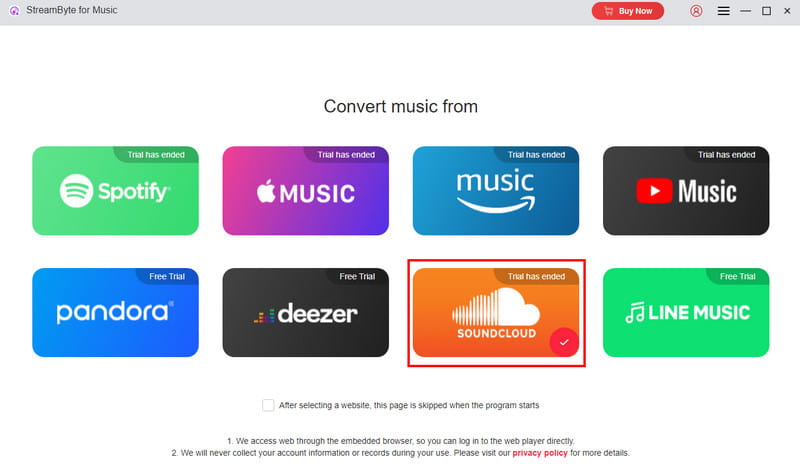
Step 3. Then, click the Sign In button above to start adding your SoundCloud account. Next, navigate to the Search Box section to search for the playlist you want to download.
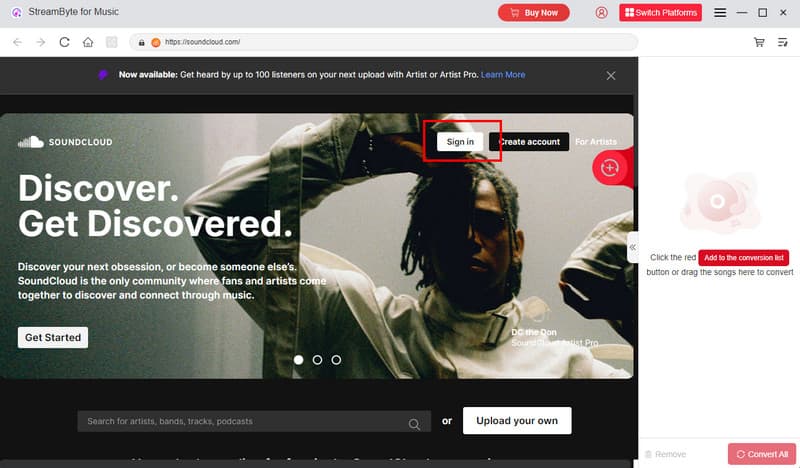
Step 4. After you search for the playlist you want to download, click the Plus button to insert it into the conversion section.
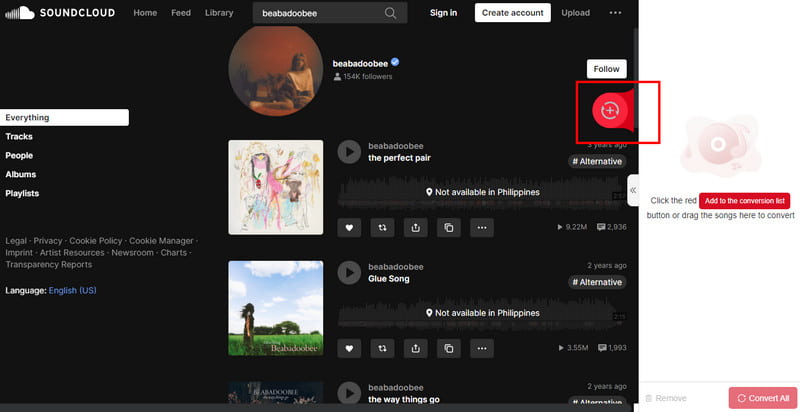
Step 5. Finally, from the conversion section, click the Convert All button to start converting and downloading your SoundCloud playlist.
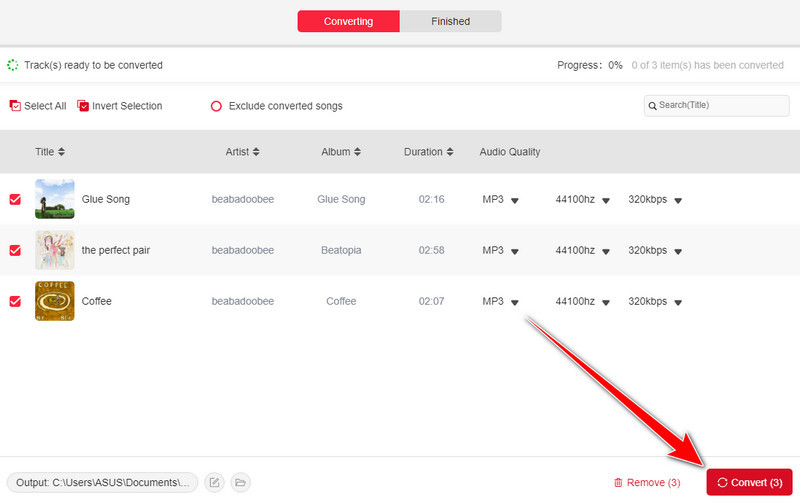
With this process, you may not know how to download your SoundCloud playlist using StreamByte for Music. You can even save them in various formats, including MP3, FLAC, WAV, M4A, and more. Therefore, if you're looking for an excellent music downloader, feel free to use this software.
Pay a visit: A detailed review of StreamByte for Music.
If you prefer using an extension to download your favorite SoundCloud playlist, then you can use SoundCloud Music Downloader. This tool is ideal if you want a simple download process, as it features a neat and straightforward user interface. It can also offer a faster downloading process, making it more reliable and remarkable. Additionally, no disturbing ads will appear on your screen, allowing you to download your music smoothly. The only drawback here is that you must have a fast internet connection to download all the SoundCloud playlists you want. To learn how to download a SoundCloud album effectively, see the steps below.

Step 1. Go to your browser and search for the SoundCloud Music Downloader extension.
Step 2. After that, tap the Add to Chrome button to access the extension.
Step 3. After that, you can now go to your SoundCloud playlist. You will see the Download button below the music. Click the button to begin the downloading process.
With this process, you can instantly get the music you need. The only issue here is that you need a stable connection to complete the download process smoothly.
If you want to download the whole playlist from SoundCloud online, it would be best to use SaveFrom.net. This tool is among the most popular music and video downloaders available on your browser. What we like here is that you can have a smooth downloading process, making it a better converter and downloader. You can also save the music as an MP3 with the best possible audio quality, resulting in improved audio playback. The only drawback here is that you can't download SoundCloud to FLAC, AAC, AC3, WAV, or other audio formats, as the tool can only save music as MP3. However, if you want to use this tool to achieve the result you need, please check the instructions below.
Step 1. Search SaveFrom.net on your browser. After that, get the link to the music from SoundCloud and paste it into the box.
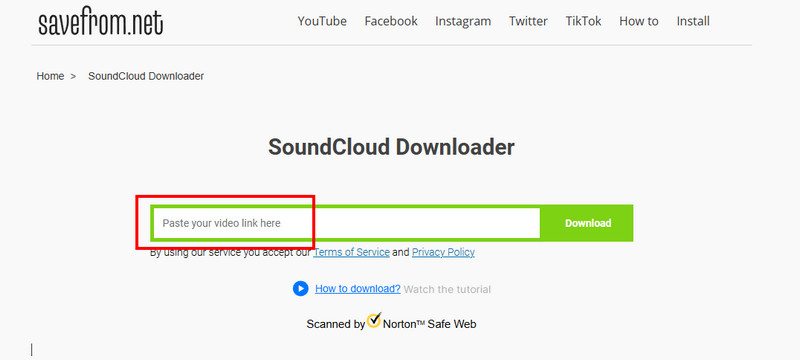
Step 2. Then, hit the Download MP3 button to start downloading the SoundCloud playlist. After that, you can now listen to your music offline.
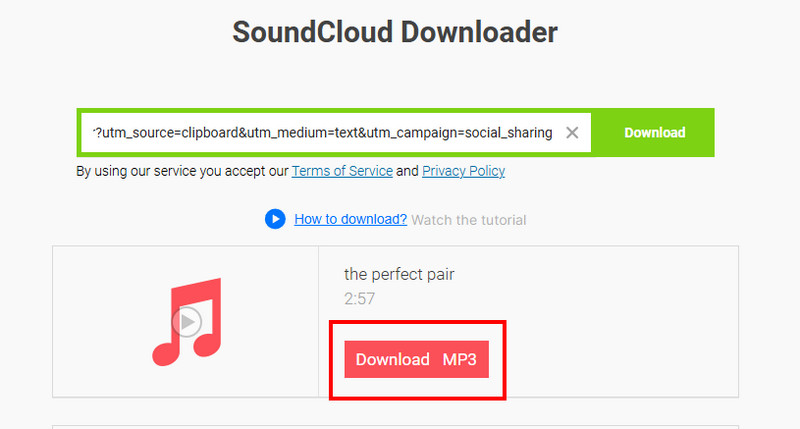
Thanks to this process, you can start downloading all your favorite playlists from SoundCloud. You can even save the music with the best quality, making the tool ideal for all users.
Why does SoundCloud remove songs from a playlist?
It may be because the music becomes private. With that, the platform will automatically remove the music from your playlist. Another reason is that SoundCloud may remove the music from its platform for some reasons.
How to download a SoundCloud playlist to play offline?
The best approach is to utilize an excellent SoundCloud music downloader, such as StreamByte for Music. After accessing the software, navigate to the SoundCloud platform and search for the desired playlist. Then, click the Convert All button to start downloading it to your computer.
Why does SoundCloud have a playlist limit?
It is to maintain the quality of service and overall performance. The platform will notify you if you exceed the limit.
To download a SoundCloud playlist, you can refer to the methods provided in this post. Additionally, if you require excellent software that is compatible with both Windows and Mac OS, you can consider using StreamByte for Music. With this program, you can ensure that you get the output you need and have better audio playback due to its high quality, making it an ideal platform for all users.

All Music Converter
Best music converter to download music from multiple streaming media without losing quality.

Subscribe to get StreamByte upgrades, guides, discounts and more in the first moment.
Invalid Email Address.