Are you looking for the best way to download a YouTube playlist for offline listening? In that case, you are in the right place. YouTube is an app-based and online platform that offers a wide range of high-quality footage and music content. However, if you have no internet connection, then you can't play the content effectively. With that, downloading it is the most possible solution to solve the problem. In that case, we recommend reading the entire content of this post, as it provides the best methods for downloading YouTube playlists effectively and successfully, using both offline and online downloaders. Without anything else, start reading this guidepost and explore all the downloading procedures.

There are various YouTube downloaders available for your computer. However, some of them are unable to download a playlist, which is frustrating. So, if you are looking for an exceptional YouTube playlist downloader, there is no doubt that StreamByte for Music is the right tool for you. This perfect program enables you to easily and quickly obtain your favorite playlist from YouTube. It is because it has all the necessary features with an easy-to-navigate user interface. Moreover, the downloading and conversion process is 35× faster than other programs.
Furthermore, StreamByte for Music supports a wide range of audio output formats. You can save your favorite music and playlists in various formats, including MP3, ALAC, FLAC, AIFF, WAV, and more. You can also achieve higher audio quality, up to 320 kbps. With that, you can ensure that you enjoy the content during audio playback. Lastly, when it comes to accessibility, you download and install the software on both Mac and Windows. Therefore, if you need reliable software to download a YouTube playlist, check StreamByte for Music right away!
Enjoyable Features
• The software is capable of downloading YouTube playlists with high audio quality.
• It has an ultra-fast downloading process.
• It supports various output audio formats, including ALAC, FLAC, AIFF, MP3, and others.
• The batch conversion feature is available.
• It provides a straightforward user interface.
To learn how to download an entire YouTube playlist, follow the detailed instructions below.
Step 1. First things first, download StreamByte for Music on your Mac or Windows and proceed with the installation process. You can also use the buttons we have provided below to easily obtain it on your computer.
100% Secure. No virus.
100% Secure. No virus.
Step 2. After you run the downloader's main interface, tap the YouTube platform. Then, another UI will appear on your computer screen.
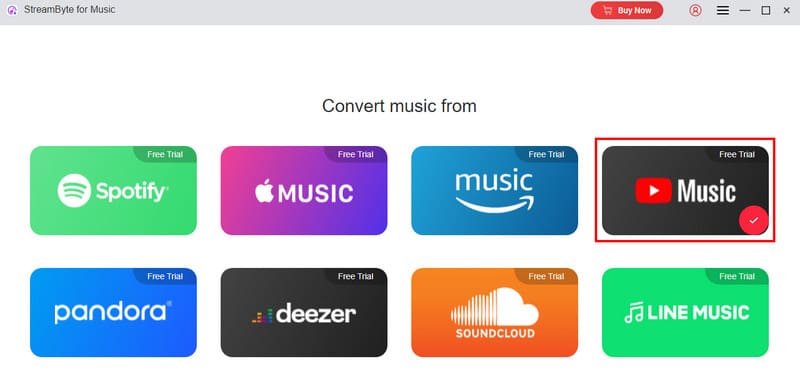
Step 3. For the next step, navigate to the Search Bar section and browse the playlist you want to download. After that, click the Plus symbol to insert it into the conversion section.
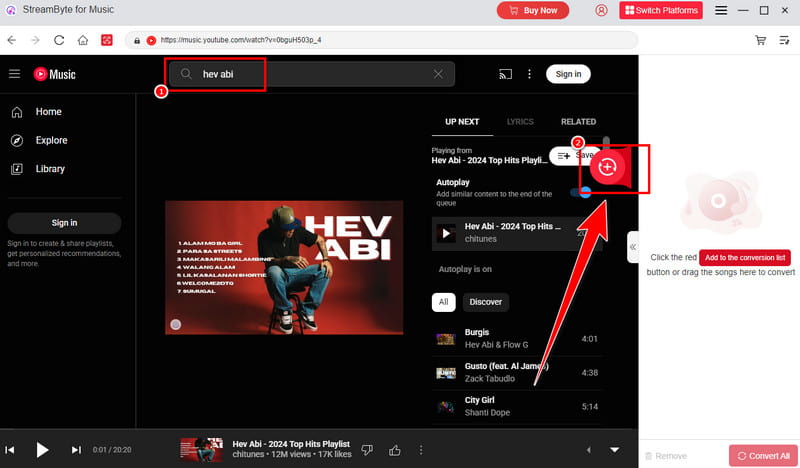
Step 4. Now, you can go to the Format section and choose your preferred audio quality. You can select MP3, ALAC, WAV, AIFF, and more. To complete the process, click the Convert button below to start converting and downloading your YouTube playlist.
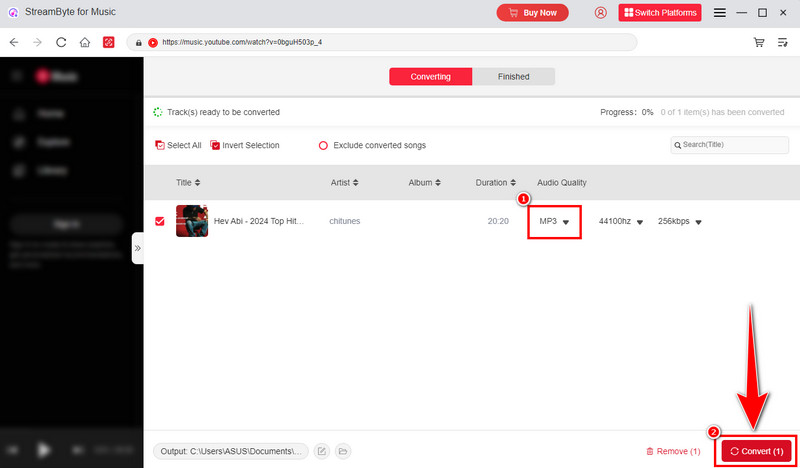
After learning about the hassle-free methods above, maybe you can now download your favorite playlist from YouTube. You can even enjoy exceptional audio quality for an enhanced listening experience. Besides that, you can also rely on StreamByte for Music when obtaining music from other platforms. You can use the software as a Spotify to MP3 converter, Amazon Music to MP3, and more.
IDM (Internet Download Manager) is another helpful software that you can rely on for downloading YouTube playlists. The best part here is that you can easily access the program on your computer. Plus, the downloading process is fast. However, please note that using this program can be time-consuming. This is because the tool can't automatically read the link from YouTube. You must use a third-party tool, such as YouTubePlaylist.cc, to generate a download link for the entire playlist. Therefore, if you are a non-professional user, it is best to use the method we mentioned above. However, if you are interested in learning how to download your favorite music using the software, you can follow the instructions we provide after discovering the features below.
Enjoyable Features
• The tool features a fast download process, up to 5 times faster.
• It can offer a batch download feature.
• The software enables users to organize files for a more visually appealing appearance.
• It is lightweight, making it ideal for all computers.
• It can also deal with video files.
To download a YouTube playlist with IDM, see the procedures below.
Step 1. The first step is to open YouTube in your browser and begin searching for the playlist you want to download. Then, you have to copy the link.
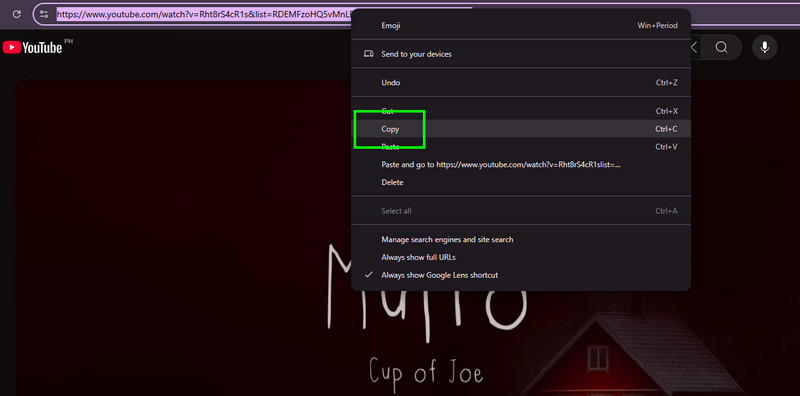
Step 2. After that, you must go to the YoutubePlaylist.cc to create a download link. You need to create an account first and then paste the link you copied from YouTube.
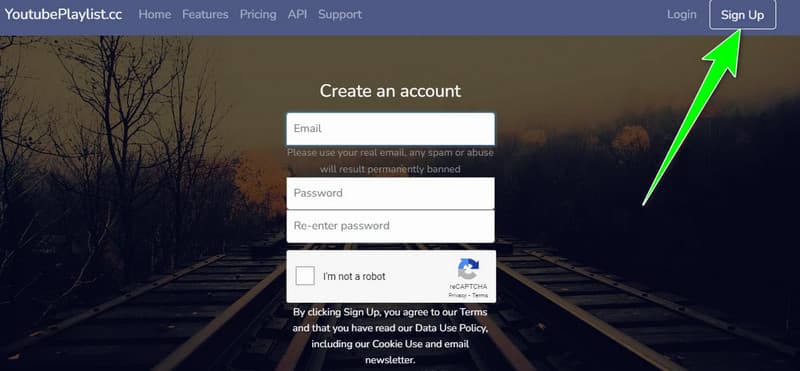
Step 3. Once you have inserted the link, you can then select your preferred content from the playlist. After that, tap the Download All button below.
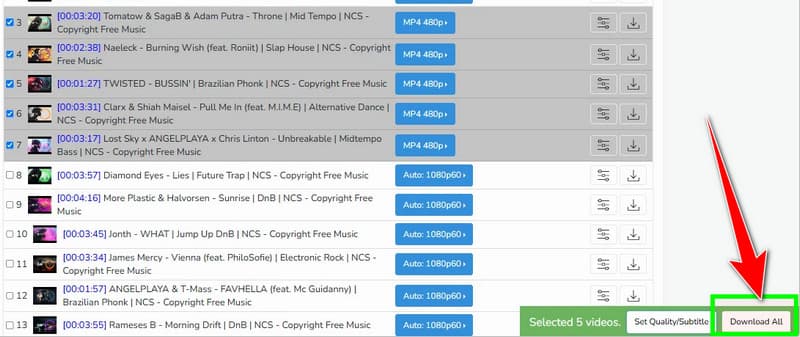
Step 4. Tap the Export Link to export the music. Then, tick the Copy to Clipboard option to copy the YouTube playlist link.
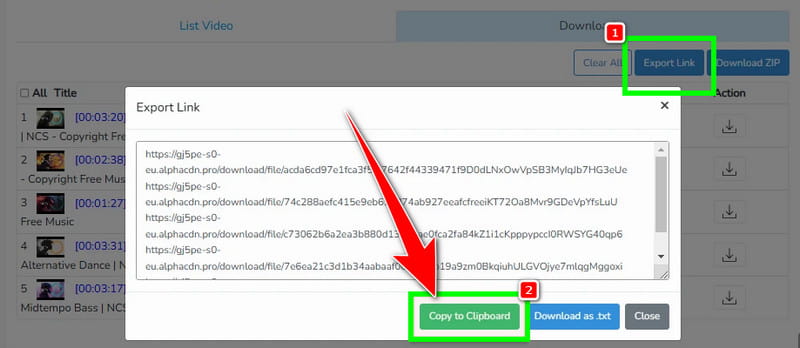
Step 5. You can now launch the IDM after installing it. Proceed to the Task section from the top interface. Then, select the Add batch download from the Clipboard option.
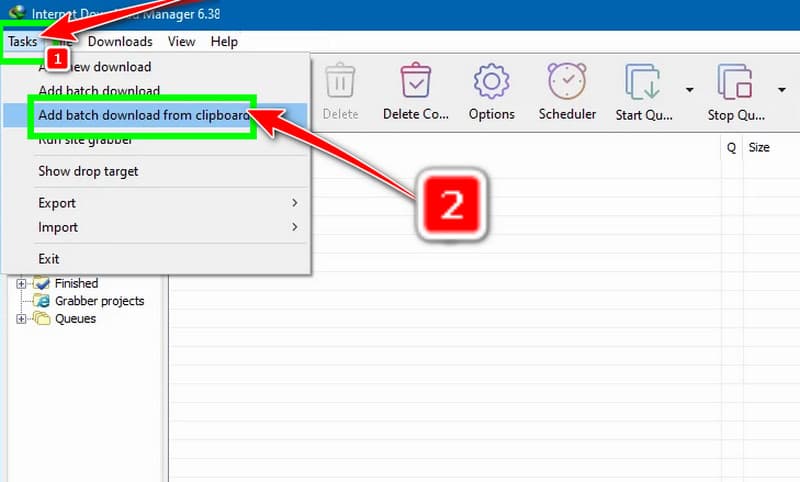
Step 6. For the final process, check all the boxes to ensure that all the music will be saved on your computer. Then, click the OK button to complete the download and save the playlist.
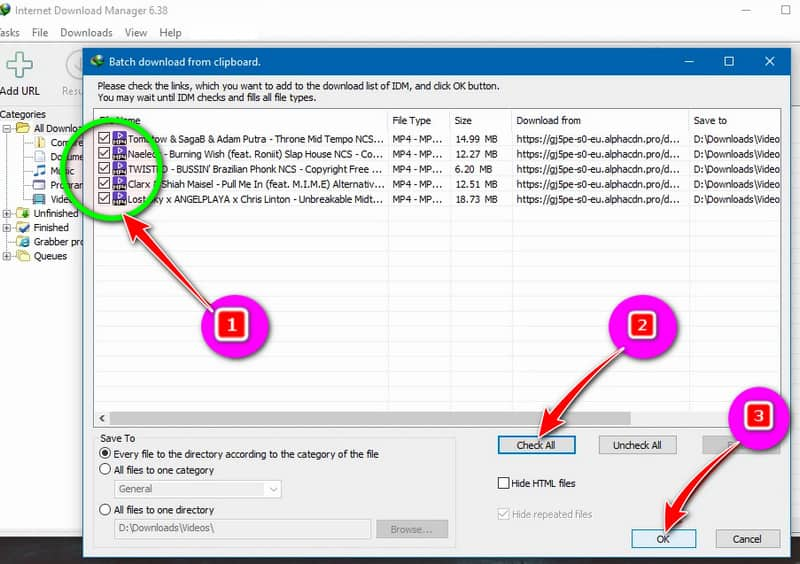
Thanks to this process, you've learned how to download a YouTube playlist to a computer effectively. However, we can't hide the fact that using this method is time-consuming, as it requires third-party software to obtain a download link.
See also: Explore the best Apple music converter.
Are you looking for an offline way to download a YouTube playlist successfully? In that case, we suggest using y2down.cc. This online-based downloader is ideal if you want to use your browser to complete your task on time. What we like about this tool is that it has a simple user interface. It also supports various audio output formats, including MP3, M4A, AAC, FLAC, OPUS, OGG, WAV, and others. With that, regardless of your preferred format, you can rely on this tool. Aside from that, it also has a fast downloading process, making it more ideal for all users. The only drawback here is that it demands a fast internet connection. Additionally, some annoying ads appear on the screen during the process.
More Features
• The downloader features a clean and intuitive user interface.
• It can provide excellent audio quality.
• It can handle numerous audio formats.
Check the steps below and learn how to download a YouTube playlist online using the tool.
Step 1. Launch your primary browser and visit the main website of y2down.cc. After copying the link from YouTube, return to the tool and click the box, then paste the URL.
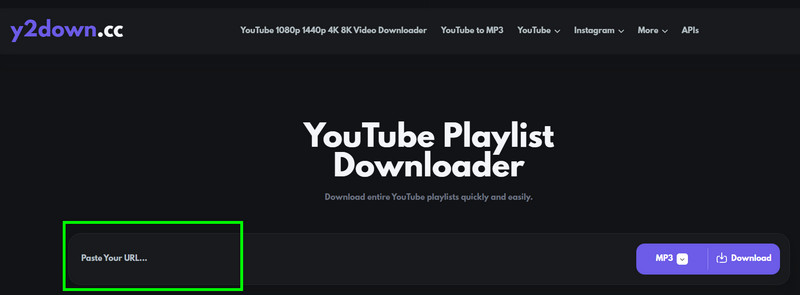
Step 2. Then, once you have inserted the link, go to the Format section and select your preferred output format.
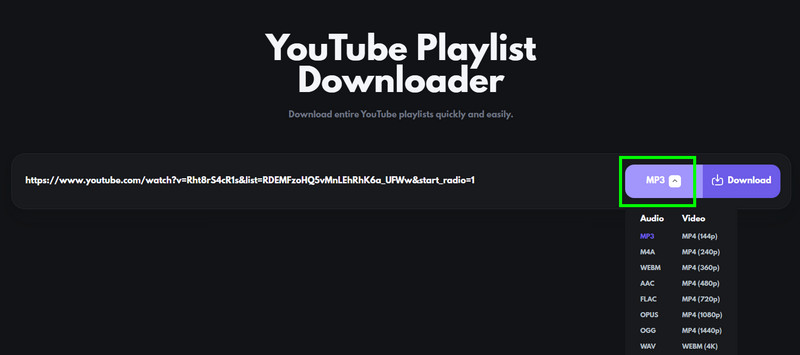
Step 3. For the final downloading process, click the Download button to save the YouTube playlist on your computer.

With this method, you can easily rip music from YouTube effectively. The good thing here is that it has a fast downloading process and a simple interface. The only drawback is that it requires a stable internet connection to perform optimally.
What happens when you save a playlist on YouTube?
The benefit of saving the playlist is that you can easily find the music you want. You will also get a group of content, so you don't have to search the music manually.
How long do YouTube Music downloads last?
To maintain your downloads, you must connect your desktop to the internet at least once every 30 days. If you have the internet, your downloads will last forever.
Are YouTube playlists shareable?
Absolutely, yes. You can share/send the playlist by copying and sending the link. So, all you need to do is find its link, and you can already send the music to other users.
Now, you have learned how to download a YouTube playlist on your computer and browser. With that, if you want to listen to your favorite content without an internet connection, follow the procedures outlined in this guidepost. Additionally, if you want to download high-quality music to your desktop, StreamByte for Music is the perfect software to use. With this program, you can get your preferred result after downloading and the conversion process.

All Music Converter
Best music converter to download music from multiple streaming media without losing quality.

Subscribe to get StreamByte upgrades, guides, discounts and more in the first moment.
Invalid Email Address.