Apple Music offers millions of songs and enjoyable playlists, but what if you want to download your favorite playlists for offline listening? Whether you're preparing for a long flight or simply want to save data, obtaining an Apple Music playlist ensures you can enjoy your music anytime, anywhere. With that, in this tutorial, we'll guide you through the simple steps to download Apple Music playlists directly to your device. Additionally, we will cover alternative methods for users who wish to keep their music permanently, even without an active subscription. Without further ado, start reading this post to learn more about the best and most effective music-downloading procedure.
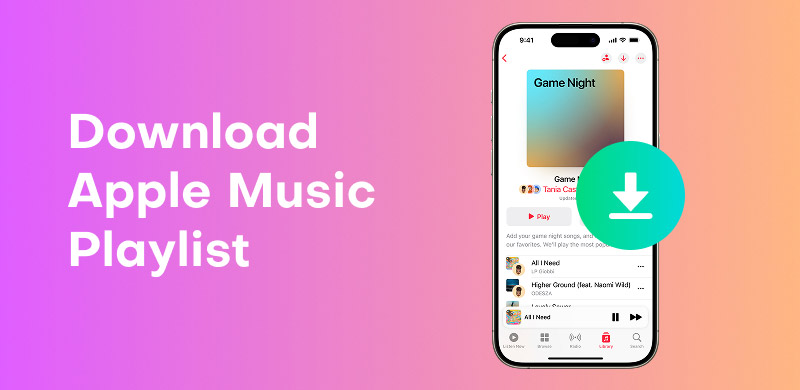
Is it possible to download an Apple Music playlist? Well, the answer is yes. There are several ways to obtain your favorite music from Apple Music. The first one is to get Apple Music's subscription plan. After purchasing the app's premium version, you can access and download all the music you want for offline listening. However, to ensure that your music won't disappear, you must always have a plan and pay for it continuously. Another method you can use is to download and access third-party software capable of downloading Apple Music playlists, such as StreamByte for Music. This type of program is helpful and useful for downloading playlists from Apple Music for free. The best part here is that you can keep the music as long as you want, making it more ideal and reliable. Therefore, if you are wondering if it is possible to download and keep your playlist from Apple Music, then the answer is yes. You can simply select/choose your preferred method of obtaining it.
To download a playlist on Apple Music, you must have the app's subscription plan. It is required to use and listen to the app smoothly and effectively. The advantage of the plan is that it offers a wide range of music genres. It allows you to create your own playlist for offline listening. What we like most here is that the downloading process is simple. In just a few taps, you can already have all the music and playlists you want on your device. With that, if you want to learn how to get your favorite playlist from Apple Music, you can use the simple method below.
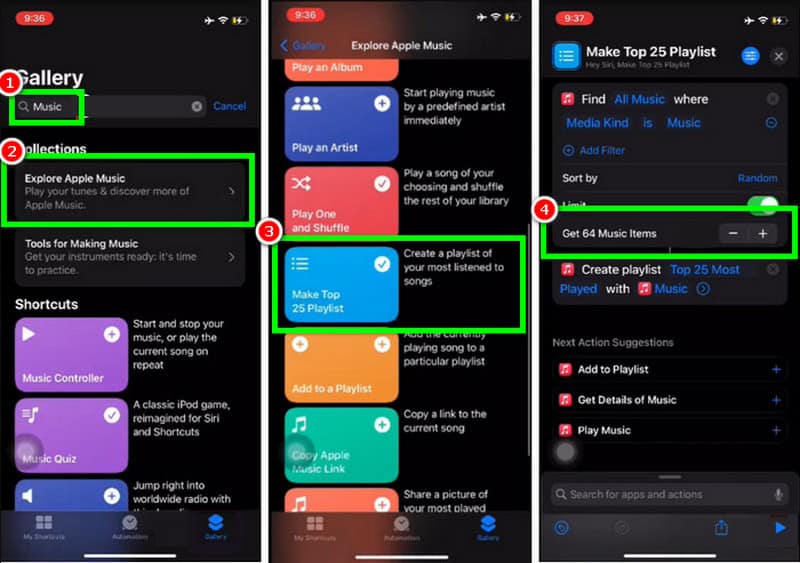
Step 1. The first step is to open the Apple Music app on your iPhone. After that, you can begin your subscription plan. You can choose from the student, individual, and family plans. You can also proceed to the Shortcut section to search for the Music app.
Step 2. After that, you can tap the Make Top Playlist to start searching and adding all the music you want to your playlist.
Step 3. Once done, you can proceed to the Library > Playlist section and tap the Download symbol to start downloading the playlist. Once done, you can start listening to your favorite music without needing an internet connection.
With this process, you can obtain the music you want. However, please note that your saved music will only be available for the duration of your plan. If the plan has expired, your music will disappear. To ensure uninterrupted playback, please keep your subscription plan active at all times.
You can also check: Simple methods for downloading Spotify without a premium version.
The cost of Apple Music depends on the plan. For more information, please refer to the details provided below.
Student Plan
Price: $5.99 per month
The Student plan includes all the benefits of the Individual plan, along with a complimentary Apple TV. College students can take advantage of this offer for a maximum of four years, provided they maintain their student status. Once the four-year period ends, the subscription will automatically renew at the standard Individual plan rate unless the user decides to cancel.
Individual Plan
Price: $10.99 per month
With the Individual plan, you get multi-device access, personalized playlists, and Apple Music Sing's interactive lyrics feature. The best part is that you can download songs for offline listening and discover what friends are playing. The plan also includes Apple Music Classical. It is a dedicated app offering over 5 million tracks. Additionally, it features specialized search tools to help classical music enthusiasts easily locate compositions, conductors, composers, and performers.
Family Plan
Price: $16.99 per month
In this plan, you can enjoy all the benefits of both the individual and student plans. It also included the classical app with access for up to six people. The good thing here is that each person on the plan can get their account, making it more ideal.
Are you looking for a free way to download an Apple Music playlist on your device and listen to it forever? In that case, the best software you can access on your desktop is StreamByte for Music. With the help of this offline music converter and downloader, you can get all the music you want from Apple Music. What we like here is that you can even achieve exceptional audio quality for up to 320 kbps. It also offers a fast conversion and downloading process up to 35 times faster.
Additionally, with its straightforward layout, you can easily navigate all the features. Additionally, you can save Apple Music to various output audio formats. You can save the music in various formats, including MP3, ALAC, AIFF, WAV, FLAC, and more. Lastly, in addition to Apple Music, you can also rely on StreamByte for Music for downloading songs from various platforms. You can get the music from Spotify, Deezer, SoundCloud, Pandora, and more. Thus, if you want the best music downloader, there is no doubt that this program is for you.
More Features
• The software can download music of great quality, up to 320kbps, with ID3 tags.
• It can offer an intuitive layout for an easier procedure.
• It supports numerous output audio formats, including M4A, ALAC, AIFF, MP3, FLAC, and more.
• The software can access various music and playlists from different platforms, including Deezer, Spotify, Pandora, SoundCloud, and more.
• The program is available for download on both Mac and Windows operating systems.
• It has a pre-built web player for playing various music.
Now, if you want to download Apple Music to MP3 and other output audio formats, you can rely on the instructions below.
Step 1. First, you have to access StreamByte for Music on your desktop. You can access it on your Mac or Windows operating system. You can also rely on the buttons below to install it instantly.
100% Secure. No virus.
100% Secure. No virus.
Step 2. Once you launch the interface, click the Apple Music platform. After that, you can wait for the loading process to complete and proceed to the next step.
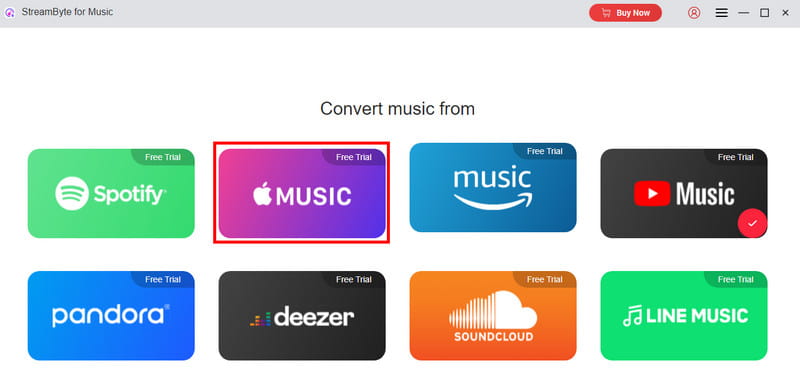
Step 3. Then, proceed to the Search Bar section to start browsing the playlist you want to download. Tick the Plus symbol to start adding the music to the conversion section.
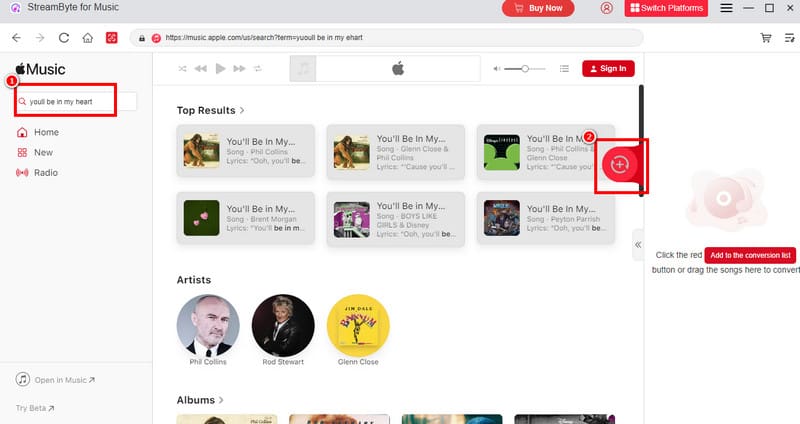
Step 4. For the final/last step, click the Convert button below to begin downloading Apple Music to your desktop.
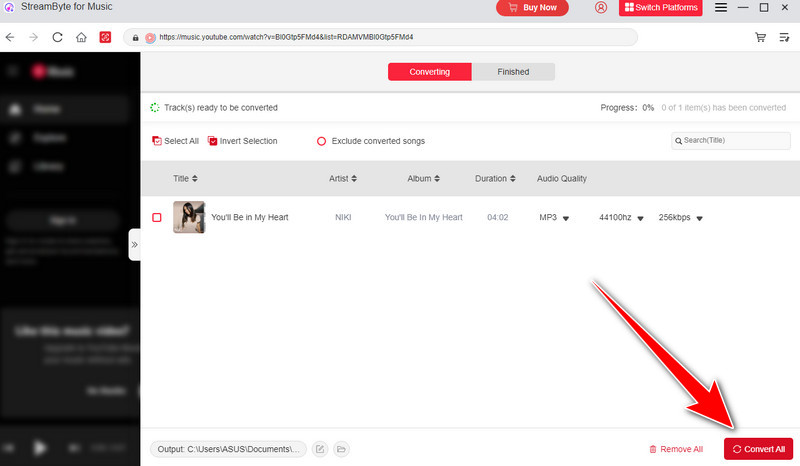
With that, you can now listen to Apple Music for offline listening as long as you want.
Thanks to this method, you can effectively download the song from Apple Music without spending a penny. It can even offer you a hassle-free method to obtain the music, making it more ideal. The best part here is that you can remove DRM from Apple Music, which makes it more powerful and reliable. So, if you need an exceptional music downloader, consider using StreamByte for Music.
What are the benefits of Apple Music?
There are benefits you can obtain. The platform offers ad-free listening, allowing you to enjoy music uninterrupted. It can even provide excellent audio quality for an enhanced listening experience.
Can you make a playlist on Apple Music?
Definitely, yes. You can create your playlist with all the songs you want. With that, you don't have to manually change the music.
Can you use Apple Music offline?
Absolutely, yes. If you are a subscriber, you can save and download all the music. After that, you can now play and listen to them without needing an internet connection.
In this guidepost, you have learned how to download an Apple Music playlist using the official method. With that, you can save all the music after getting the subscription plan. However, some users want to listen to various music without spending a penny. In that case, if you want to download your favorite playlist for free, we suggest using StreamByte for Music. This music downloader offers excellent audio quality and a straightforward design, making it more potent compared to other programs. Therefore, use this software and obtain all the music and playlists you want.

All Music Converter
Best music converter to download music from multiple streaming media without losing quality.

Subscribe to get StreamByte upgrades, guides, discounts and more in the first moment.
Invalid Email Address.