Imagine you are on a long flight or commuting underground with no signal. You may want to kill time with your favorite Hulu series without draining your mobile data. Hulu is famous for its seamless streaming experience, but in situations like these, users still want to download Hulu videos for offline viewing.
Hulu does support downloads, but with certain limitations, such as expiration and only on mobile devices. So, in this article, I clearly explain Hulu's download restrictions and how to download from Hulu to more flexible and permanent formats like MP4 using third-party tools like StreamByte for Video. Let's start!

The short answer is NO. Only Hulu (No Ads) and Hulu (No Ads) + Live TV plans support offline downloads through the Hulu app. If you only have the Hulu (With Ads) plan, downloading content is not supported.
Note:Even if you have a supported plan, downloads are limited in these aspects.
• Device limit: Only some mobile devices – iPad/iPhone/iPod Touch, Android 7.1 or higher, and Fire tablets – have this feature.
• Time limit: Downloads are temporarily accessible and will expire after 30 days.
• Place limit: Users can only watch offline in the app, and downloads can be unavailable if removed from Hulu’s streaming library.
• Video limit: Due to licensing restrictions, some content may not be allowed to be downloaded.
If you are looking for a way to save Hulu videos on your PC or Mac, a third-party Hulu video downloader can help you. Move on to the next part.
While Hulu's official app limits downloads to mobile devices and specific subscription plans, many users want to save their favorite shows and movies directly to their PC or Mac without the hassle.
StreamByte for Video is a perfect solution, specially designed to download Hulu content to Windows or Mac computers. With it, you can easily save films in MP4, MKV, or MOV format, which means downloads never have expiration or device limits. You can use them forever and transfer them to any device.
100% Secure. No virus.
100% Secure. No virus.
Key Features of StreamByte for Video
• Embedded Web Player: No installation of Hulu app, but enjoy seamless control.
• DRM Removal: Top decryption technology allows you to download Hulu videos without obstacles.
• Versatile Format: Save Hulu videos in multiple formats, including MP4, MKV, and MOV.
• Fast & Batch Downloads: Download Hulu shows in batches at 8 times faster speeds.
• High Definition: Up to 1080p resolution and the original sound quality.
• Simple Steps: Intuitive design ensures effortless navigation and operation for all users.
Below is how to download from Hulu on PC or Mac using StreamByte.
Step 1. Choose the platform and log in.
Click the Hulu platform to enter its interface. Then, log in with your Hulu account.

Step 2. Select videos.
Search for the wanted Hulu episodes. You can choose them by clicking the icon in the upper right.
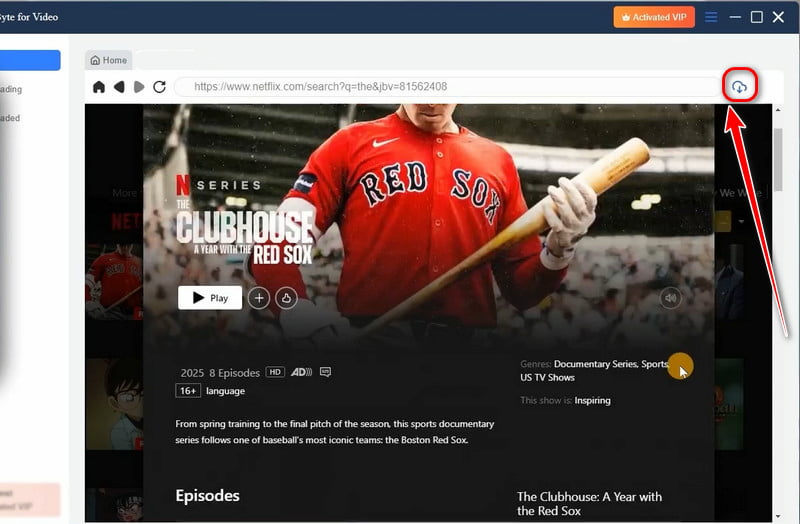
Step 3. Set the output parameters.
After choosing, set the output format, quality, path, and subtitle settings in the left-side selection bar.
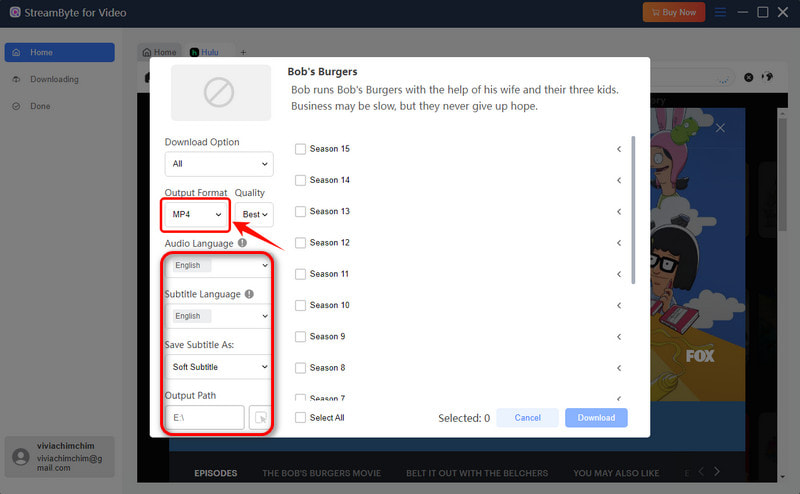
Step 4. Download videos.
Click the blue 'Download' button in the lower right corner to start downloading.
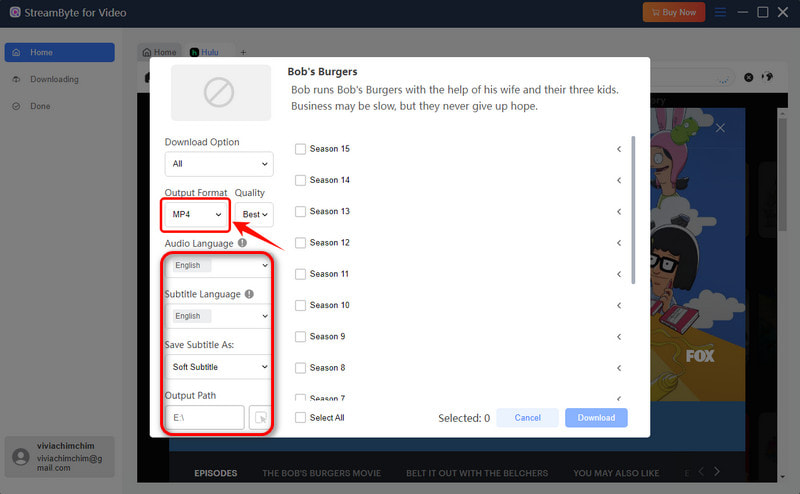
Step 5. Check the downloads.
In a few minutes, you can check the downloads in the 'Downloaded' part and the preset local place. The whole operation is simple, right? Try it now!
Note
StreamByte is suitable for personal backup or use only, not for redistribution.
Some of you may be Hulu (No Ads) subscribers and prefer downloading from Hulu to iOS or Android devices. Therefore, I will also provide you with a detailed guide to Hulu's official download feature. (Remind you again of the supported mobile devices: iPad/iPhone/iPod Touch, Android 7.1 or higher.)
Here is the official method of saving movies from Hulu to iOS/Android.
Step 1. Search for the targeted titles.
Open the Hulu app on your device. At the bottom menu bar, tap Downloads > See What's Downloadable.
Scroll through the various collections to browse.

Step 2. Select & Download Hulu titles
Select the movie or show you want to download by tapping the 'Download' button. Be patient and wait until the check mark appears. Then, the downloading is finished, and you can find your downloads by clicking 'Downloads'

Tips:
1. For movies, tap the Download button from the Details page.
2. For TV shows, tap the Download button next to any available episode for offline streaming.
Now you can enjoy Hulu content offline anywhere and anytime! Please watch your downloads before they expire, otherwise you'll have to download them again.
Why can't I download some episodes on Hulu?
If you fail to download some Hulu episodes, you can consider the following reasons individually.
• Not all titles are available for download due to licensing restrictions.
• You may not use a supported plan (Hulu No Ads or Hulu No Ads + Live TV).
• The device you use might not support downloads.
• Your Hulu app may need an update.
Why does Hulu say I have too many downloads?
Hulu limits users to 25 downloads across five devices. You can check if your download volume has reached its maximum. If so, delete old or watched downloads to free up space. Alternatively, use StreamByte for Video to save MP4 videos on your computer to eliminate these limits.
Read here, do you know how to download from Hulu? Two ways are provided. One uses the official Hulu app, which is reliable but limited to specific plans, devices, and usage time. The other is to get local and permanent Hulu downloads by StreamByte for Video , a device-friendly alternative.
Choose your preferred method based on your needs. Please use the downloaded content only for personal viewing, not commercial purposes.
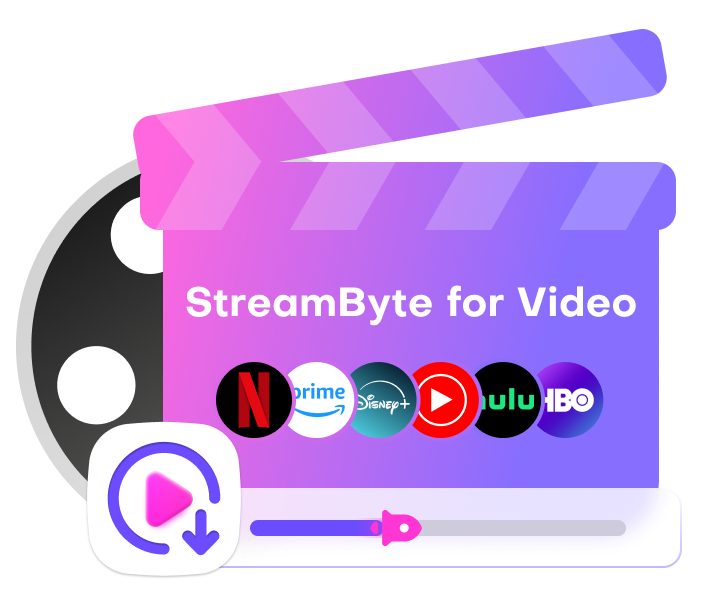
StreamByte for Video
Best video downloader to save videos from various streaming media effortlessly.

Subscribe to get StreamByte upgrades, guides, discounts and more in the first moment.
Invalid Email Address.