Ever been stuck in a place with no Wi-Fi, desperately wishing your favorite playlist from Apple Music was available offline? You're not alone. In fact, a common discussion on Apple's support page centers on how to download songs, albums, and podcasts for offline listening.
Apple makes it easy, but also adds a few limitations that might surprise you. Whether you’re wondering how to download music from Apple Music to your computer or you want to download an album from Apple Music on your iPhone, this guide has you covered. We will provide detailed steps in this guide to help you save Apple Music as MP3, making your listening experience even smoother.

Yes, if you’re an Apple Music subscriber. Once you’ve signed up for a premium plan, you unlock the ability to download songs, albums, and playlists. But there’s a catch:
• Downloaded files are stored within the Apple Music app and not directly accessible from your device’s file system.
• You can’t copy or transfer downloaded tracks to another device unless you're using the same Apple ID.
• The downloads will expire if you cancel your subscription.
While Apple makes it easy to listen to music offline, the files aren’t truly “yours” in the traditional sense. For users seeking more freedom (such as converting music to MP3), workarounds are available. More on that shortly.
Downloading music from Apple Music directly to your computer in a format you can actually use requires a third-party tool. One standout is StreamByte for Music, which provides a fast, simple, and legal way to convert Apple Music files into formats such as MP3 or WAV.
Why Choose StreamByte for Music?
• Convert Apple Music files to MP3, FLAC, AAC, and WAV.
• Work on both Windows and macOS.
• High-speed conversion to save Apple Music songs.
• Preserve the original quality and metadata of Apple Music.
• Support batch Apple Music conversion.
Here is a step-by-step guide to using StreamByte for Music to download Apple Music songs:
Step 1. Download this Apple Music downloader by clicking the following button, based on your computer's operating system, and install the software immediately.
100% Secure. No virus.
100% Secure. No virus.
Launch StreamByte for Music on your computer, and select Apple Music.
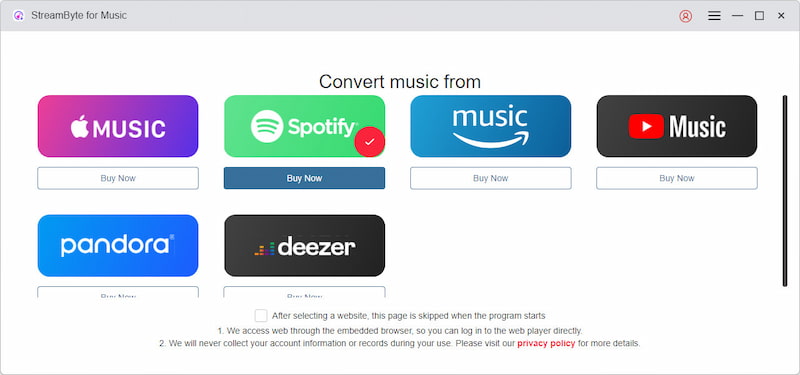
Then, ensure you're logged into your Apple Music account and that your music library is synced and available.
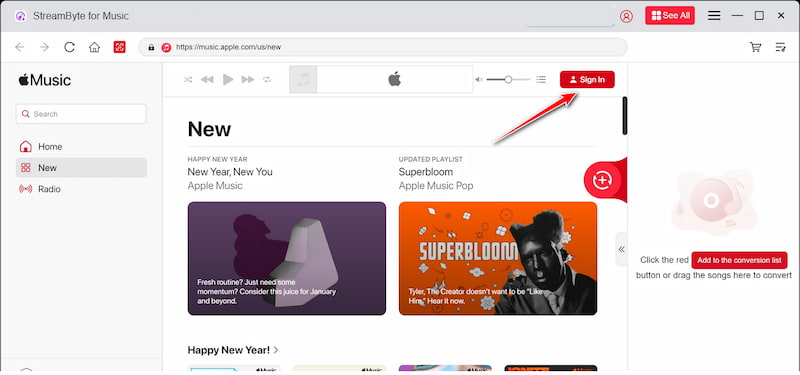
Step 2. After signing in to Apple Music, you can browse and visit the Apple Music library to search and find the song you want to download. Then, click on Add or simply drag and drop the Apple Music tracks or playlists you want to convert into the interface.
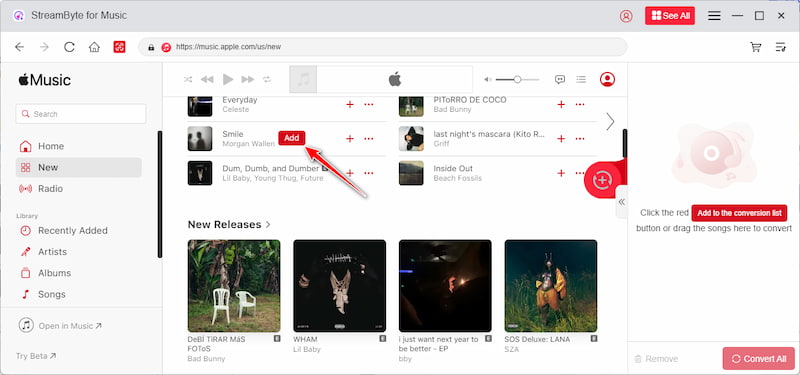
Step 3. After selecting the songs, you need to choose the output format for the music. Simply select MP3 as your output format in the settings to easily listen on any device.
Here, you’ll also be able to:
• Set bit rate (up to 320kbps for high quality).
• Choose sample rate (44.1kHz is standard).
• Pick an output folder on your system.
For best results, keep the default “High” setting for MP3 quality, as it strikes a good balance between file size and sound clarity.
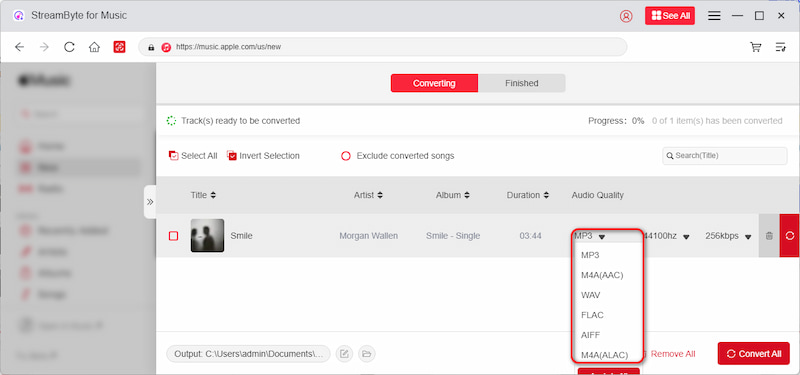
Step 4. Once all the settings are prepared, click Convert to begin the process. StreamByte for Music will decrypt and convert your Apple Music songs into MP3 format while keeping the original song metadata (title, artist, album art, etc.).
The process is fast and efficient, even large playlists are processed quickly thanks to multi-threaded acceleration.
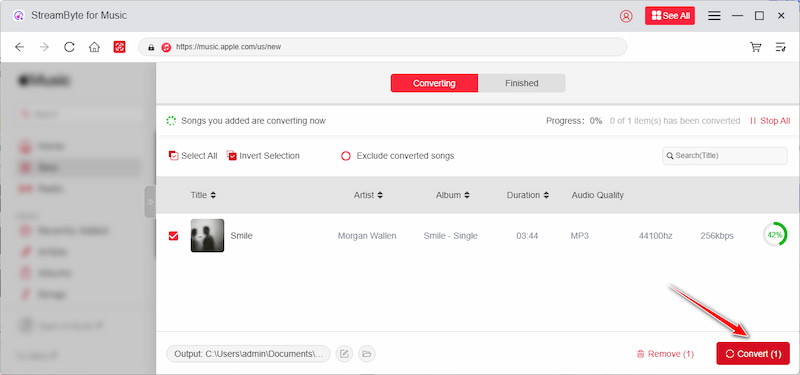
Once complete, click Open Folder to view your converted MP3 files with the Apple Music converter. From here, you can transfer them to any device for offline playback.
Downloading music on mobile including iPhone and Android is as simple as long as you're subscribed.
Step 1. Open the Apple Music app.
Step 2. Find the song, album, or playlist you're looking for.
Step 3. Tap the Add button at the top of an album or playlist to add it to your Library. Or next to a song, tap More to hit Add to Library.
Step 4. Tap the Download button (represented by a downward arrow) to save it for offline use.
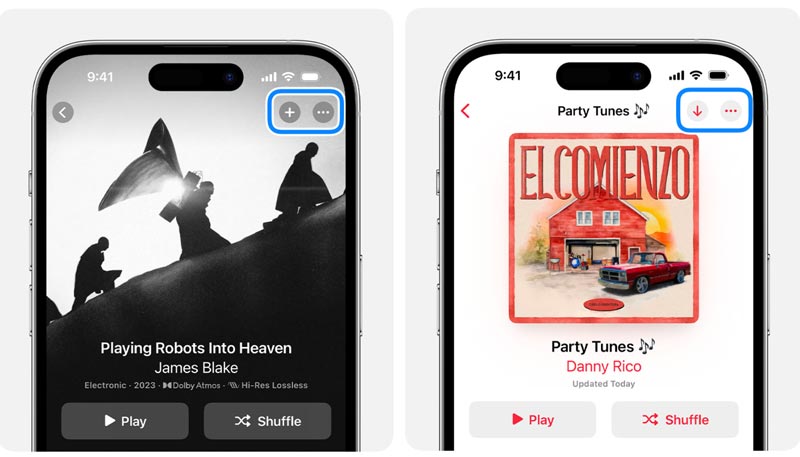
In this way, you can save Apple Music on your mobile phone with encryption. You can only listen to them with Apple Music offline. If you want to transfer or play them on other devices, you need to remove DRM from Apple Music firstly.
You can also set Apple Music to automatically download playlists you add to your Library.
Don't forget to use Wi-Fi to download your songs, as downloading over mobile data can quickly consume your plan.
Why can’t I download music on my Apple Music?
Several things can cause this:
• You’re not subscribed to Apple Music.
• Your device is out of storage.
• iCloud Music Library is not enabled.
• You’re using a different Apple ID than your subscription.
Is downloading music on Apple Music free?
Downloading is included only with a paid subscription. Without a plan, you can't download or listen offline.
Are songs downloaded from Apple Music permanent?
No. If you cancel your Apple Music subscription, you’ll lose access to all downloaded content. The files are DRM-protected and linked to your Apple ID.
Can you download Apple Music songs as MP3?
Not through Apple’s app. However, using a tool like StreamByte for Music, you can convert and download Apple Music content as MP3s, providing you with more freedom to play them on any device.
Apple Music makes it simple to download content for offline listening as long as you stay within Apple’s walled garden. But if you want more control, such as converting songs to MP3 or organizing them on your computer, tools like StreamByte for Music can be a game-changer.
Now you know not only how to download songs from Apple Music, but also how to download playlists and albums, as well as how to transfer music from Apple Music to your computer. Whether you're on iPhone, Android, a Mac, or a PC, your favorite tracks are never more than a few taps away.

All Music Converter
Best music converter to download music from multiple streaming media without losing quality.

Subscribe to get StreamByte upgrades, guides, discounts and more in the first moment.
Invalid Email Address.