In the world of air travel, one of the best ways to pass time during a long flight is by watching movies and TV shows. With Netflix offering a vast library of content, it’s no wonder that many passengers wonder: Can you watch Netflix on a plane? The good news is, yes, you can! Even if you're in the air or somewhere with limited Wi-Fi, there are several ways to stream or download Netflix content. That is what you will learn from this article to watch Netflix on a plane, including the official methods using Netflix’s app, as well as an all-in-one solution to help you bypass certain limitations.

Yes, you can watch Netflix movies and videos on a plane, but there are a few things you need to know to make sure your movie marathon goes smoothly. Airlines offer Wi-Fi connectivity on many long-haul flights, but the quality and speed of the service can vary significantly. If you're lucky enough to have decent Wi-Fi, you can stream Netflix directly from the app. But what if the Wi-Fi is too slow or non-existent? Don’t worry, Netflix has a built-in solution for that, too.
One of the best things about Netflix is that it can let you download Netflix movies and TV shows to your device before you board the plane. This means you can watch your favorite videos offline, without having to depend on the often unreliable in-flight Wi-Fi.
The official and easiest way to watch Netflix on a plane is to download your chosen content directly from the Netflix app. This option allows you to access your favorite movies and TV shows offline, ensuring you’re never without entertainment, even at 30,000 feet.
Step 1. Open the Netflix app
Make sure you have the latest version of the Netflix app installed on your phone or tablet. Log into your Netflix account if you haven’t already.
Step 2. Find the content you want to download
Browse through Netflix’s vast library. You can search for your favorite videos or shows, or browse through categories. Keep in mind that not all content is available for download, but the app will clearly indicate which titles are.
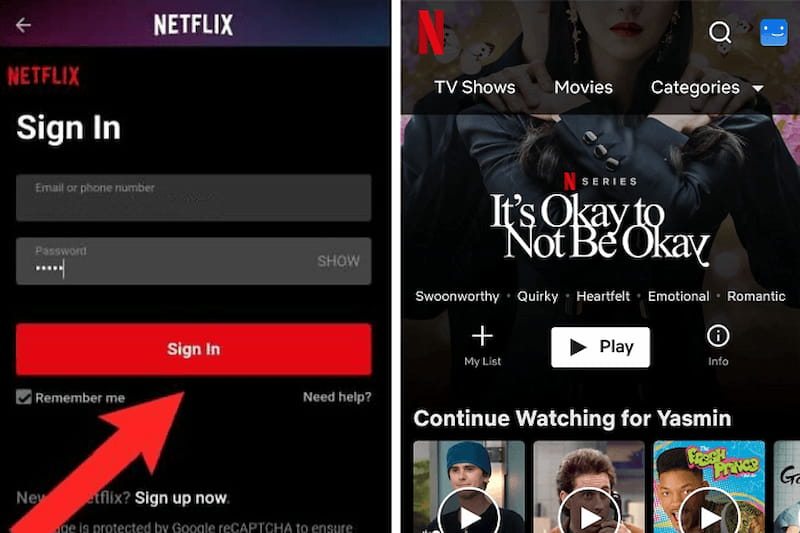
Step 3. Tap the Download icon
Once you’ve selected a movie or show, tap the download icon (the downward-facing arrow) next to the title to download Netflix movies. Depending on the length of the movie or show, the download may take a few minutes.
Step 4. Select the download quality
Before downloading, you can choose the video quality (Standard or High). If you're tight on storage space, you might prefer to choose Standard Quality, but if you want the best viewing experience, go with High Quality. Just make sure you have enough storage on your device.
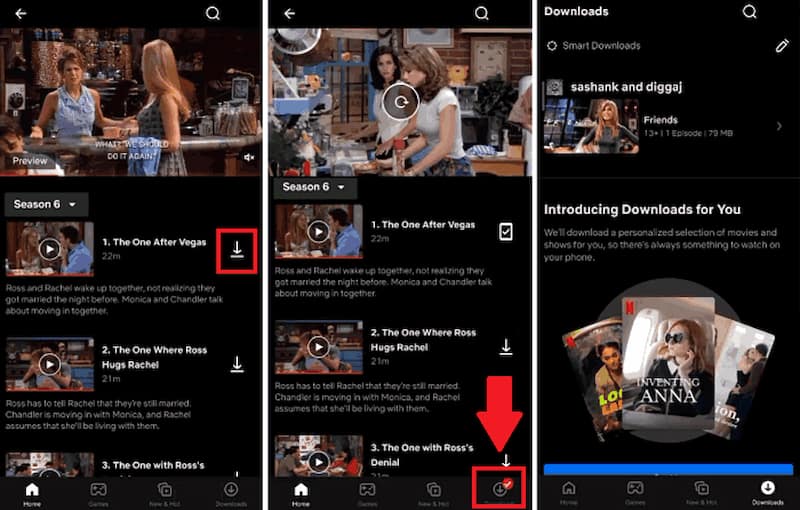
Step 5. Watch Netflix offline
Once the download is complete, you can watch the content offline anytime during the flight, even if the Wi-Fi is slow or unavailable.
Tips:
• Netflix lets you download as many as 100 titles on every device (though this amount might change based on your subscription plan).
• Downloads are available on both phones and tablets, and Netflix even supports many popular devices, including Android and iOS.
• Downloads may expire after a certain period or be removed from your device based on licensing agreements. So, it’s important to start watching your content before it expires.
While Netflix’s official download option is convenient, it does have a few limitations. For instance, there's a limit on how many movies or shows you can download, and the downloaded content will expire after a certain date, making it unavailable afterwards. This can be frustrating if you want to save multiple movies for long flights or if you're planning to watch something after the expiration period.
To bypass these limitations, there’s a more flexible option: using StreamByte for Video, an all-in-one solution that allows you to save Netflix videos indefinitely and without restrictions. It lets you download any Netflix content with bypassing the app’s download limits, device restrictions, and expiration dates.
Why Choose StreamByte for Video?
• StreamByte allows you to download as many Netflix movies or shows as you like, so you don’t have to worry about hitting the download limit.
• Unlike Netflix’s official app, StreamByte for Video doesn’t impose an expiration date on your downloaded content. Once downloaded, you own the file.
• StreamByte for Video lets you save Netflix videos without an expiration.
To use StreamByte, just follow the steps below:
Step 1. First, download and install StreamByte for Video on either your Windows or Mac computer. Once it’s downloaded, go ahead and install and open the program.
100% Secure. No virus.
100% Secure. No virus.
When you open StreamByte for Video for the first time, you’ll need to choose which platform you want to download videos from. In this case, pick Netflix.
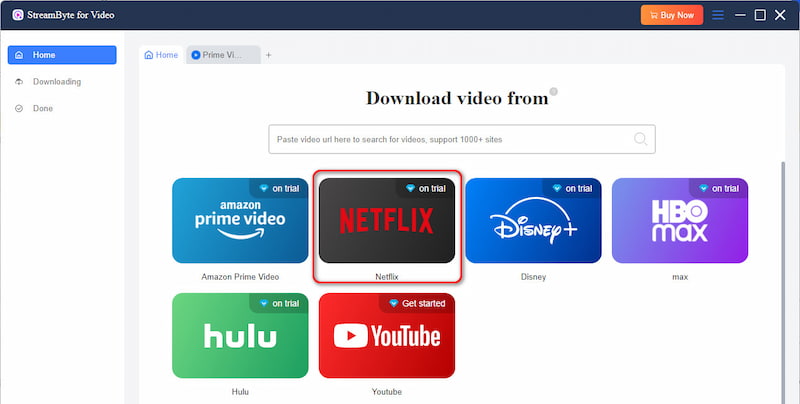
If you want to find your favorite Netflix shows or movies, you need to log into your Netflix account through the software.
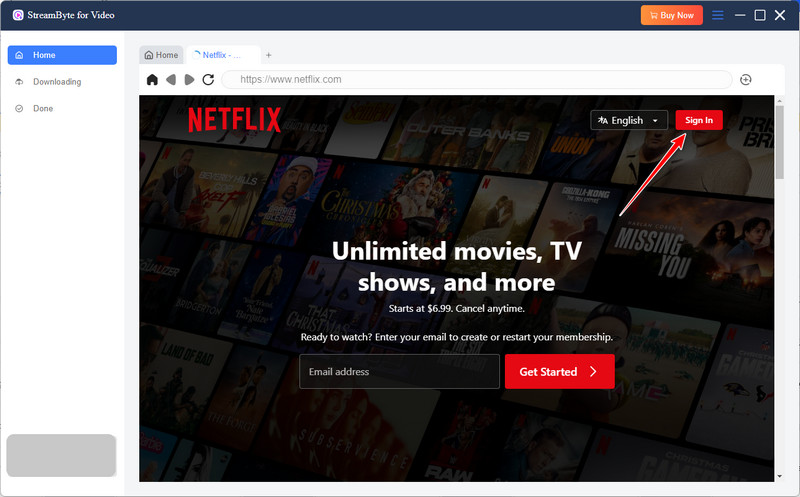
Step 2. Next, search for the Netflix video you want to download using the search bar. Click on the video to watch it in this software. The URL for the video will automatically appear at the top. Now, just click the Download button so StreamByte for Video can analyze the video details.
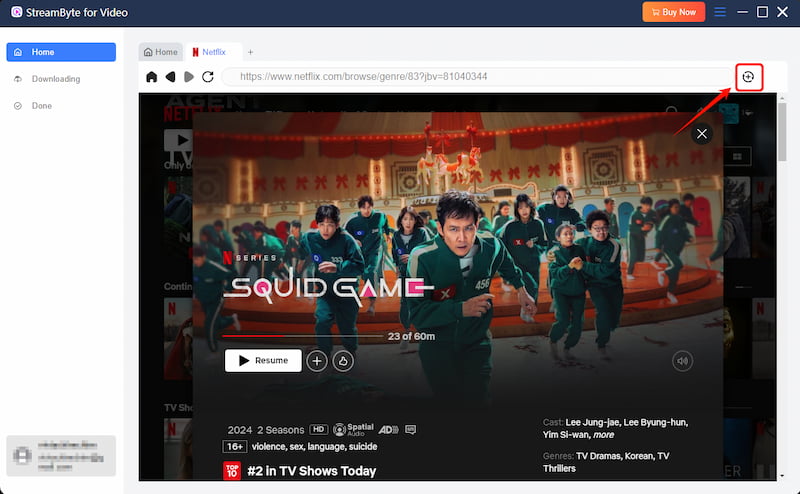
Step 3. A new window will pop up, letting you choose the output format (like MP4, MOV, or MKV), the video quality (up to 1080p), and any audio or subtitle tracks you want.
Once everything is set, click the Download button. This tool will start downloading your Netflix video to the location you picked.
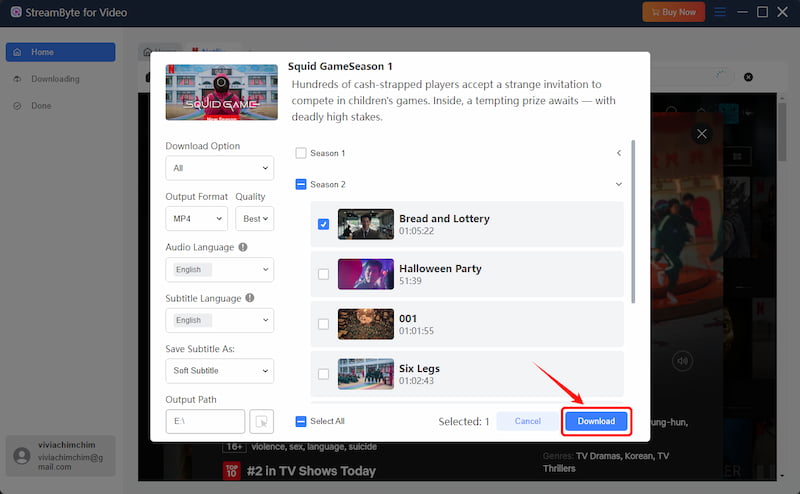
You can go to the Downloading or Downloaded tabs on the left side of the screen to check the progress of your download.
After that, you can watch Netflix offline on the plane without an Internet or Wi-Fi connection.
Can you watch downloaded Netflix movies on a plane?
Yes, you can! Once you've downloaded movies or TV shows using the Netflix app or StreamByte, you can watch them offline on a plane. Just ensure that your device is completely charged and that you have downloaded the content beforehand.
How to watch Netflix on airplane Wi-Fi?
If your flight offers Wi-Fi, and the connection is strong enough, you can stream Netflix directly from the app. Keep in mind that how good your streaming experience is will rely on how fast and dependable your Wi-Fi connection is.
What are the best Netflix downloads for a flight?
To have a great flight, choose a combination of movies and TV shows that aren't too long. Comedies or light dramas are perfect for easy watching, while action movies or series with cliffhangers can keep you entertained for a long time. Plus, keep in mind that shorter TV episodes might be easier to watch than a full-length movie.
Watching Netflix on a plane is simpler than it has ever been, whether you use Netflix’s official download option or an all-in-one tool like StreamByte for Video to give you more flexibility. If you plan ahead and download your shows beforehand, you can make sure you have enough entertainment for your flight.
So, next time you’re preparing for a flight, don't forget to download your favorite Netflix movies or shows. With the right tools and a little preparation, you’ll never be without something to watch, no matter where you are.
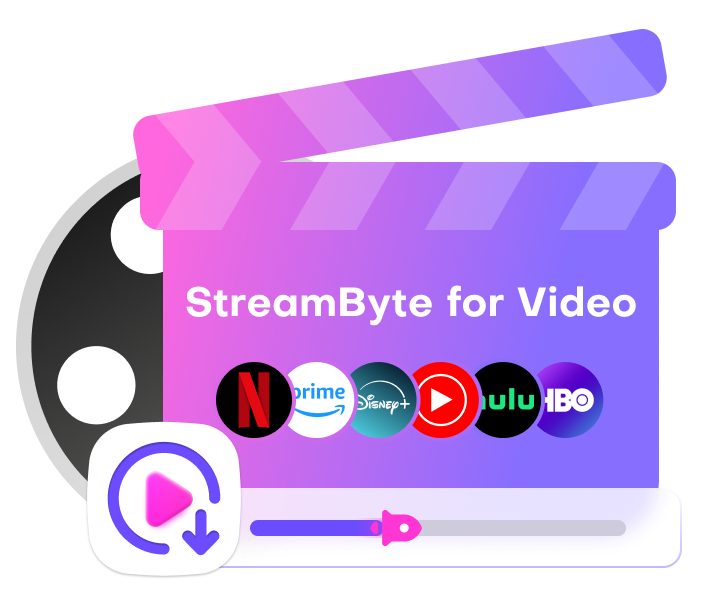
StreamByte for Video
Best video downloader to save videos from various streaming media effortlessly.

Subscribe to get StreamByte upgrades, guides, discounts and more in the first moment.
Invalid Email Address.