SoundCloud is among the world’s leading music streaming platforms. It hosts millions of tracks from independent artists, DJs, and producers. Similar to other services, it lets you stream music, create playlists, and share tracks. However, not all SoundCloud tracks are available for direct download. Most artists choose to restrict downloads to ensure they receive proper credit for their work. By limiting downloads, artists can prevent unauthorized sharing and maintain the integrity of their creative content. For listeners who want to enjoy music offline for personal use, this can be frustrating. Fortunately, there are safe and trusted SoundCloud to MP3 converters that allow you to download tracks legally for personal use. This post will introduce some of the best and most reliable converters available today. We will guide you through tools that are easy to use, efficient, and widely trusted.

When evaluating a SoundCloud to MP3 converter, we don't just look at how easily it downloads a track. Instead, we run it through a series of tests to understand its technical performance. These measures ensure that the tool isn't only functional but also reliable, safe, and suitable for real-world use.
Compatibility:
Some converters are web-based and require no installation, while others are desktop-based, available for both Windows and Mac systems. During testing, we verify that the converter operates smoothly across multiple platforms without errors.
Supported Music Streaming Platforms:
Some converters are specifically designed for SoundCloud, while others provide services for multiple platforms. During testing, we examine whether the converter is limited to SoundCloud tracks or has broader coverage.
Supported Output Formats:
The wider the selection of output formats, the more flexible the tool. We test whether the converter offers multiple formats and allows customization of audio quality. Additionally, we verify each download to ensure that ID3 tags and metadata are preserved.
Output Quality:
Output quality is one of the most important measures we focus on. In our testing, we compare the overall quality of the converted file against the original track on SoundCloud. This is crucial since some converters advertise up to 320 kbps yet only deliver 128 kbps in practice.
Conversion Speed:
Speed matters when converting multiple songs or playlists. We measure how long it takes to convert a single track versus an entire playlist. Some desktop tools boast speeds up to 35× faster, while free online converters may throttle performance.
Best For: Fast, high-quality offline music conversion and downloads.
Price: Starts at $19.95
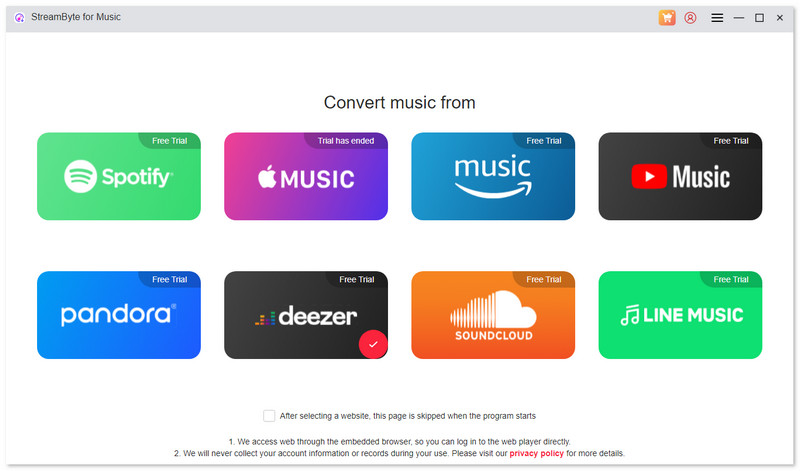
StreamByte for Music is an all-in-one music converter that extracts, downloads, and converts music. Being a flexible software, it operates as a powerful SoundCloud to MP3 converter. It can save SoundCloud tracks in MP3 with audio quality up to 48000 Hz at 320 kbps. In addition to MP3 format, it can output WAV, FLAC, AIFF, M4A (AAC), or M4A (ALAC). This software goes beyond SoundCloud, supporting other major music streaming platforms. This includes Apple Music, Spotify, YouTube Music, Deezer, Line Music, Pandora, and Amazon Music.
What to Expect With StreamByte for Music:
What We Like:
What We Don’t Like:
Step 1. Begin by obtaining the free download of StreamByte for Music. Install the best SoundCloud to MP3 converter and complete the installation process. Once completed, launch the software to begin the SoundCloud conversion process.
100% Secure. No virus.
100% Secure. No virus.
Step 2. As soon as it opens, you will be presented with the supported music streaming platforms. Select the SoundCloud tile to access the built-in browser and web player. Sign in using your SoundCloud credentials to access music, albums, or playlists.
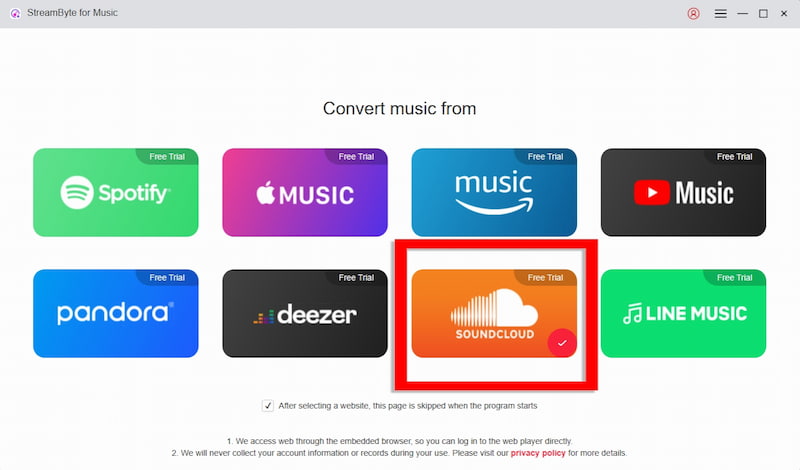
Step 3. Next, browse SoundCloud to find the music, albums, or playlists you want to convert. Click the Add To The Conversion List button to queue them. Remember, you can add multiple songs as the software supports bulk conversion.
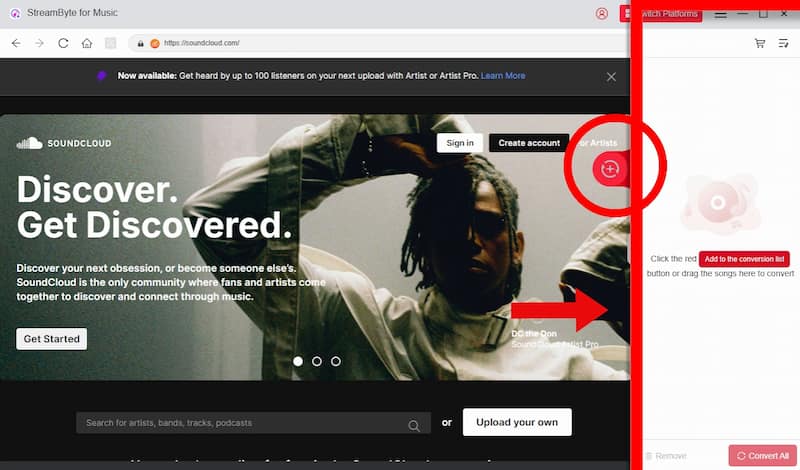
Step 4. Before initiating the download process, configure the output preferences. Expand the Conversion List panel, select the MP3 format, and adjust the bitrate or sample rate as needed. Once good, click Convert All to download and convert SoundCloud to MP3.
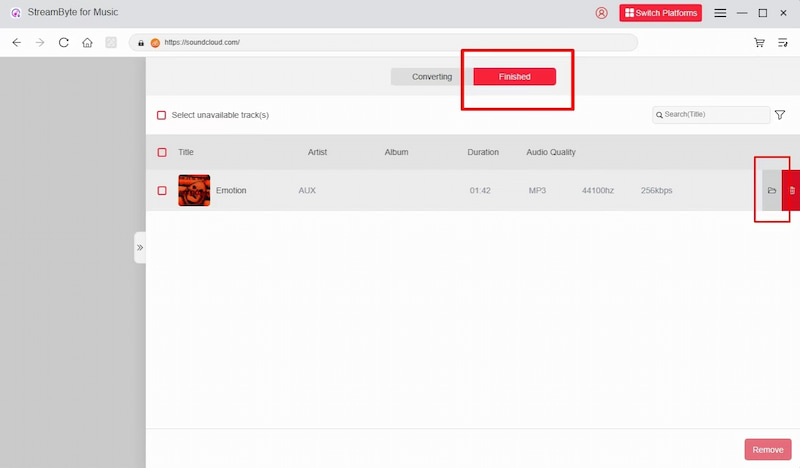
Verdict: StreamByte for Music is a great tool for converting SoundCloud tracks to MP3. With it, you can get audio quality up to 48000 Hz at 320 kbps for MP3. This software enables you to create an offline, DRM-free library that you can organize, transfer, and enjoy. For detailed insights, explore the full review of StreamByte for Music here.
Best For: Converting content from thousands of streaming platforms.
Price: Starts at $29.95
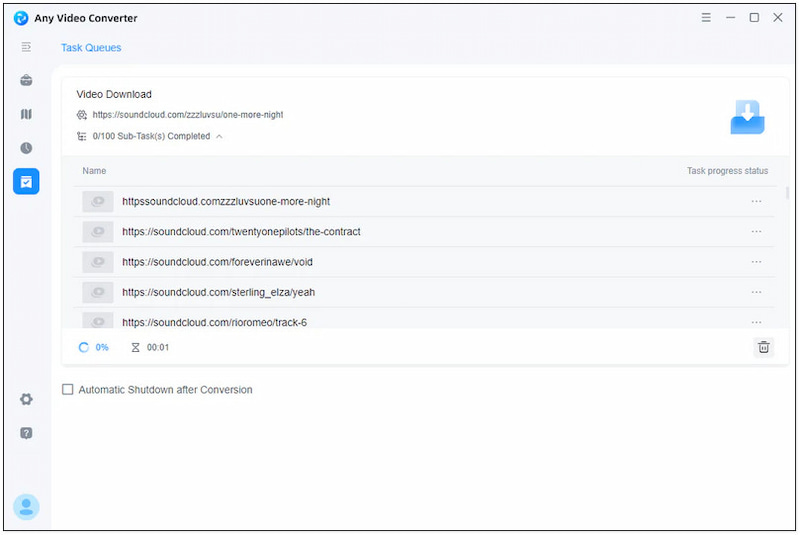
Any Video Converter, though primarily a video converter tool, includes a SoundCloud MP3 converter feature. It lets you download and convert SoundCloud tracks to MP3, FLAC, and WAV formats. Also, it supports batch conversion with manual configuration support.
What We Like:
What We Don’t Like:
Verdict: Any Video Converter is an excellent tool for downloading and converting from streaming platforms like SoundCloud. But here’s the deal: It cannot convert DRM-protected content.
Best For: Professional-grade audio and metadata preservation.
Price: Starts at $65.95
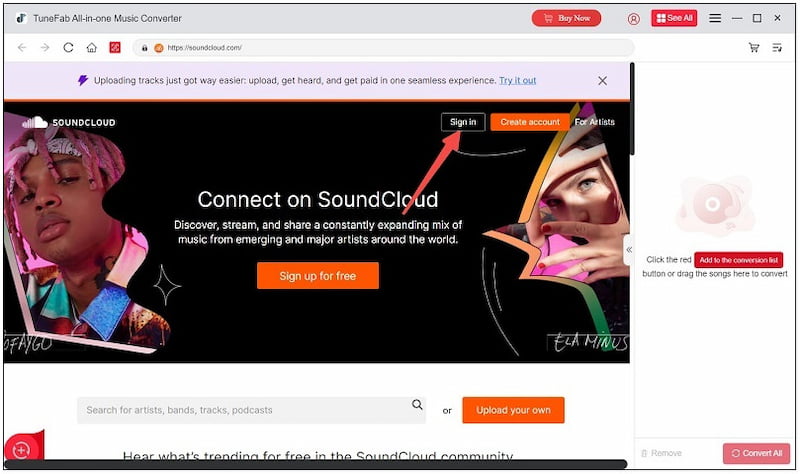
TuneFab SoundCloud Music Converter is a dedicated SoundCloud Converter to MP3. It can rip any tracks from SoundCloud to MP3 with retained audio quality. In addition to MP3 format, it can also convert SoundCloud to FLAC, WAV, M4A, and AIFF.
What We Like:
What We Don’t Like:
Verdict: TuneFab SoundCloud Music Converter delivers good audio quality with ID3 tags and metadata preserved. However, its free trial limits downloads to the first three minutes of each song.
Best For: Quick music conversion with no software downloads.
Price: Starts at $20
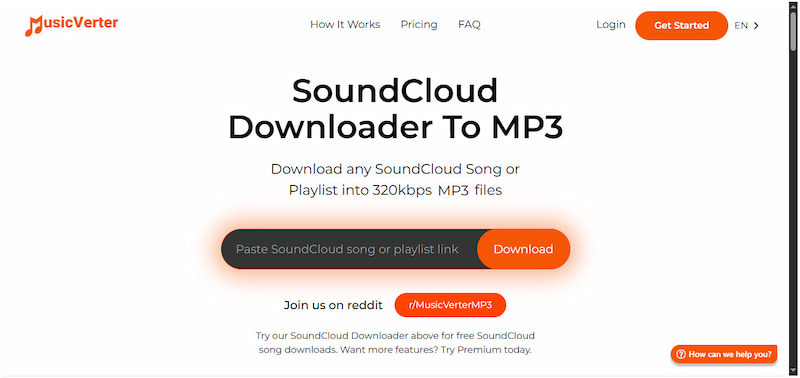
Musicverter is a web-based SoundCloud MP3 downloader that allows you to download a SoundCloud playlist or individual track. It can output formats such as MP3, WAV, FLAC, and AAC, with a maximum bitrate of 320 kbps. Because it’s web-based, there’s no need to install software.
What We Like:
What We Don’t Like:
Verdict: Musicverter only requires copying and pasting SoundCloud links to perform conversion. However, to gain full access to the tool, you’ll need a subscription.
Best For: Multi-platform media downloads and conversion.
Price: FREE
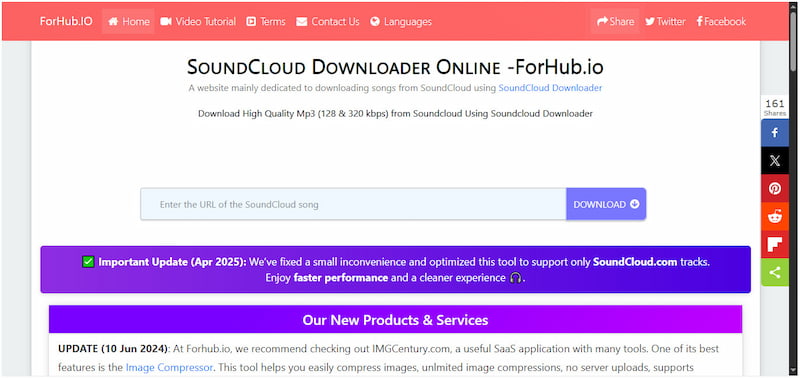
ForHub.io is a free SoundCloud to MP3 converter that is accessible online. It supports nearly all SoundCloud songs and & SoundCloud playlists, except those protected by DRM. It can effortlessly convert any SoundCloud songs and playlists to MP3 format at 320 kbps.
What We Like:
What We Don’t Like:
Verdict: ForHub.io is a useful, convenient, low-barrier option for quick downloads. However, it will take multiple attempts due to frequent redirects to unknown sites.
| SoundCloud Downloader | Compatibility | Output Formats | Highest Quality | Conversion Speed | Built-in Web Player | Supported Sites | ID3 Preservation | Usability |
| StreamByte for Music | Windows and Mac | MP3, WAV, FLAC, AIFF, M4A (AAC/ALAC) | Up to 320kbps | 35× faster | ✅ | SoundCloud, Apple Music, Spotify, YouTube Music, Deezer, Line Music, Pandora, and Amazon Music | ✅ | Basic |
| Any Video Converter | Windows and Mac | MP3, FLAC, and WAV | 320kbps | 130× faster | ✅ | SoundCloud, YouTube, Facebook, etc. | ✅ | Intermediate |
| TuneFab SoundCloud Music Converter | Windows and Mac | MP3, FLAC, WAV, M4A, and AIFF | 320kbps | 35× faster | ✅ | SoundCloud, Spotify, Apple Music, etc. | ✅ | Intermediate |
| Musicverter | Web | MP3, WAV, FLAC, and AAC | 320kbps | Slow | ❌ | SoundCloud | ❌ | Easy |
| ForHub.io | Web | MP3 | 320kbps | Slow | ❌ | SoundCloud, Facebook, Instagram, etc. | ❌ | Easy |
Downloading SoundCloud tracks for offline playback can greatly enhance your music experience. While most tracks cannot be downloaded directly, safe and trusted SoundCloud to MP3 converters provide a practical solution for personal use. Among the options, StreamByte for Music stands out for its fast conversion speeds, high-quality output, and ability to preserve metadata. Ultimately, the goal is to download tracks legally and responsibly. Respect the rights of artists while enjoying your music offline.

All Music Converter
Best music converter to download music from multiple streaming media without losing quality.

Subscribe to get StreamByte upgrades, guides, discounts and more in the first moment.
Invalid Email Address.