You've probably heard of SoundCloud, a music streaming platform where artists and music producers share their tracks, mixes, and podcasts with a global audience. SoundCloud allows streaming for free, and, in some cases, artists may enable the option for listeners to download their work. However, these downloads are often limited to MP3 format, which is a compressed file type. As we know, the WAV format offers better quality than MP3. WAV is a lossless format and preserves the full detail of the original recording. If you’re looking for the right way to convert SoundCloud to WAV, you’ll find the answer here. In this post, we’ll guide you through two different methods to achieve this. Our aim is to help you enjoy SoundCloud music in the best quality possible. Our guide will give you everything you need to make the right choice.

Downloading from SoundCloud is possible, but only if the artist has enabled the Download option. Simply put, without the artist’s permission, you won’t be able to directly download and convert SoundCloud to WAV. Fortunately, StreamByte for Music offers a comprehensive solution for downloading and converting SoundCloud tracks.
This tool allows you to convert songs into high-quality audio formats, including WAV. Aside from WAV, it also supports MP3, FLAC, AIFF, M4A (AAC), or M4A (ALAC) formats. You can save any tracks with audio quality up to 48000 Hz at 320 kbps. In just a few clicks, you can expand your library and bypass download restrictions. In addition to SoundCloud, it also works with Apple Music, Spotify, YouTube Music, Deezer, Line Music, Pandora, and Amazon Music.
What to Expect With StreamByte for Music:
What We Like:
What We Don’t Like:
Step 1. Start by getting the free download of StreamByte for Music. Install the SoundCloud downloader to WAV and wait for the installation process to finish. Once completed, run the software on your system to begin the SoundCloud conversion process.
100% Secure. No virus.
100% Secure. No virus.
Step 2. As soon as it launches, you’ll be greeted with various streaming platforms. Select the SoundCloud tile to open the built-in web player. Log in to your SoundCloud account to access your playlists, liked tracks, and uploaded music.
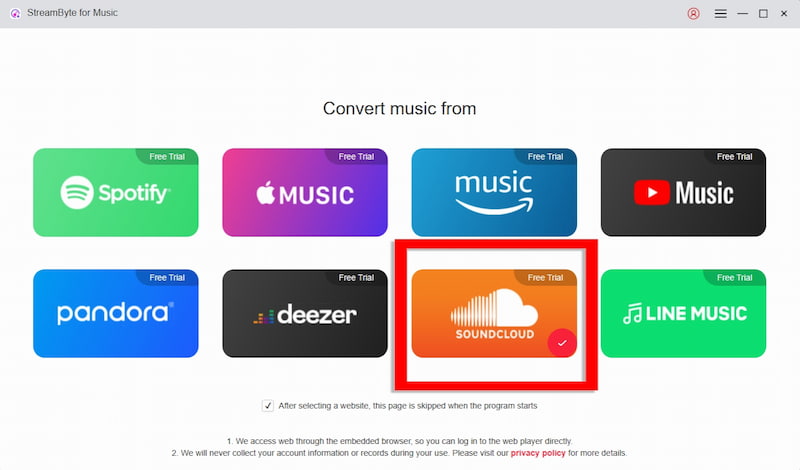
Step 3. In the built-in web player, browse through your SoundCloud library or search for the desired tracks. Click the Add To The Conversion List button to queue your chosen songs. Remember, StreamByte for Music supports batch conversion, so you can add multiple tracks.
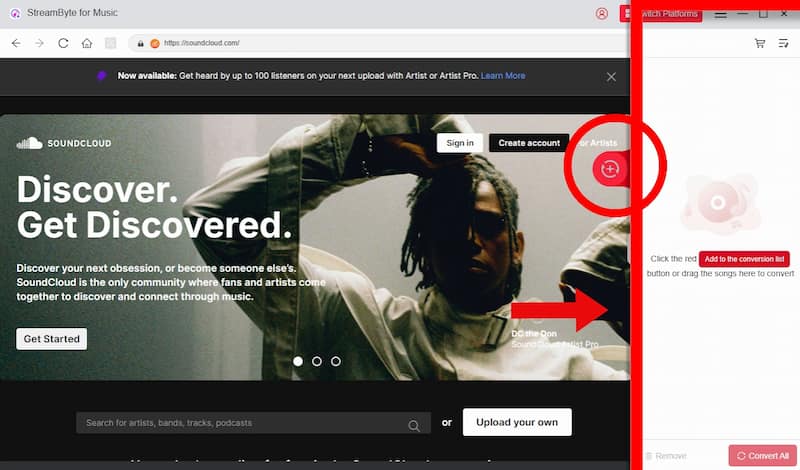
Step 4. Before initiating the download process, proceed to the output settings panel. Click the arrow pointing to the left to expand the Conversion List panel. Set the output format to WAV and adjust the bitrate or sample rate as needed. Once ready, click the Convert All button.
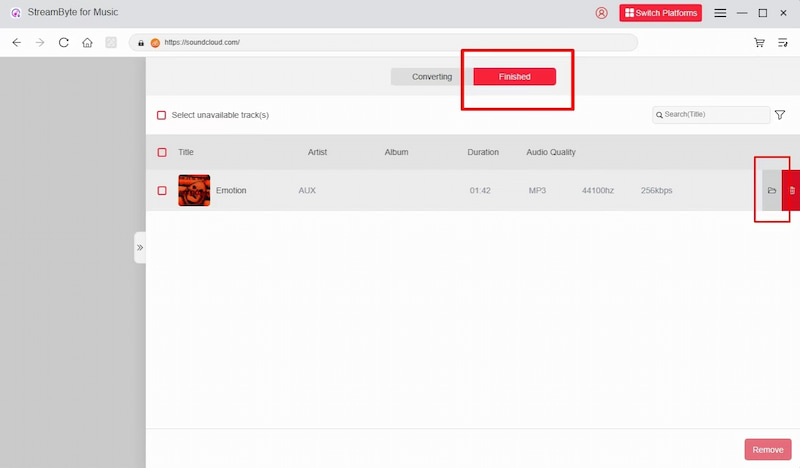
StreamByte for Music is a powerful SoundCloud to WAV downloader, allowing you to convert tracks with ease. With it, you can download songs without restriction and enjoy offline music playback. If your device does not support WAV, don’t worry. You can convert SoundCloud to FLAC or other formats, whichever your device supports.
If you prefer not to download any third-party app, you can use SoundCloudRips. SoundCloudRips, as the name suggests, is a browser-based music downloader that allows you to rip SoundCloud tracks to WAV format. It only requires copying and pasting the SoundCloud link and choosing WAV as output format. By then, you’ll be able to download the track and save it on your system. However, the output might not always be truly lossless.
What We Like:
What We Don’t Like:
Step 1. Beforehand, copy the URL of the SoundCloud track you want to download. Then, switch to a new tab and navigate to the official SoundCloudRips site. On the homepage, paste the copied SoundCloud track URL into the input box.
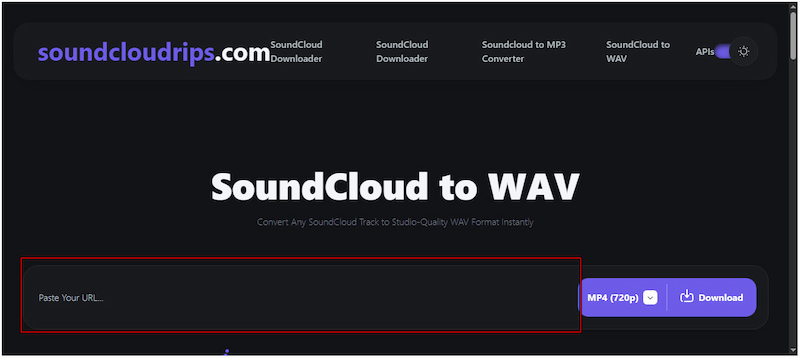
Step 2. Proceed to the format selector next to the input box and choose the WAV format. Next, click the Download button to process the track and generate a downloadable WAV file.
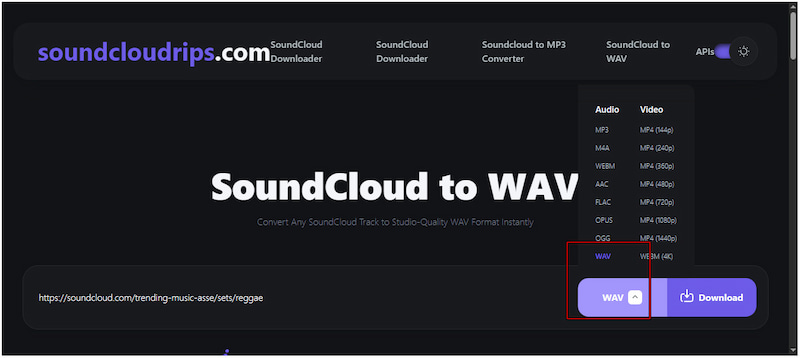
That’s how to convert SoundCloud to WAV for free! This SoundCloud playlist downloader provides the simplest way to convert SoundCloud tracks to WAV format. It’s quick, accessible from any device with a browser, and doesn’t require installation. However, the site redirects you to different pages, requiring multiple trials before the actual download starts.
Is converting SoundCloud to WAV legal?
It depends on how the artist has shared the track. If the artist grants permission, then converting to WAV is fine and within SoundCloud’s terms. However, downloading copyrighted songs without permission can violate both copyright laws and SoundCloud’s terms of service. This could potentially result in account penalties or legal consequences.
Is it best to convert a song to a WAV track for better quality?
Yes, WAV files are one of the best audio formats since they are uncompressed and lossless. In other words, they preserve every detail of the original recording. MP3, by contrast, is a compressed format that discards some audio data to reduce file size, which slightly lowers sound quality. If your priority is quality, WAV is the better option.
How do I avoid copyright on SoundCloud?
The safest way to avoid copyright infringement on SoundCloud is by creating your own original content. You can compose music, mixes, or recordings that are entirely yours. If you want to use someone else’s work, you must obtain permission or licensing from the rightsholder. This ensures that you are legally permitted to use, share, or remix the track without incurring copyright claims.
Converting SoundCloud to WAV is the best way to enjoy your favorite music in full, lossless quality. While online converters offer a quick and simple option, dedicated software provides higher success rates. Both methods can help you achieve your goal, but the best choice depends on your priorities. If you’re serious about building your offline library in top audio quality, the most reliable solution is StreamByte for Music. It offers a fast conversion speed, support for multiple platforms, and the ability to export in WAV format. It ensures that you enjoy your music without limitations or compromises.

All Music Converter
Best music converter to download music from multiple streaming media without losing quality.

Subscribe to get StreamByte upgrades, guides, discounts and more in the first moment.
Invalid Email Address.