TunesKit Apple Music Converter, also known as TunesKit Audio Capture, is a software that lets you save your favorite Apple Music content to different formats. What makes it ideal is that it can produce high-quality audio, allowing you to enjoy your music. The good part here is that you can navigate all the provided features easily since the software's UI is simple. But, don't you know that there are more things you can do when using the converter? You can read this review and learn more about the overall potential of the music converter. We included its simple description, advantages, drawbacks, user experience, and a guide to use the converter. After that, you will also discover another tool that will serve as an alternative for converting Apple Music to MP3 and other formats. Thus, to learn more about the discussion, start reading this review.
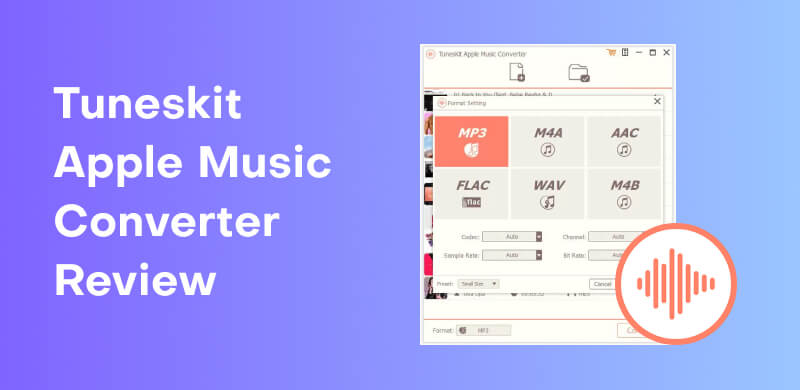
TunesKit is among the best programs you can rely on when it comes to converting your Apple Music to your desired audio format. With its recorder feature, you can capture Apple Music and any audio from your browser without encountering any issues. The best part here is that using the software is incredibly straightforward. With its understandable user interface, you can use all the necessary functions to achieve your desired outcome. Besides converting and recording, you can also access various audio editing features, allowing you to tweak your recorded file for a better output. With that, we can tell that the program is helpful for all users. If you want to learn more about this converter, you can check all the information below.
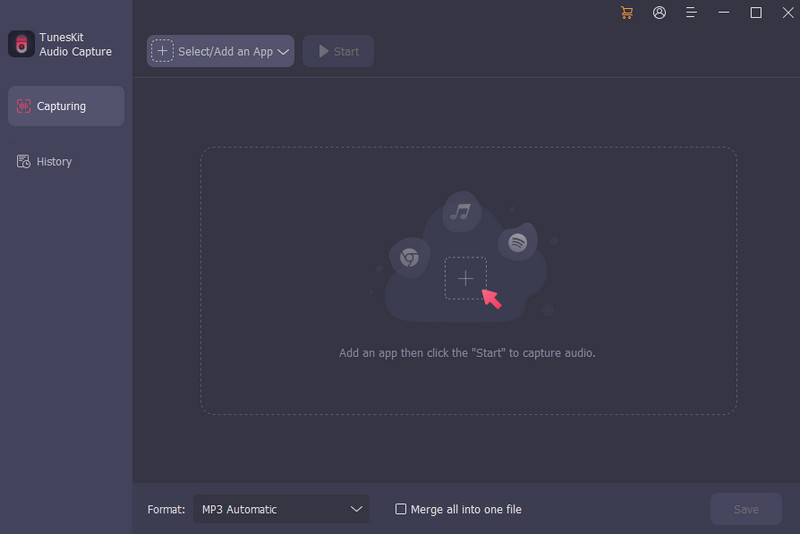
Record Audio
One of the core features of the software is to record audio. With this feature, you can record any audio from various platforms, including your browser and an installed multimedia player. What we like here is that the recording procedure is simple, making it ideal for both professional and non-professional users.
Convert Audio
Another feature you can use here is its capability to convert recorded audio to various audio formats. You can turn and save your audio as MP3, M4A, WMA, AAC, FLAC, WAV, ACC, OGG, and more. Plus, you can also select your preferred audio quality from 64 kbps to 256 kbps. With that, you can ensure a better and more satisfying listening experience.
Offers History Section
The good thing about this converter and recorder is that it has its History section. This section allows you to check all the recorded audio you have. It is helpful if you want to see all the music you have dealt with from beginning to end. It also has all the information you need, such as date, duration, name, artist, album, and more.
Audio Merger
The software is not only focused on recording and converting your Apple Music. You can also merge all the recorded audio to create a single file, thanks to its audio merger feature. What we like here is that you can merge as many songs as you want. Therefore, if you want to combine all the recorded audio instantly, you can rely on this feature.
Audio Trimmer
Another helpful audio editing function you can access is its audio trimmer. This function is ideal for removing unnecessary parts from the audio. Another advantage is the ability to use the zoom function, which helps you trim audio tracks with high accuracy.
With these ideal features, you can ensure that the software can help you record and convert your Apple Music to your desired audio format. You can even enhance your audio using the editing functions, making it more ideal for users.
Please check: Simple method to remove DRM from Apple Music.
If you want to learn more about the converter, you can read this section. You will learn about the converter's advantages, disadvantages, and user experience.
Simple User Interface
What makes it powerful is that the software's UI is simple to navigate. It has a neat layout, making it more comprehensive and perfect for non-professional users.
It can Multitask
What we like about this program is that it can support multi-track recording technology. It lets you launch several Apple Music tabs and capture songs simultaneously.
Fast Recording and Converting Process
When recording and converting Apple Music, you won't encounter any hassle since the process of dealing with your songs is fast. With that, you can achieve the desired outcome without consuming much time. This smart recording software supports multi-track recording technology. It lets you open various Apple Music web tabs and record music simultaneously.
Compatibility
You can access the tunesKit Apple Music Converter on Mac and Windows. With that, no matter what platform you use, you can record and convert your favorite Apple Music effectively and smoothly.
Limited Audio Capturing Time
When using the free version, you can encounter a limitation during the recording process. You can only record the first minute of the songs, which is quite limiting.
Standard Audio Quality
If you want to save the converted and recorded audio to a higher quality, like 320 kbps, then this software is not ideal. It can only save audio with 256 kbps.
No Built-in Web Player
Another drawback is the lack of a built-in Apple Music web player for listening to music. With that, you'll need a separate media player to listen to your favorite Apple Music.
Pricey Subscription Plan
Since the program is not 100% free, you have to access its premium version. However, the plan is somewhat costly.
User Experience
After using the Apple Music converter and recorder, we can tell that the program is among the converters you can rely on when it comes to achieving the result you need. It features a fast conversion process and a simple layout, making it ideal for all types of users. The only problem here is that there are various restrictions when using the free version. Plus, its audio quality is not that high.
Do you want to learn how to use the software to start converting and recording your audio? Then you can follow the detailed instructions below.
Step 1. Download TunesKit Apple Music Converter on Windows or Mac. After that, you can start installing it to begin the process.
Step 2. After launching the software, navigate to the top interface to view all the installed programs on your computer. You can select Google or Safari and open the Apple Music web player.
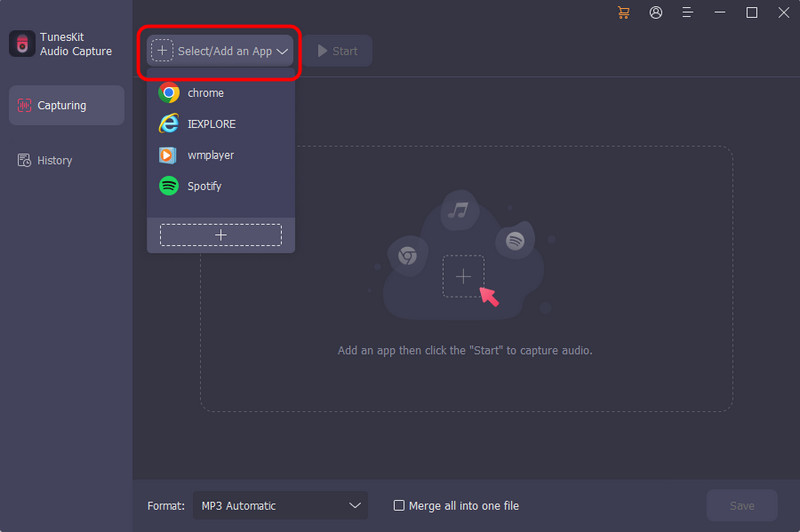
Then, you can begin searching for the music you want to save.
Step 3. Then, go to the Format section below and choose your preferred audio output format. You can also pick your desired quality. Once done, tap the Start button above to begin the recording process.
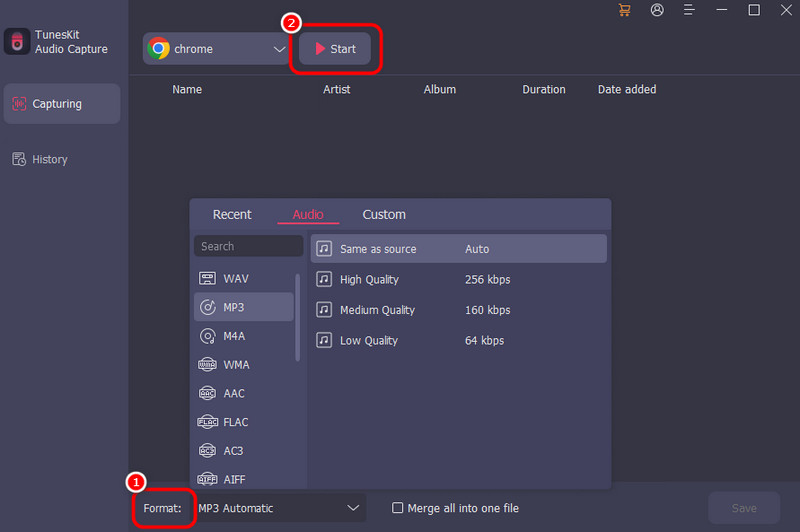
Tick the Stop button to finish the recording process.
Step 4. For the final process, click the Save button below to keep the recorded and converted Apple Music on your computer.
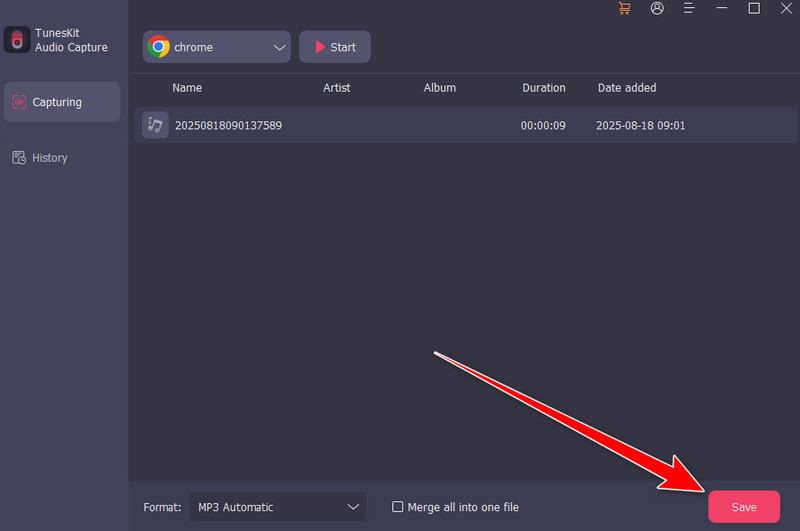
After learning this process, you can now effectively convert your favorite Apple Music songs on your computer. However, you must be aware that the software's free version can impose significant limitations.
After using the TuneKit Apple Music Converter, you can see that it is helpful for converting and recording Apple Music. However, when using the free version, you can only record the first minute of the song. Plus, you can only save the audio with 256 kbps. So, if you want to convert Apple Music to MP3 and other audio formats without any limitations, you can rely on StreamByte for Music. What makes it superior is that you can get a higher audio quality for up to 320 kbps, ensuring you get a satisfying listening experience. What's more, you can also convert Apple Music much faster. The program has a conversion speed that is 35 times faster compared with TunesKit and other converters. It also supports various audio formats, such as FLAC, MP3, AAC, AC3, WAV, M4A, WMA, and more. Lastly, you can also download multiple songs at once since it supports a batch conversion feature. You can even obtain your playlist, which makes it more remarkable. If you're looking for the best converters that offer all the features you need, feel free to access StreamByte for Music. You can check the steps below and learn how to convert your Apple Music smoothly.
Step 1. Click the Download buttons below to access StreamByte for Music on your computer. Then, install it to start the conversion process.
100% Secure. No virus.
100% Secure. No virus.
Step 2. After you launch the user interface, click the Apple Music platform. Then, you can begin attaching your Apple Music account by clicking the Sign In button.
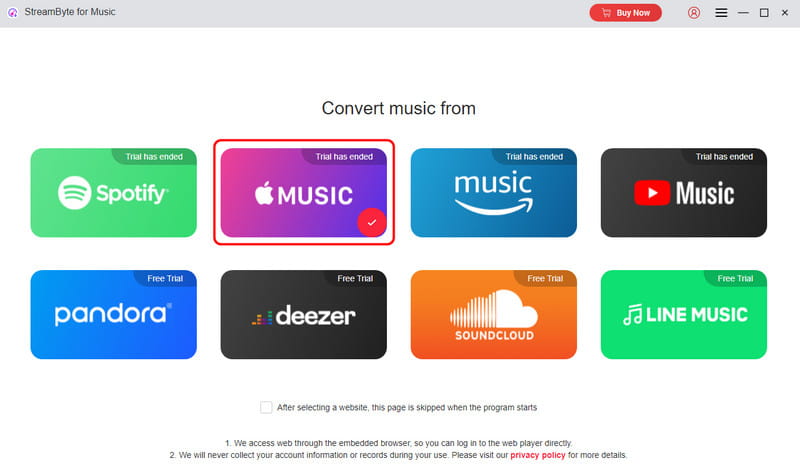
Step 3. You can start searching/browsing for your favorite music from the interface. After that, click the Add to the conversion list button to insert the music into the conversion section.
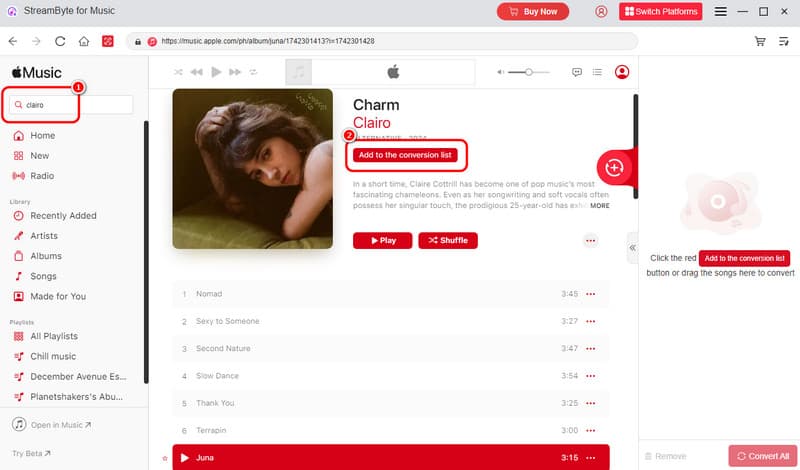
Step 4. Finally, you can select your desired audio format. Once done, tap the Convert button below to start converting your Apple Music.
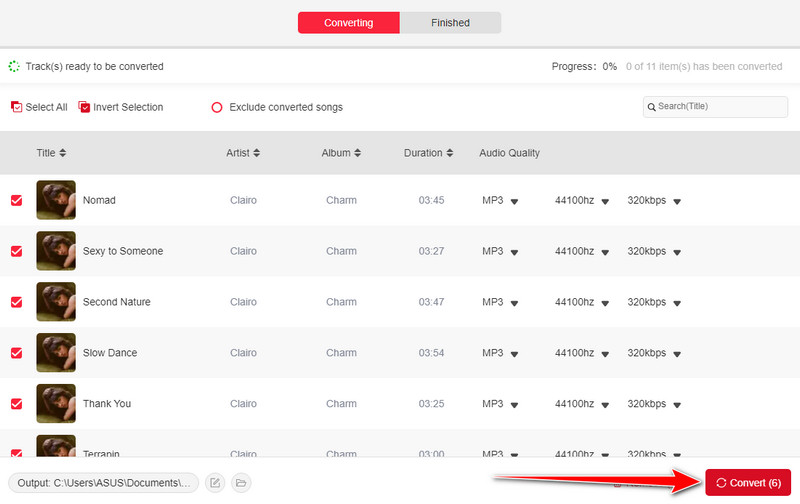
With this comprehensive instruction, you can smoothly convert your Apple Music to other formats, making it an exceptional converter. Thus, always use this software to achieve the result you need.
Pay a visit: Effective methods to download YouTube music to PC.
Through this detailed TunesKit Apple Music Converter review, you have gained insight into its overall capabilities as a converter and recorder. With that, we can ensure you can effectively manage your favorite Apple Music. Also, if you are looking for a better music converter, we recommend using StreamByte for Music. This platform offers a better conversion speed and audio quality, enabling you to enjoy your converted music.

All Music Converter
Best music converter to download music from multiple streaming media without losing quality.

Subscribe to get StreamByte upgrades, guides, discounts and more in the first moment.
Invalid Email Address.