Although Amazon Prime Video offers a vast library of movies and TV shows for online streaming, there are times when you need to watch Amazon Prime movies offline, especially when traveling for work, on a flight, or in areas with poor internet connectivity.
Well, you've come to the right place! This guide will show you how to watch Amazon Prime videos offline, including a powerful tool, StreamByte for Video, that lets you download them in standard formats and watch them on any device. For your smooth viewing experience, let's begin now!
100% Secure. No virus.
100% Secure. No virus.

Of course you can! Amazon Prime offers built-in download options, but these are only accessible to a limited number of devices, including iOS, Android, macOS, and Windows, before expiration dates. Here are some limits that you should know while you enjoy its offline feature.
Key Limitations:
• Feature limit: Only available on the Prime Video app (not on browsers).
• Download limit: Not all movies or shows are available for download.
• Expiration limit: Some titles expire in 30 days, while others expire even within 48 hours after playback starts.
• Device limit: Each account can only download on two devices.
Except for the official downloading method, third-party programs can also help you watch Amazon Prime shows offline. The following sections are comprehensive tutorials on various approaches. Please read on!
Suppose you intend to enjoy offline viewing on your PC or Mac computer. In that case, you can use the Prime Video app to download Amazon titles to macOS or Windows 10 and 11 systems, where the download feature is available. Below is a step-by-step guide for you.
Step 1. Launch and log in.
Launch the Amazon Prime Video app and log in to your account.
Step 2. Search and download.
Search for Amazon movies and shows you’d like to watch them offline. Then, click the "Download" button to start video downloading.

Step 3. Find and watch.
You can find all downloads in the "Downloads" section on the left box, and enjoy watching Amazon Prime movies offline on your computer.

However, due to the DRM protection of the Amazon platform, videos can only be saved and viewed within its app and cannot be transferred between devices like MP4 files. Moreover, it will expire in a duration ranging from 2 to 30 days.
Note
StreamByte for Video allows unlimited downloads in MP4, MKV, or MOV format for offline playback. With it, you can watch Amazon Prime movies offline without time limits.
The Prime Video app also supports downloads on mobile devices, including phones and tablets of iOS and Android systems. Therefore, you can also watch Amazon shows offline on your phone or tablet. Follow me and discover how to download and watch Amazon Prime shows offline on your portable device.
Step 1. Install and log in.
Install the Amazon Prime Video app on your mobile device from the App Store (iOS systems) or Google Play Store (Android systems) and log in.
Step 2. Search and download.
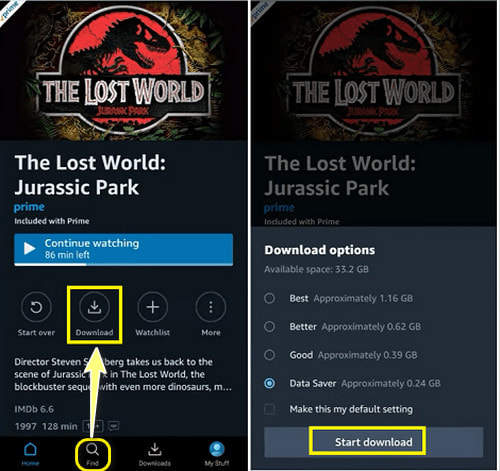
Step 3. Check and watch.
After downloads are finished, tap the "Downloads" on your iPhone or iPad, or open the left navigation menu > "Downloads" on your Android devices. You can check all downloaded Amazon Prime videos and watch them offline anywhere now!
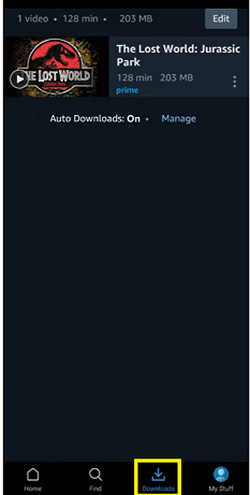
Although the Prime Video app allows video downloads on both computers and mobile devices, the downloaded videos are only accessible within the app and cannot be transferred like MP4 files. Additionally, the downloaded videos have an expiration period of only 48 hours to 30 days.
Given the limitations of the official feature, the alternative tool that I mentioned before will be a more effective option to remove Amazon's restrictions on offline viewing.
StreamByte for Video is the program to help you with it. It provides a built-in web player to let you access Amazon Prime's video library directly. You can search for and download Amazon videos as DRM-free files, such as MP4, MOV, and MKV, which are flexible to use on any device and can be stored permanently. With all of its features, it is considered to be the best Amazon video downloader to help you watch Amazon Prime offline without hassle.
100% Secure. No virus.
100% Secure. No virus.
Key Benefits of StreamByte for Video
• Embedded Web Player Integration: Built-in video web players for seamless access and control.
• DRM Removal: Top decryption technology enables downloading Amazon Prime videos without restrictions.
• Ad-free: Automatically filters ads while downloading movies from Amazon Prime, allowing users to enjoy uninterrupted offline watching.
• High Definition & Lossless Sound: Enjoy 8 times faster download speeds with a convenient batch download feature.
• High Definition & Lossless Sound: Offer up to 1080p resolution and keep the original sound quality.
• Customizable Subtitle Modes: Support three types of subtitle modes —hard, soft, and external subtitles — for different needs.
Below is how to save Amazon Prime videos for offline viewing using Streambyte.
Step 1. Choose the platform and log in.
Select the Amazon Prime platform, and you can enter its interface. Then, log in to your Amazon Prime account.
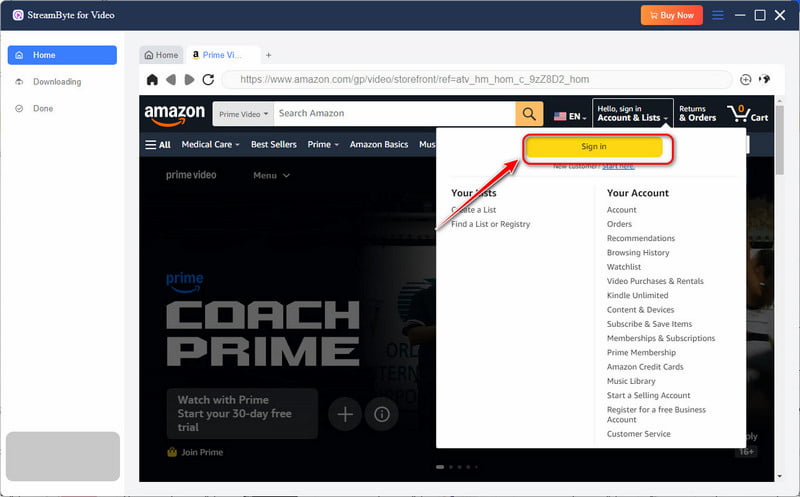
Step 2. Select videos.
Search for the videos you want to watch offline and choose them by tapping the Plus icon in the upper right.

Step 3. Set the output format.
After choosing the Prime videos, set the output format in the left-side selection bar. You can also adjust the quality, path and subtitle settings.
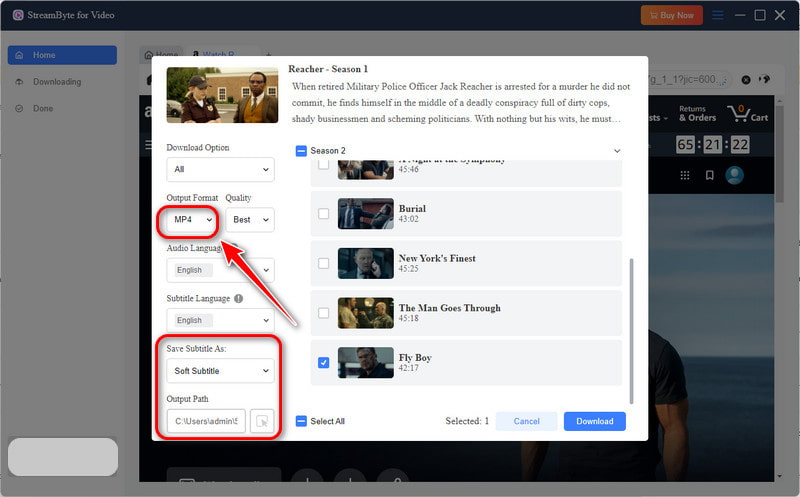
Step 4. Download videos.
Click the blue "Download" button in the lower right corner to initiate the download.
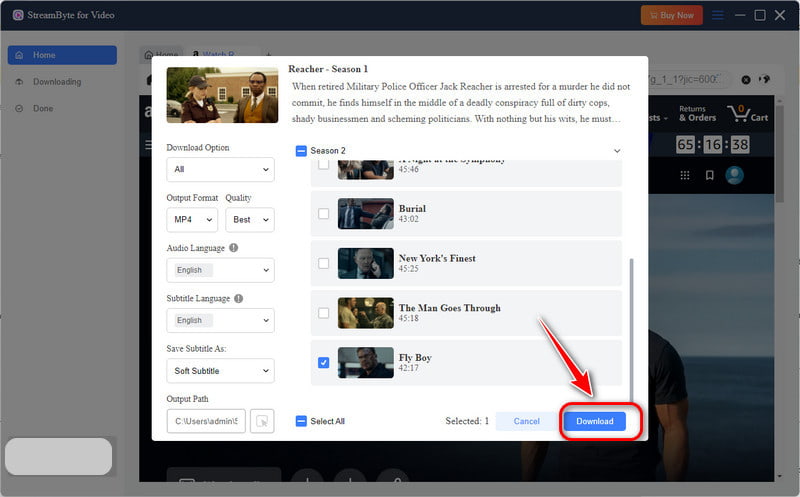
Step 5. Check the downloads.
In just a few minutes, you can check your downloads in the "Done" section and find them in the preset location. Then, you can watch them freely offline anytime and anywhere without any obstacles.
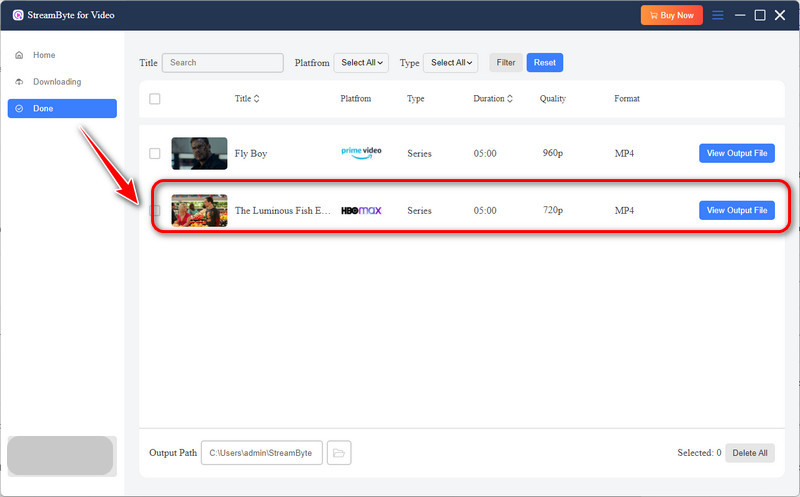
Don't hesitate anymore! Try the powerful features of StreamByte for Video right now!
Note
Please use downloads for personal viewing only. Please note that you should not use them for any commercial purposes.
How long can you keep Amazon Prime movies offline?
Movies or shows on Amazon Prime typically expire 30 days after being unplayed. However, once playback begins, the content may expire within 48 hours. Some titles may be removed earlier due to changes in licensing.
If you need permanent video downloads, there is a suitable solution: Streambyte for Video. It supports saving Prime movies locally in digital format, allowing you to own them forever.
Can you watch downloaded Amazon Prime offline after your subscription ends?
No, Amazon will eliminate access to downloads once a subscription ends because of DRM protections from the Amazon platform. I offer you an alternative method: downloading Amazon Prime videos in MP4 format using Streambyte. Local files can be stored without the expiration limits.
All in all, we introduce three ways to assist you in watching Amazon Prime videos offline on computers, mobile devices, and other devices. The download function on the Prime app is official and reliable, but it has usage location and time limits. The best video downloader, StreamByte for Video, provides unrestricted and flexible saving and watching capabilities with fast speed and digital output formats. Evaluate your requirements and choose a suitable method. Try it and share your experience with others.
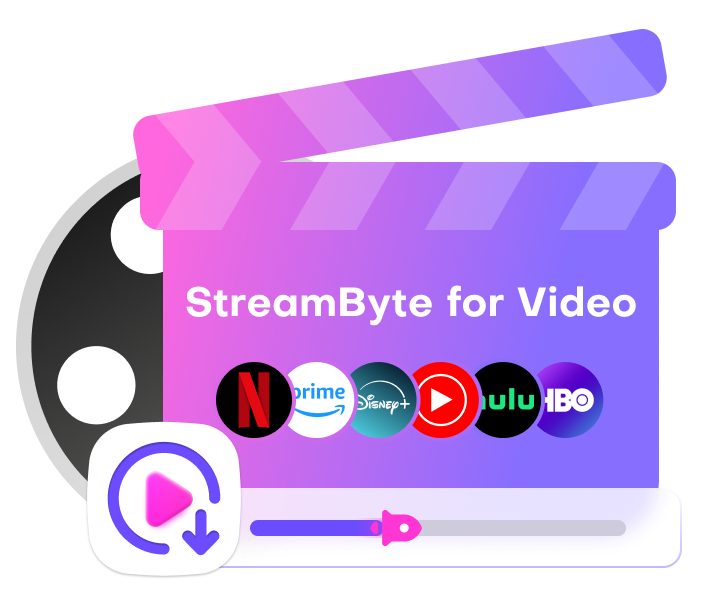
StreamByte for Video
Best video downloader to save videos from various streaming media effortlessly.

Subscribe to get StreamByte upgrades, guides, discounts and more in the first moment.
Invalid Email Address.