Disney+ is a powerhouse of entertainment, offering thousands of movies, shows, and originals. But what happens when you're on a flight, commuting, or facing spotty Wi-Fi? The answer lies in watching Disney Plus offline. While the platform allows downloads, restrictions like expiration dates and device limits can frustrate users. This guide explains the official methods and a limit-free solution to enjoy your favorite content offline - anytime, anywhere.

Disney+ permits downloading movies and shows offline, but only through its mobile apps (iOS, Android, and Amazon Fire tablets). If you're a Windows or Mac user, there is no official way to download Disney+ offline. Here are the main limitations:
• Device Restrictions: The downloads feature is only available on mobile devices (iOS/Android). Desktop or laptop users (Mac/PC) can't download via the official Disney+ app.
• Active Subscription Required: You need an active subscription to access the downloads feature, and downloads will expire if your subscription lapses.
• Content Expiration: Downloads may expire after a certain period or when the content is removed from the platform.
• 30-Day Login Rule: You must reconnect online every 30 days to renew access.
• Regional Blocks: Some content isn't available for download in certain countries.
Tip:
Check Disney+’s help page for updates on supported regions and titles.
StreamByte for Video offers a seamless workaround if the official restrictions feel limiting. This tool lets you download Disney+ movies in MP4, MKV, or MOV format, bypassing expiration dates and device barriers, and there is no quality loss. For convenience, it uses a built-in web browser to download movies from Disney+ directly without pasting the links.
100% Secure. No virus.
100% Secure. No virus.
Key Features:
• Batch download videos from Disney+ at an 8x faster speed.
• Enjoy 1080p and 720p high-quality visual experiences.
• Directly explore and download videos with a built-in web browser.
• Output videos in lossless MP4, MKV, or MOV formats.
• Compatible with both Windows and macOS.
Here are the detailed operation steps to watch Disney Plus offline by downloading videos with StreamByte for Video.
Step 1. Click the buttons above to download and install StreamByte for Video as prompted. Open it and sign up for an account.
Step 2. Choose Disney+ on the interface and log in to your Disney+ account.
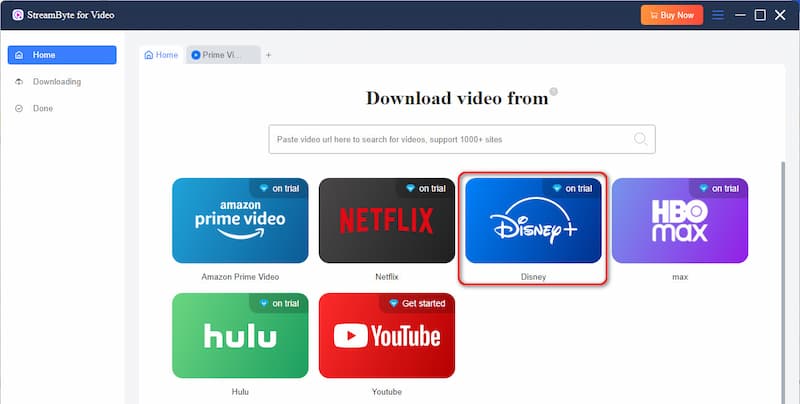
Step 3. Search and find the movie you want to download with the web browser, and click the Plus button in the top right corner. You can add up to 3 movies at a time.
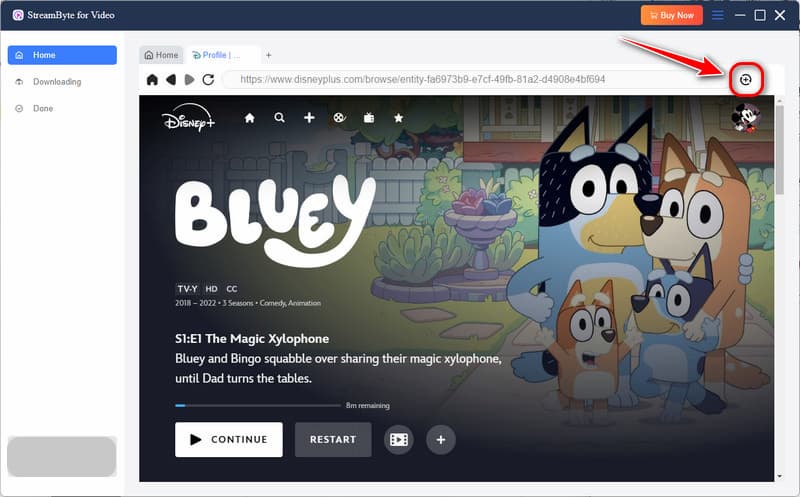
Step 4. In the pop-up window, you can change the video's quality, subtitle type, language, and output path.
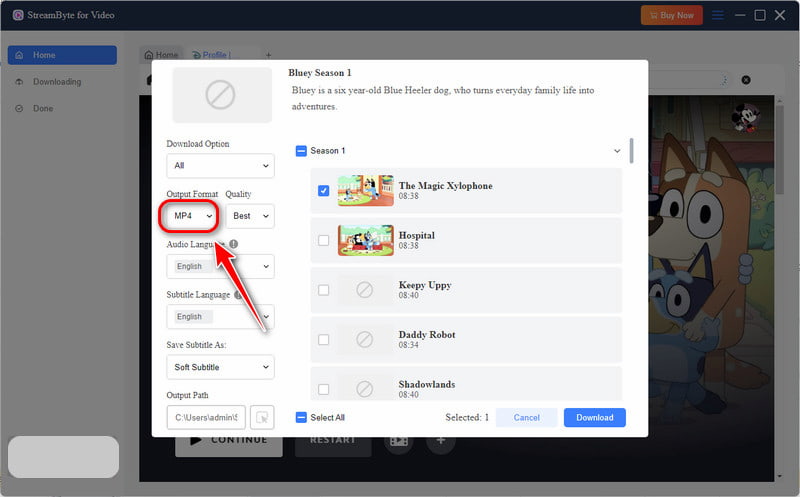
Step 5. After that, click the Download button to store the movie locally.
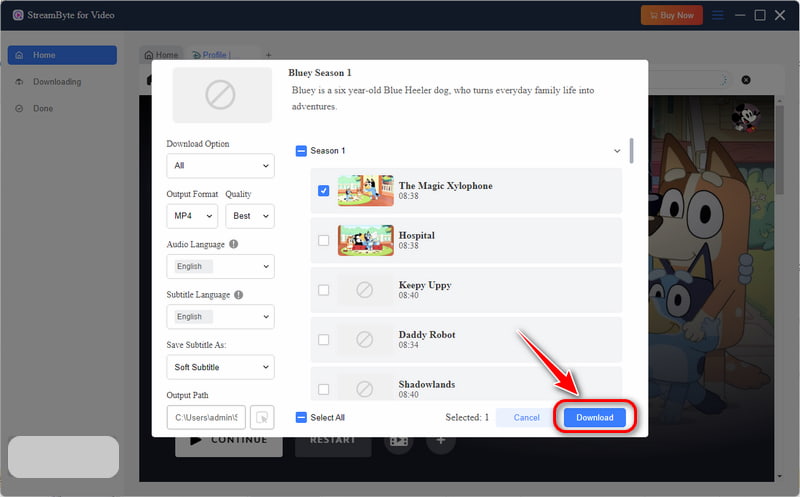
Thanks to the user-friendly operation and powerful functions, StreamByte for Video deserves to be the best Disney Plus downloader. Try it and watch Disney+ offline right now.
Disney+ offers a convenient download feature for mobile users to enjoy its shows offline, perfect for on-the-go moments without a stable internet connection. Now, let's explore how to effectively use this feature on iOS, Android, and Amazon Fire tablets.
Disney Plus offers official apps for offline viewing on the following devices:
• iOS: iPhone, iPad, or iPod Touch running iOS 12.0 or later.
• Android: Phones and tablets running Android 5.0 (Lollipop) or later.
• Amazon Fire Tablets: Fire OS 5.0 or later (e.g., Fire HD 8, Fire HD 10).
Step 1. Install the Disney Plus App
• iOS: Open the App Store, search for Disney+, and tap Get.
• Android: Go to Google Play Store, search for Disney+, and tap Install.
• Amazon Fire Tablets: Open the Amazon Appstore, search for Disney+, and tap Download.
Step 2. Find Downloadable Content
Open the Disney+ app on your device and log in to your account. Search and find your favorite movie, and click the Download icon next to the title. If there isn't a Download icon, it means that this movie is unavailable for download.
Step 3. Access to Your Downloads
Enter the Downloads section at the bottom of the page, and you'll find your downloaded movies there. Then, you can watch them offline anywhere.
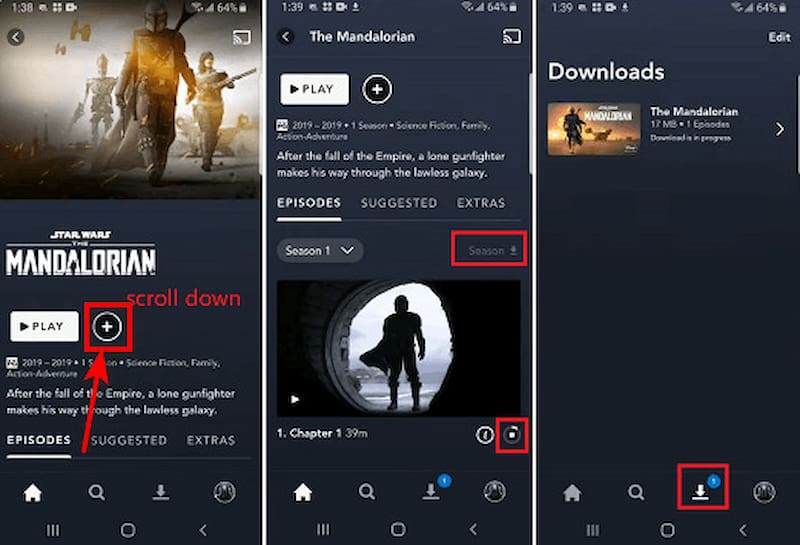
To manage storage space, customize download quality:
• iOS/Android: Tap your profile icon > Settings > Download Quality. Choose Standard (smallest file size), Medium, or High (best quality).
• Amazon Fire Tablets: Follow the same steps in the app's settings.
• Example: A 2-hour movie in Standard quality uses ~0.9 GB, while High quality uses ~5.5 GB.
Note
You need to log in online every 30 days to keep downloads active.
No. Official downloads expire if:
• Your subscription ends.
• The content leaves Disney+.
• You don't log in online every 30 days.
However, with StreamByte for Video, the best Disney+ video downloader, movies can stay on your device indefinitely for offline watching.
100% Secure. No virus.
100% Secure. No virus.
There are some possible reasons:
• You haven't connected to the internet in over 30 days.
• The content has been removed from Disney Plus.
• You've signed out of your account.
• The device is no longer authorized.
The most effortless way to save and keep Disney Plus movies permanently offline on your devices is to use a professional third-party tool like StreamByte for Video. This tool can remove DRM protection and download movies in lossless quality without any restrictions.
Whether you rely on Disney+'s official app or opt for StreamByte for Video, watching Disney Plus offline is entirely possible. While the app suits mobile users, StreamByte for Video eliminates restrictions for desktop viewers and archival purposes. Simplify your Disney+ experience today with the best Disney Plus movie downloader and enjoy movies offline, hassle-free!
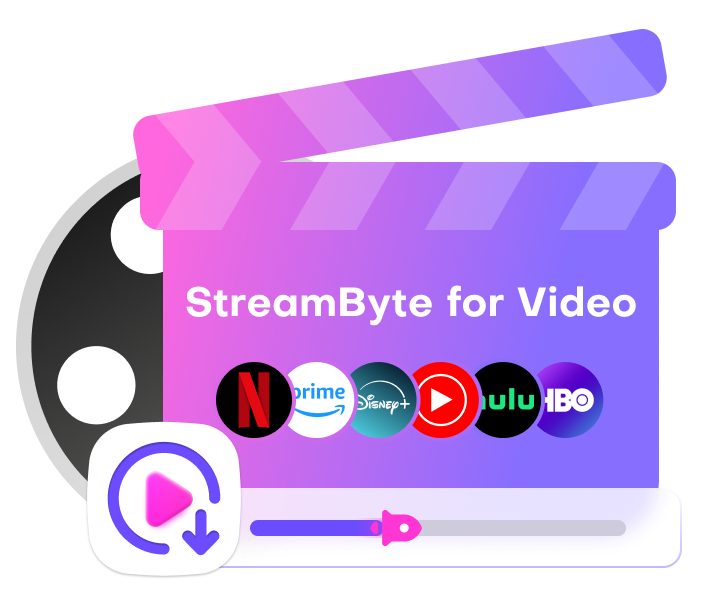
StreamByte for Video
Best video downloader to save videos from various streaming media effortlessly.

Subscribe to get StreamByte upgrades, guides, discounts and more in the first moment.
Invalid Email Address.