Can I download and watch HBO Max movies offline?
The good news is - YES, you can! However, the method you use depends on your device and subscription plan. Standard and Platinum users have access to the download feature on their mobile devices. While the limits of plans, supported devices, and in-app downloads bother many users. An alternative software is needed if you also encounter this issue and want to watch HBO Max offline with the Basic-with-Ads plan.
In this practical guide, we will walk through how to download HBO Max content for offline viewing, covering the official method on mobile devices and the unlimited method with a valuable HBO video downloader - StreamByte for Video - on PC/Mac! Let's go ahead and dive in now.

HBO Max officially supports offline downloads on the mobile app, but only for ad-free (Standard and Platinum) subscribers. The supported mobile devices include Apple iPhone/iPad/iPod Touch, Android phone/tablet, and Amazon Fire tablet.
Let us see how to achieve watching HBO Max offline on Android/iOS in the HBO app.
Step 1. Launch and log in.
Open the app and sign in to HBO Max on your mobile.
Step 2. Search for titles you want.
Navigate to the shows that you are interested in. Click to enter its detailed page, and there will be a 'Download' button beside the movie or show description (If there is not, the video doesn't allow downloading).
Tips:
1. Use Wi-Fi to download to avoid excessive data consumption. Go to Profile > App Settings > Download Settings, and turn “Download Over Wi-Fi Only” on.
2. Make sure the storage space is enough for the targeted titles. You can check it by tapping Profile > App Settings > Download Settings.
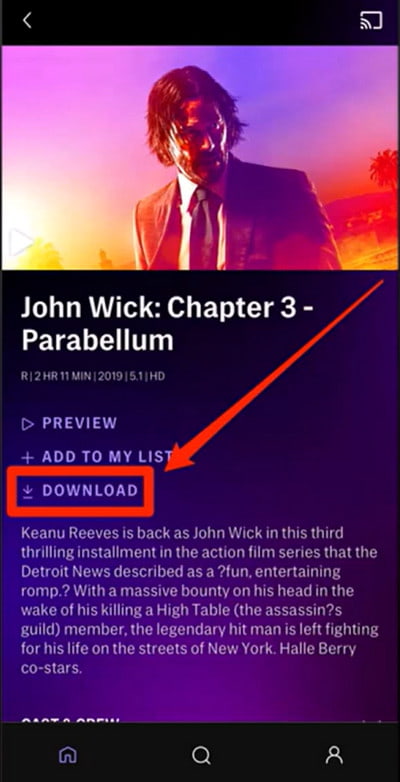
Step 3. Start downloading.
Tap 'Download' to start downloading, and when the 'Downloaded' word replaces it, the process is finished.
Step 4. Find your downloads.
If you intend to check the downloaded content, just click the 'Profile' icon and choose the 'Downloads' section to check.
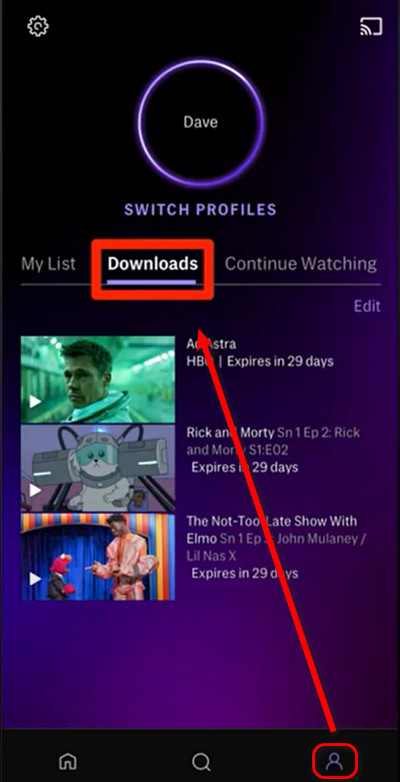
Then, you can enjoy the movies, shows, or episodes of HBO Max offline on your phones or tablets without worries about an unstable or unconnected internet!
Note:
There are several restrictions for HBO Max official downloads that you need to be aware of.
• Downloads will expire in 30 days or even 48 hours after the playback begins.
• You need to go online periodically to refresh your access..
• Not all titles are available to be downloaded.
Given that HBO Max does not allow direct downloads on computers, I find a more flexible and unrestricted alternative to save movies on HBO Max in regular formats like MP4 on your PC/Mac.
StreamByte for Video is a top-tier HBO Max video downloader that supports Windows and macOS systems. It can bypass the DRM restriction from HBO and download titles as DRM-free files, including MP4, MOV, and MKV. Then, you can freely store, transfer, and watch downloads offline on any device with ease.
100% Secure. No virus.
100% Secure. No virus.
Key Features of StreamByte for Video:
• Fluent Ad-free Downloads: Automatically filter ads while downloading movies from HBO Max, allowing users to enjoy uninterrupted downloads.
• Embedded Web Player: Built-in video web players for seamless access and control.
• Fast & Batch Downloads: Up to HD resolution and original sound quality to give users an audiovisual feast.
• High Definition & Lossless Sound: Up to HD resolution and original sound quality to give users an audiovisual feast.
• Customizable Subtitle Modes: Support three types of subtitle modes: hard, soft, and external.
• User-Friendly with Simple Steps: Intuitive design ensures effortless navigation and operation for all users.
Next, let us learn how to use this powerful HBO Max video downloader to watch HBO Max offline without hassle.
Step 1. Choose the platform and log in.
Click the HBO Max platform, and you can enter its interface. Then, register with your HBO account.
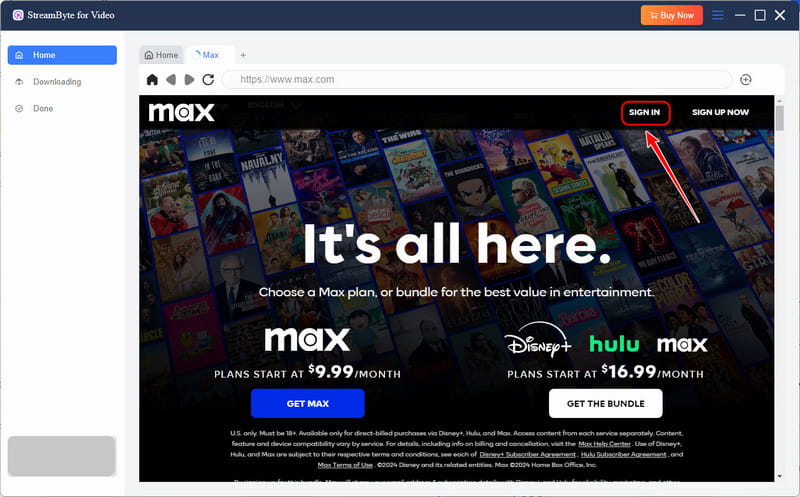
Step 2. Select videos.
Navigate to the content you will save. Then, you can choose it by clicking the cloud-like icon in the upper right.
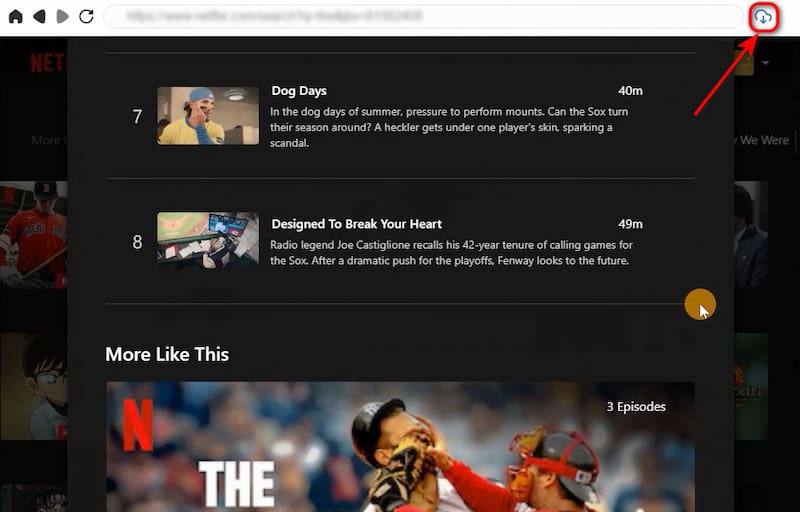
Step 3. Adjust the output settings.
After choosing the needed videos, the output settings will appear on the left side of the pop-up window. You can select the formats (MP4, MKV, MOV), quality, path, and subtitle mode.
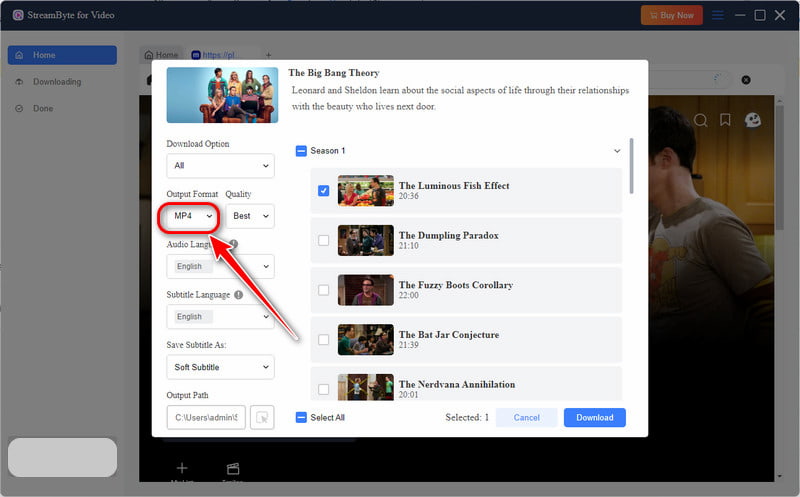
Step 4. Download videos.
Click the blue 'Download' button at the lower right corner to start the download process.
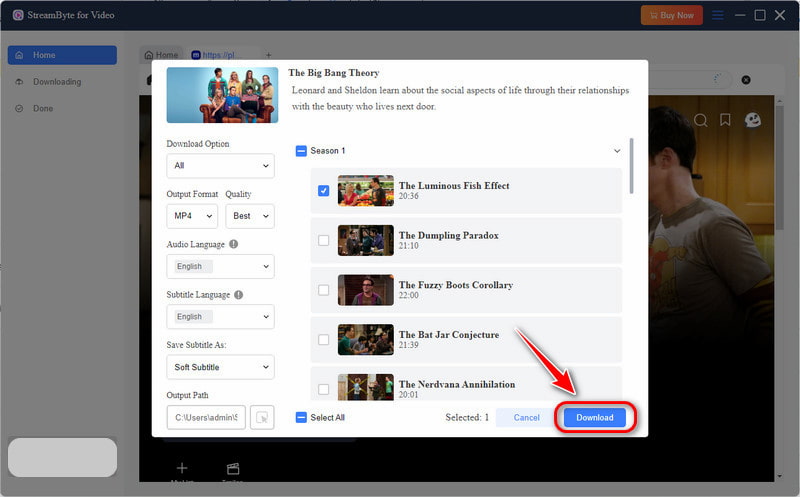
Step 5. Check the downloads.
After a few minutes, you can check your downloads in the 'Downloaded' part and in the preset location.
StreamByte for Video offers you the easiest way to watch HBO Max offline anytime on any device, even without the app, due to its embedded web player. Try it right now!
100% Secure. No virus.
100% Secure. No virus.
How do I watch HBO Max offline while traveling?
Download content in advance using the HBO Max mobile app. Then, you can watch HBO Max content offline while traveling. However, many users have reported that even after downloading content, when opening the app in airplane mode or disabling internet, it still says that I need to connect to WiFi to view my downloads.
Given the troubles, you can try StreamByte for Video , which helps you download HBO Max movies as MP4 files for the most flexible use!
Why can't I watch downloaded HBO Max videos offline?
There are some common reasons, you can check individually.
• You are on an ad-supported plan - Basic with Ads.
• The downloaded content has expired.
• You haven't been online in a while, but the app needs to verify the subscription.
• The storage issues or app bugs.
You can try to fix them by checking the plan type and reconnecting to Wi-Fi briefly.
All in all, can I watch HBO Max offline? The answer is definitely YES ! But the experience differs by platform. On mobile devices, you can use the official feature with no-ad plans. For more flexibility, you can use StreamByte for Video to get MP4/MKV/MOV downloads on your PC/Mac. And then, watch HBO Max offline without the limits of device and time. Pick the best method for your needs!

Subscribe to get StreamByte upgrades, guides, discounts and more in the first moment.
Invalid Email Address.