With YouTube being one of the largest video streaming platforms, it's no surprise that many users are looking for easy ways to download videos directly from the site. If you want to save a video to watch later without internet or download a tutorial for future use, a YouTube downloader Chrome extension can really simplify things and make it quick.
In this guide, we'll share the top 5 YouTube downloader Chrome extensions of 2025, discuss their features, limitations, so that you can find the best one to save YouTube movies easily.

| Video DownloadHelper | ByClick Downloader | Tubly Downloader | Addoncrop | Turbo Download Manager | |
| Supported platforms | YouTube + multiple websites | YouTube + several platforms | Primarily YouTube | YouTube + several platforms | YouTube + several platforms |
| Download quality | HD, Full HD, 4K | HD, Full HD, 4K | HD, Full HD | HD, Full HD, customizable quality | HD, Full HD |
| Formats supported | MP4, FLV, WebM | MP4, MP3, FLV, WebM | MP4, FLV, WebM | MP4, FLV, WebM, and others | MP4, FLV, WebM |
| Batch downloading | Yes | No | No | Yes | Yes |
| Subtitles download | Yes | Yes | No | Yes | No |
| Speed | Moderate | Moderate | Fast | Moderate | Very Fast (multi-threading) |
| Ease of use | Easy to use, but the interface could be better | User-friendly, one-click downloads | Very simple interface, minimal settings | Advanced settings may be overwhelming for beginners | User-friendly, but geared for speed |
| Price | Free (with ads and limitations) | Paid, but offers a free trial | Free | Free (with ads) | Free (with ads) |

Video DownloadHelper is a powerful and widely used YouTube video downloader Chrome extension. You can download videos in different formats like MP4, FLV, and WebM, and it also supports HD quality downloads. This extension can grab videos not just from YouTube but from many other sites as well, which makes it a flexible option. With features such as batch downloading, it lets you download several videos at the same time, providing a time-saving solution for those who download a lot.
Features:
• You can download YouTube videos to MP4, FLV, and WebM.
• Video DownloadHelper lets you download videos in HD quality, which is great for saving high-definition content from YouTube.
• Download multiple videos simultaneously, making the process much faster and more efficient.
• It’s not limited to YouTube, so you can use it for a variety of other sites as well.
Make sure to use Video DownloadHelper for both videos and images. It's an all-in-one downloader for most media content!

ByClick Downloader is another excellent YouTube video downloader Chrome extension known for its simplicity and speed. Its one-click download feature makes it incredibly user-friendly. Users can download videos in multiple resolutions, including 4K, and can also extract audio from YouTube videos in MP3 format. It also offers the added benefit of downloading subtitles automatically, making it a great choice for those who prefer watching videos with captions.
Features:
• Just click on the download button when the video is playing, and ByClick Downloader will take care of the rest.
• Select the resolution that fits your requirements the best, ranging from low to 4K.
• If you’re only looking for the audio, you can easily turn YouTube videos into MP3s.
• It can also download subtitles, which makes it perfect for those who like to watch videos with captions.
If you often need only the audio from YouTube videos, ByClick Downloader's MP3 conversion feature will save you plenty of time!
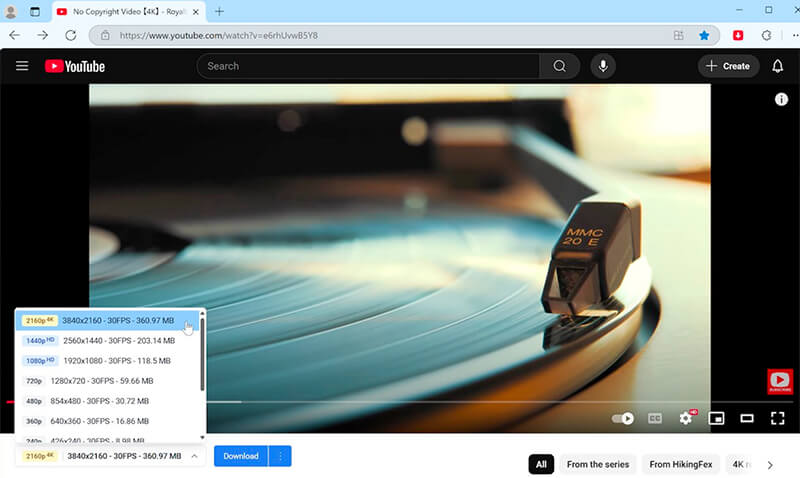
Tubly Downloader is a lightweight and straightforward YouTube downloader Chrome extension designed for users who value simplicity without compromising on functionality. Tubly offers a simple interface that allows users to download YouTube videos in different formats like MP4, FLV, and WebM. While it may not have all the advanced features that other tools provide, its quick and effective downloading process is perfect for beginners or anyone who likes a straightforward method.
Features:
• Tubly offers a clean and straightforward interface that’s easy to navigate for even beginners.
• Like other downloaders, Tubly supports MP4, FLV, and WebM, among other formats.
• Its streamlined design ensures that downloading videos is as quick as possible.
For those new to downloading videos, Tubly’s simplicity makes it a perfect starter extension. Once you get comfortable, you can explore other features of more advanced tools!
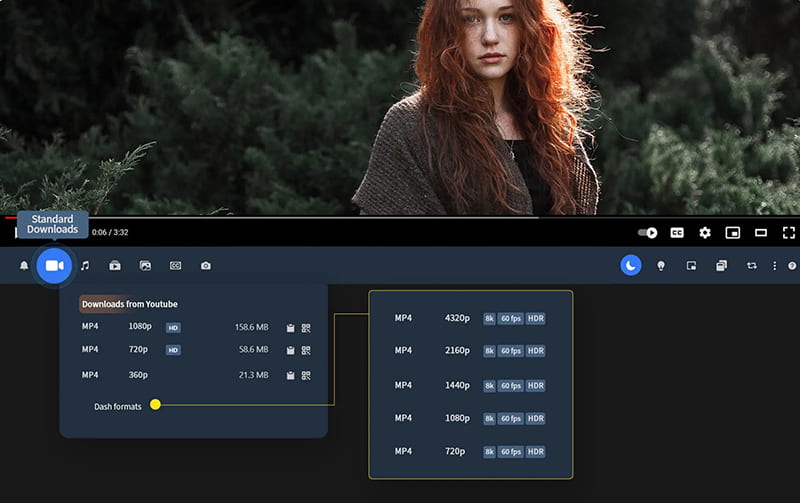
Addoncrop is a feature-rich YouTube video downloader Chrome extension that offers a wealth of customization options. It allows users to choose video resolution, download location, and even offers a pop-up download option for convenience. It supports not just YouTube, but a variety of other websites, providing more versatility than most other extensions. Advanced settings make it a great choice for those who need more control over their download preferences. One thing you should notice that this YouTube video downloader needs you to install an extra CRXEmulator for using this extension.
Features:
• Addoncrop offers various settings for customizing download preferences, including video quality and download location.
• While it’s perfect for YouTube, it also supports a variety of other video platforms.
• You can download videos directly from the pop-up window that appears as you watch a video.
Addoncrop’s ability to let you control the video resolution is perfect for those who want to save space or prioritize download speed over quality.
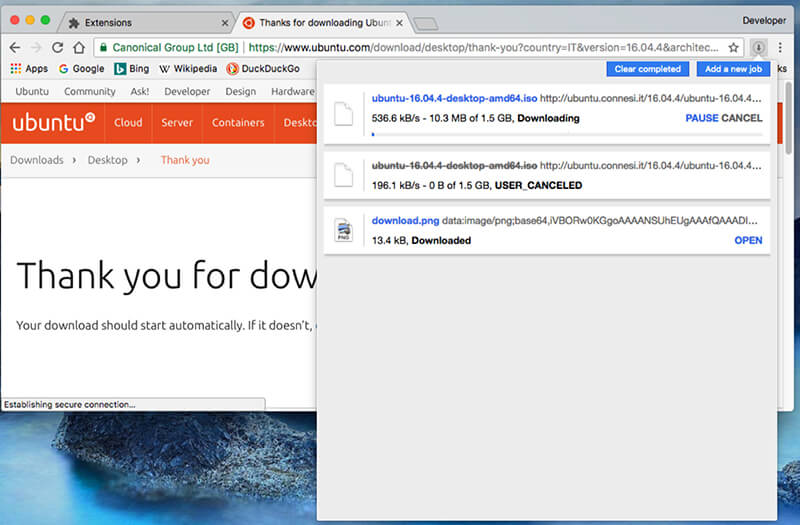
Turbo Download Manager is a Chrome extension that focuses on maximizing download speed. It supports YouTube video downloads and offers advanced multi-threaded technology, which speeds up the download process by downloading parts of a video simultaneously. The extension also includes a smart auto-pause/resume feature, which helps maintain stable downloads even if the internet connection is unstable. Its speed-enhancing capabilities make it the go-to extension for users who prioritize fast video downloads.
Features:
• Thanks to its advanced technology, Turbo Download Manager can speed up downloads significantly.
• This feature allows you to download parts of a file simultaneously, increasing the overall download speed.
• Downloads can automatically pause if there’s an issue and resume once the connection is stable again.
For users with a slow internet connection, Turbo Download Manager's multi-threaded technology is a lifesaver, and it allows for faster downloads even on unstable connections!
While the above-mentioned YouTube downloader Chrome extensions offer great functionality, it's important to be aware of certain limitations.
1. Limited to browser: Most of these extensions can only be used within Google Chrome. You won’t be able to download videos on other browsers.
2. File size: Some extensions struggle with very large video files, especially for HD or 4K content.
3. Download speed: Depending on your internet speed and the extension's server, download speeds can sometimes be slow.
4. Compatibility issues: Chrome frequently updates, and some extensions may not work as expected after a browser update.
If you're experiencing issues with download speed or compatibility, try disabling unnecessary browser extensions to improve performance.
If you're looking for an all-in-one solution for video downloading, StreamByte for Video offers an excellent alternative to browser extensions. Unlike the typical YouTube downloader Chrome extension, StreamByte for Video is a powerful, dedicated video downloader platform.
Features:
• Not just YouTube. You can download videos from almost any site, like Vimeo, Facebook, and Dailymotion.
• Download videos in 720p, 1080p, or even 4K resolutions without any restrictions.
• It works across multiple devices. You can use it on your Windows or Mac computer.
• Safe and fast to use as the desktop software to download YouTube videos.
The steps of downloading YouTube videos are pretty easy.
Step 1. Download and install StreamByte for Video for Windows, and Mac computer. Once the download is complete, install and run it immediately.
100% Secure. No virus.
100% Secure. No virus.
Step 2. The first time you open StreamByte for Video, you need to select one platform that you want to download videos from. Here, we select YouTube.
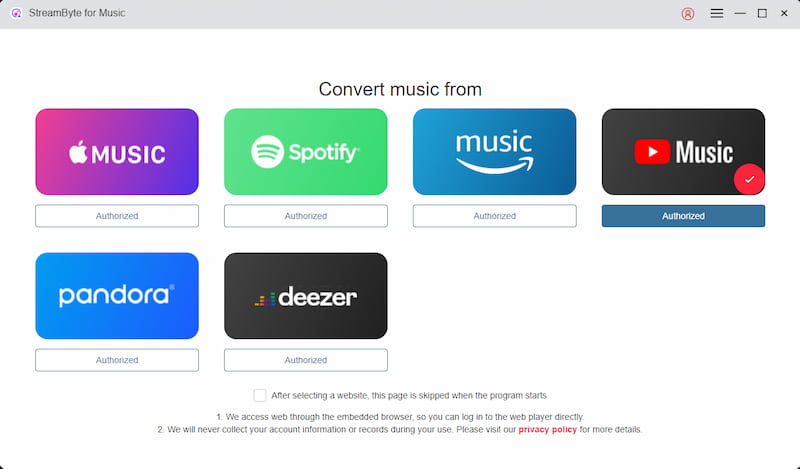
If you want to locate your favorite YouTube playlists or videos, you can log in your YouTube account in this software.
If not, you can use the trial version to search for YouTube videos in the Home tab.
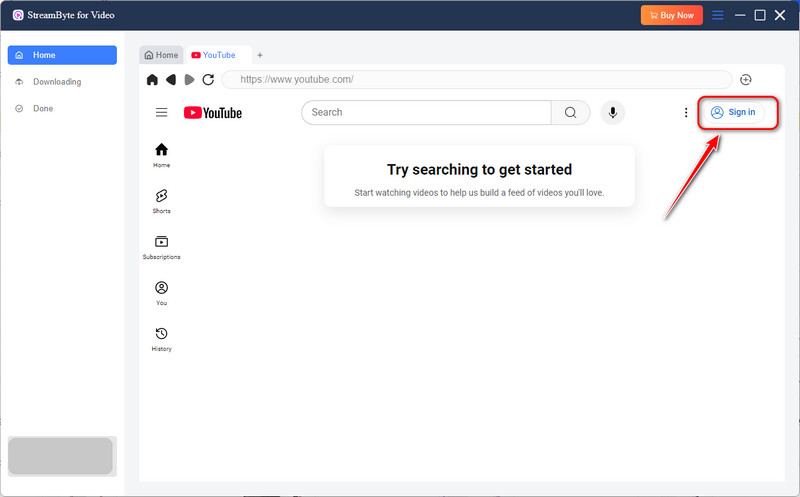
Step 3. Find the YouTube video in the search bar, and you can click it to view this video. Also, the YouTube video URL will be detected automatically at the top. What you need to do is to click the Download button to analyze this video details.
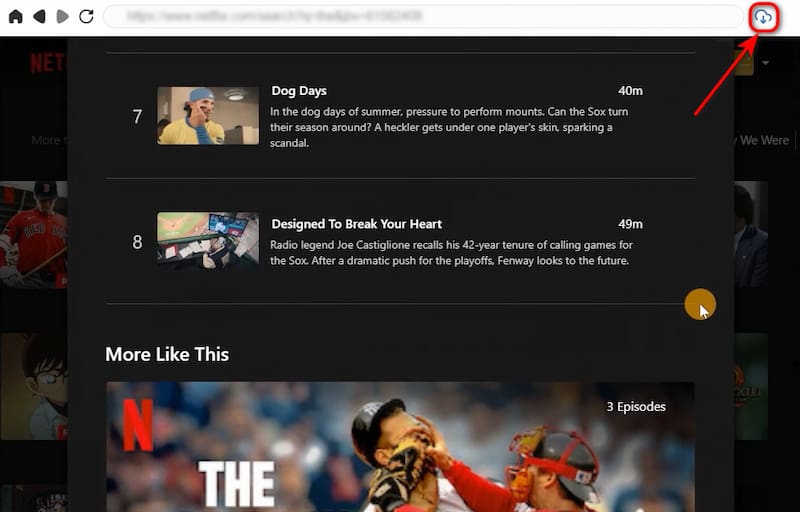
Step 4. Then a pop-up window will show up, where you can select the output format as MP4, MOV or MKV, the quality up to 1080p, and the audio/subtitle track as you wish.
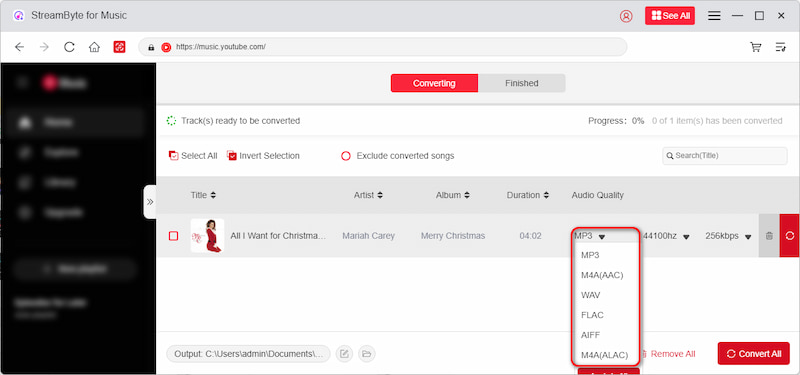
Once all the settings are done, click the Download button. StreamByte for Video will begin downloading the YouTube video to your specified location.
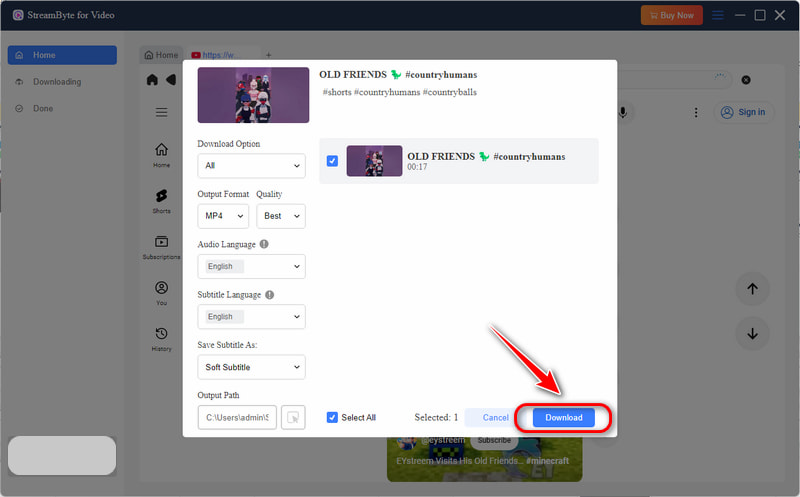
You can switch to the Downloading or Downloaded tab from the left pane to check your YouTube video downloading status.
StreamByte offers a much broader compatibility range than Chrome extensions, which are often restricted to YouTube or a handful of sites.
YouTube downloader Chrome extensions are still a popular choice for saving videos, but they come with certain limitations, including compatibility issues and restricted file sizes. Extensions like Video DownloadHelper, ByClick Downloader, and Turbo Download Manager are excellent choices, but for those who want a more versatile and hassle-free solution, StreamByte for Video emerges as the ultimate answer.
For users seeking a comprehensive tool that can handle all video downloads, including from streaming sites like YouTube, StreamByte for Video is the solution you’ve been waiting for.
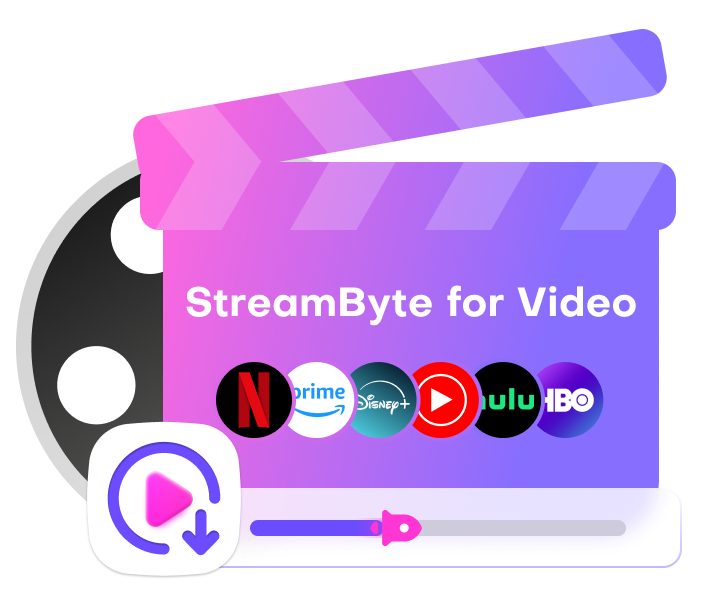
StreamByte for Video
Best video downloader to save videos from various streaming media effortlessly.

Subscribe to get StreamByte upgrades, guides, discounts and more in the first moment.
Invalid Email Address.