The Apple Music Web Player is the browser version of Apple’s music streaming app. It streams and manages the Apple Music library directly from any modern web browser. Its main function is to give quick and convenient access to Apple Music’s vast catalog. It is beneficial for those using operating systems where the Apple Music app isn’t available. In this post, we’ll explore everything you need to know about the Web Player version of Apple Music. We will explore how it operates and compare it to the desktop app. We’ll also discuss its limitations and why understanding these restrictions is important. This way, you can make the most out of your Apple Music experience.

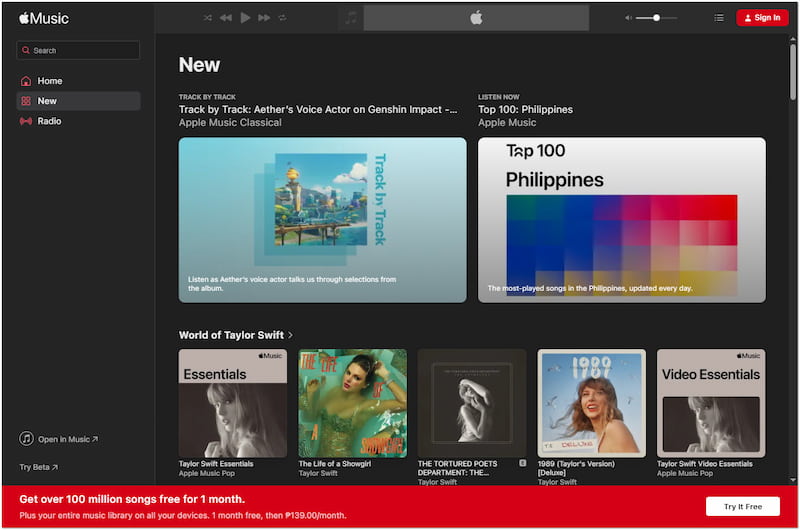
Apple Music web player is the browser-based version of the popular music streaming app, Apple Music. It lets you access and stream millions of songs without needing to install an app. By signing in with your Apple account credentials, the web player syncs your playlists, saved songs, and recommendations.
It offers features such as searching, curated playlists, on-demand albums, and real-time lyrics. You can also add tracks to the library or create new playlists. This makes the web player a convenient, cross-platform option for when you can't install the native app. Overall, it delivers nearly the same core Apple Music experience without needing a dedicated application
It is essential to recognize the limitations of Apple Music's web player. Although it offers convenience, it doesn’t provide the full range of features available in the app. Knowing these restrictions helps you to set realistic expectations, choose the right platform, and avoid frustration when certain features are missing. This awareness is valuable for those who plan to use the service across different devices and operating systems.
Apple Music Web Player Main Trade-Offs:
• Playback customization is more limited than in the ap
• You can’t play locally stored music files through the web playe
• The web player does not currently support Lossless or Spatial Audi
• Lacks features like Siri voice control or system-wide media shortcut
• You can’t download songs or albums for offline listening in the browse
• Some library editing tools available in the Apple Music app are missin
• Load times and playback responsiveness are slower than those of the ap
Feeling frustrated by the web player’s limits? Convert Apple Music to MP3 and enjoy them offline.
At their core, Apple's web music player and the Apple Music desktop app deliver the same experience. You can stream from Apple’s music library, access your synced playlists and recommendations, and search and play your favorite tracks. The layout and interface even feel familiar across both platforms.
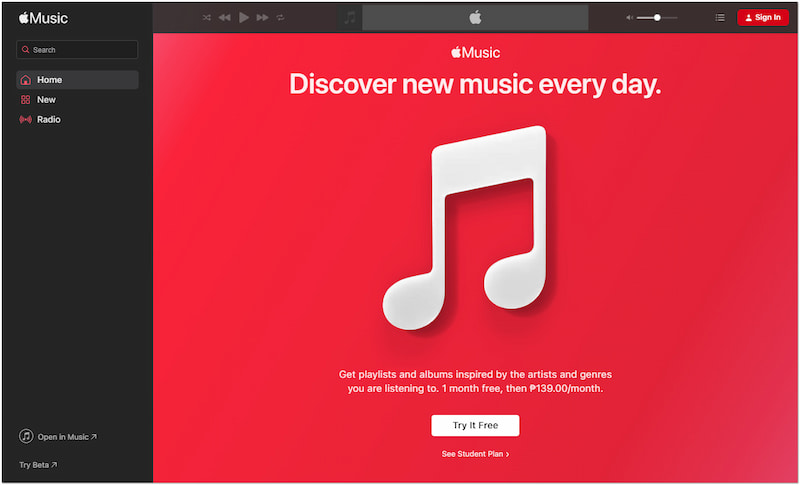
The web player allows you to stream Apple Music directly through your browser. It eliminates the need for installing an app, making it ideal in various scenarios. However, it comes with some limitations. You cannot download songs, manage your library, or no live lyrics. Additionally, it streams music at lower quality, with no access to advanced lossless formats.
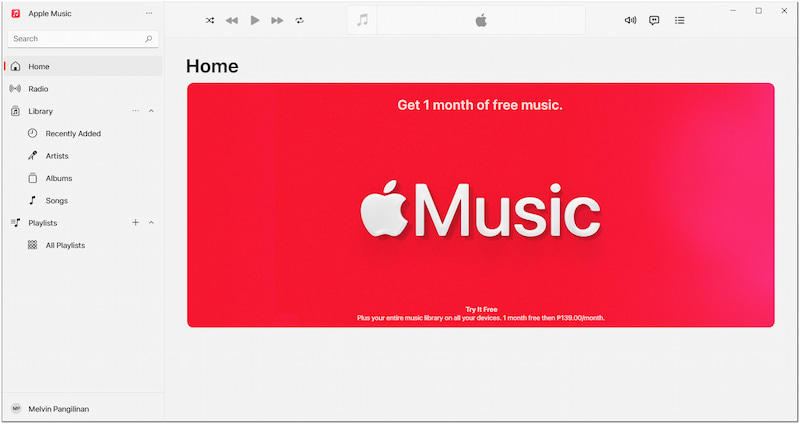
In contrast, the desktop app offers the full Apple Music experience. It includes offline playback, creating smart playlists, accessing live lyrics, and better sound quality. You can download music for offline playback, create Smart Playlists, view synchronized lyrics, and manage libraries. The app also integrates with your local files, allowing playback of music saved on your device.
If the Apple Music Web Player is not working, use StreamByte for Music. It provides you with permanent access to your favorite tracks by allowing you to download them as MP3 files. This all-around music converter efficiently downloads music and removes DRM protection. This way, you can freely keep and play your songs long after your Apple Music subscription ends. In addition to Apple Music, it supports Spotify, Amazon Prime Music, YouTube Music, Deezer, Pandora, and SoundCloud. It preserves the original quality and ID3 metadata, and exports them in various formats beyond MP3. With batch conversion speeds up to 35× faster, you can manage downloads in one place and customize output settings.
Why Choose StreamByte for Music:
• Manage downloads from Apple Music and other streaming platforms.
• Log in and browse supported streaming platforms directly within the app.
• Export any tracks in MP3, FLAC, AIFF, WAV, M4A (AAC), and M4A (ALAC).
• Effectively strips DRM protection from streaming music for unrestricted playback.
• Download and convert multiple tracks, albums, or playlists at once for faster results
Step 1. Get started by downloading the StreamByte for Music for free. Install the Apple Music to MP3 converter and wait for the installation process to complete. Once finished, run the software on your system to start the Apple Music to MP3 conversion.
100% Secure. No virus.
100% Secure. No virus.
Step 2. In the main interface, you’ll see a list of music streaming platforms. Click the Apple Music tile to open the app directly in the built-in browser. Sign in with your Apple ID credentials to access your playlists, albums, and saved songs.
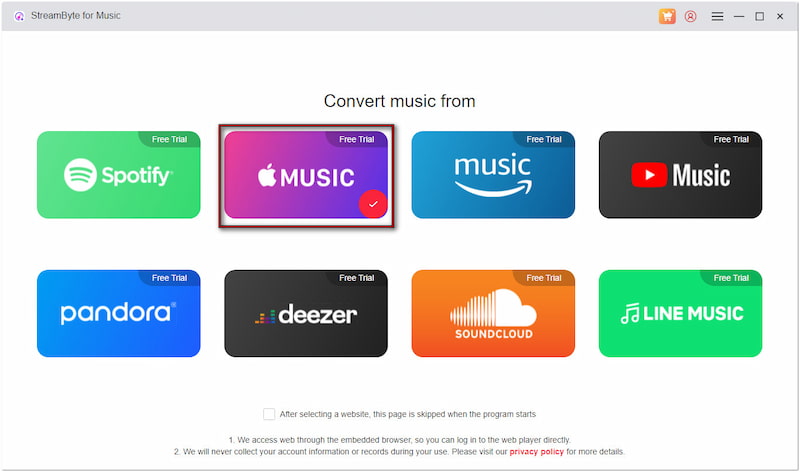
Step 3. Search or browse for the music you want to keep to convert to MP3. Click Add To The Conversion List to queue the selected tracks, or drag the tracks to the sidebar. You can add multiple songs for batch conversion to download faster.
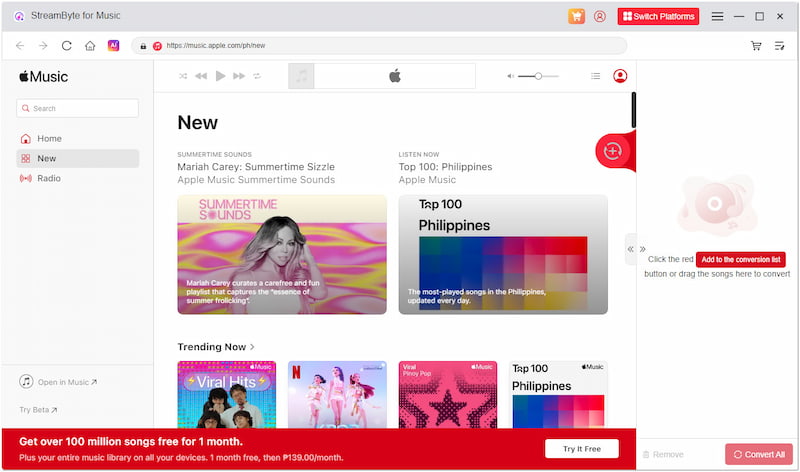
Important Note: StreamByte for Music saves files in MP3 format at 44,100 Hz and 256 kbps by default. If needed, you can customize the format, sample rate, and bitrate in the settings menu.
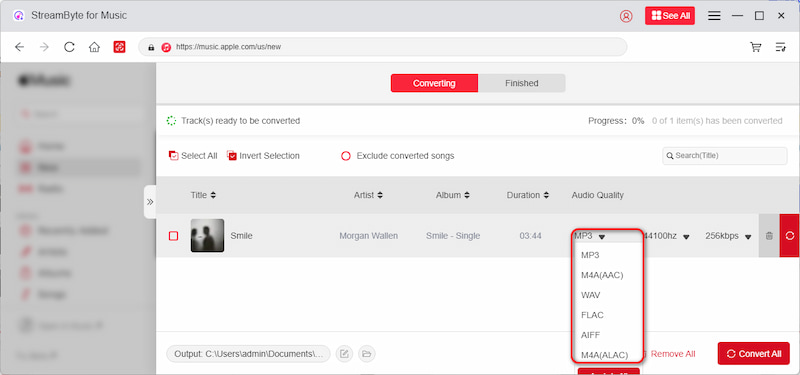
Step 4. After you’ve added all your tracks and configured the settings, click Convert. It will start downloading and removing DRM during the conversion process. You can monitor the progress and pause, stop, or cancel the process at any time.
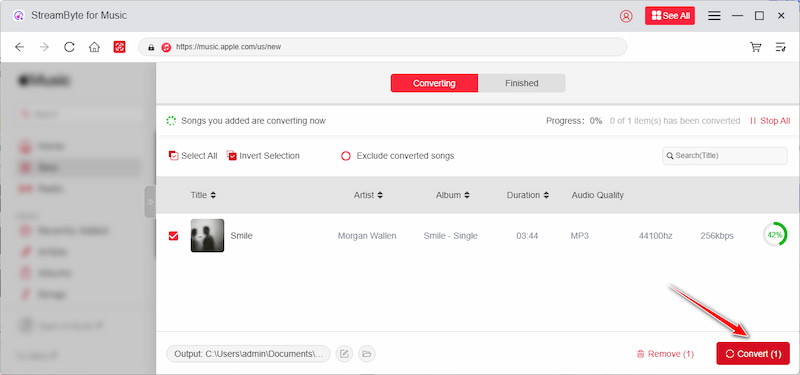
StreamByte for Music is the best Apple Music converter, offering a DRM-free solution for downloading Apple Music tracks. It lets you get lifetime access to your favorite Apple Music tracks in open formats. This software removes streaming restrictions from your Apple Music, allowing you to enjoy it offline.
The Apple Music Web Player provides a convenient way to enjoy tracks without needing to install the app. The web player version makes it a convenient option for listening on any browser and device. Although it mirrors much of the desktop app’s functionality, it comes with limitations. Knowing these constraints helps you determine when the web player is suitable and when a more feature-rich solution is necessary. If you want to go beyond streaming and secure lifetime access to your music, consider StreamByte for Music. This powerful tool enables you to download and convert Apple Music tracks to MP3 with ease. It preserves the original sound quality, ensuring your music collection is always yours to keep.

All Music Converter
Best music converter to download music from multiple streaming media without losing quality.

Subscribe to get StreamByte upgrades, guides, discounts and more in the first moment.
Invalid Email Address.