Are you always troubled by unstable networks when watching Amazon Prime videos? Do you feel bored on long flights and need offline viewing? Or would you like a personal Amazon video library? These requirements all mean your demand for downloading Amazon Prime videos.
Although Amazon officially places an in-app download feature, the downloaded videos are only accessible for 48 hours to 30 days. The number of views is also limited to about 3 times. Furthermore, DRM protections from the Amazon platform stop downloading videos as digital and transferable files.
To overcome these restrictions, consider using third-party Amazon downloader software, which enables you to download videos from Amazon to MP4 or other digital formats. This post lists the top 5 best-tested Amazon video downloaders for 2025, evaluating their features, ease of use, and effectiveness. Read on to find the best Amazon downloader tailored to your needs!

StreamByte for Video is the best overall Amazon downloader, particularly suited for users who prioritise high-quality downloads. Up to 1080p definition brings users an amazing visual experience. Whether you're a Windows or macOS user, StreamByte can help you download Amazon Prime videos on your computer. With batch processing and an 8 times faster speed, downloading Amazon videos becomes quick and easy.
Additionally, StreamByte provides a range of options for output settings. It supported MP4, MKV, and MOV formats. About subtitles, you can choose hard, soft, or external subtitles for your Amazon downloads. By the way, don't worry about the operation, even if you're a beginner. StreamByte for Video is user-friendly, with an intuitive interface and a 100% safety guarantee.
100% Secure. No virus.
100% Secure. No virus.
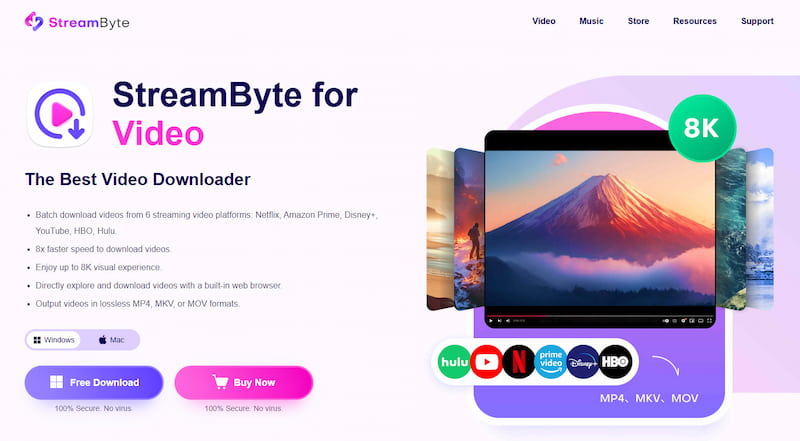
Next, let's explore how to save videos from Amazon using the best Amazon downloader, StreamByte for Video.
Step 1. Choose the Amazon platform and log in with your Amazon account.
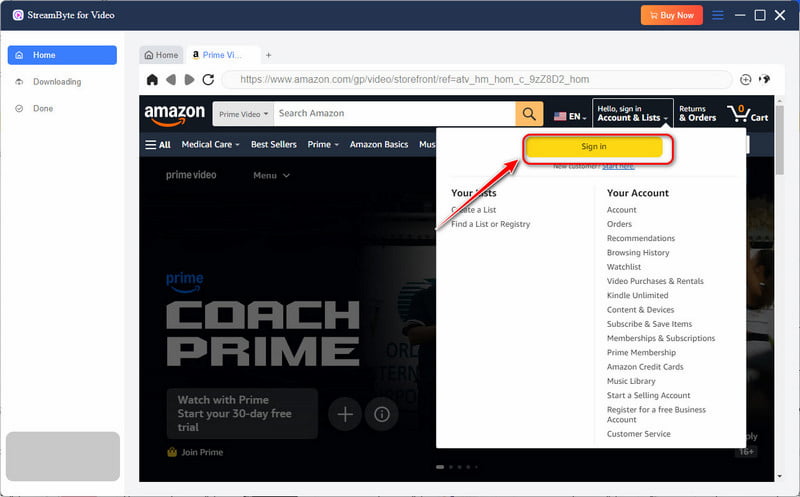
Step 2. Search for the movies, episodes, or other videos you want from Amazon. You can select them by clicking the Plus icon in the upper-right corner.

Step 3. After choosing the desired videos, adjust the output settings in the left-side section box. You can set output formats, save location, subtitle languages, etc. Then, tap the blue "Download" button in the lower-right corner to begin downloading.
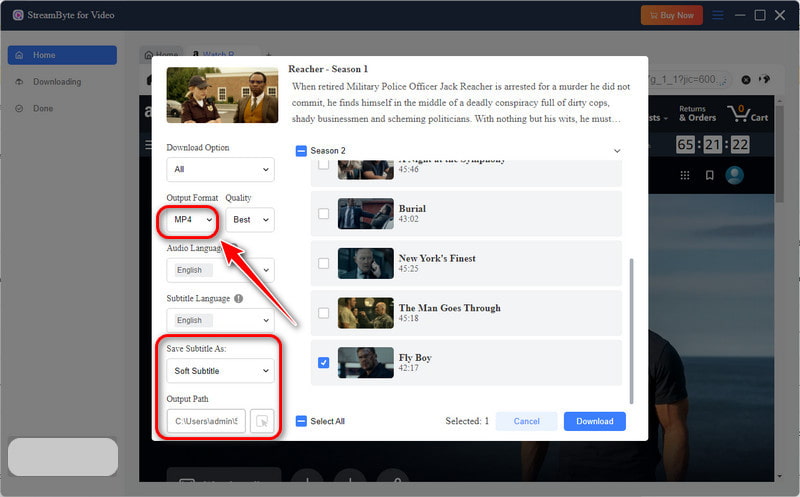
After that, you can watch Amazon Prime videos offline, build your video collection, or easily transfer these Amazon downloads to any device.
Pros:
Cons:
StreamFab Amazon Downloader is also a powerful Amazon downloader. It can remove DRM protections from Amazon Prime and download Amazon videos in MP4 or MKV formats. With a fast download speed, it supports video downloads in 1080p full HD resolution, maintaining the original quality of Amazon Prime videos. StreamFab downloads subtitles for Amazon videos in two ways: either to keep them directly in the video or to save them as separate SRT files.
However, the pricing plans of StreamFab Amazon Downloader are somewhat costly, starting at $39.99 per month. And it may have occasional download failures when the network is unstable.
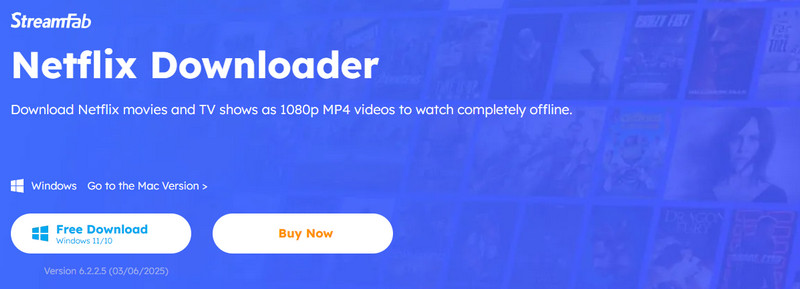
Pros:
Cons:
Another professional Amazon video downloader is TunePat Amazon Downloader, which can run on both Windows and macOS operating systems. It enables users to download videos from any Netflix region, like the USA, UK, and Germany. With an intuitive interface and simple operation, users can easily download Amazon Prime videos up to 1080p definition. It is user-friendly for newbies.
However, the conversion speed of TunePat Amazon Video Downloader is much slower than that of StreamByte for Video, and the output video quality will be affected if the network is unstable. About its price, it starts at $39.95 per month, a little expensive.
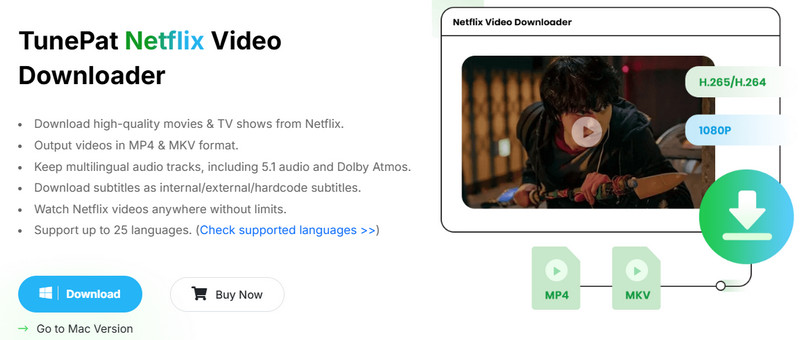
Pros:
Cons:
TuneBoto Amazon Video Downloader is very famous for its versatile and valuable features. With lightning-fast processing speed and HD video support, TuneBoto can download Amazon videos quickly and well. More conveniently, one-click batch download mode contributes to the user's efficient work. Besides, TuneBoto supports retaining metadata of videos, like date created, season, title, etc., which helps users organize and search their video collections.
According to the feedback of many users, TuneBoto Amazon Video Downloader is easy to use with simple steps, but like TunePat Amazon Video Downloader, its pricing is a little bit high, starting at $39.95 per month.
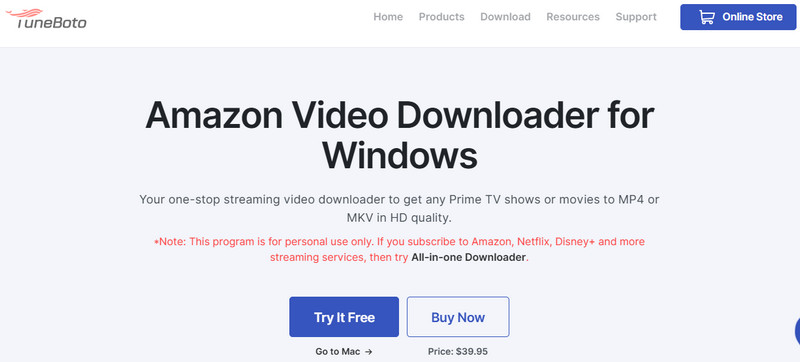
Pros:
Cons:
Apart from desktop-based Amazon video downloaders, there are also tools for mobile devices. Amazon Prime Video Mod APK is a modified APK version for Android users, which is totally free. It is able to bypass regional restrictions from Amazon Prime, unlock premium content for free, remove ads on Amazon, etc. With it, you can watch online or download Amazon content from different regions and countries.
However, Mod APK is not an official program, so its downsides are serious. On the one hand, it may be incompatible with Amazon as it upgrades its functions. On the other hand, users may face security risks and legal concerns, because Mod APK contains malicious software, viruses, or data theft code, and violates Amazon's terms of service.
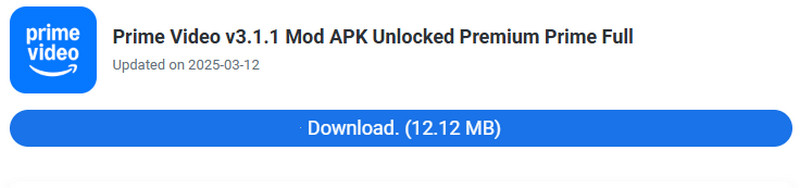
Pros:
Cons:
If you prefer a safe Amazon video downloader, you can consider StreamByte for Video, which is 100% secure with a nearly 100% success rate of downloading Amazon videos.
100% Secure. No virus.
100% Secure. No virus.
Why can't I use Amazon Video downloader extensions?
First, Amazon has DRM protection for every Amazon song. Extensions may not cope with high-level DRM protections. Also, the encryption methods of Amazon can block direct downloads. When Amazon recognizes that an Amazon Video Downloader extension is working, the download will fail.
I suggest you try alternative solutions - standalone software like StreamByte for Video. Its top decryption technology can remove various DRM, so it has a high success rate of downloading Amazon videos.
Note
If you want videos from Amazon's online market, such as product videos, then you can find extensions that suit your needs.
What is the best Amazon Prime Video downloader for me?
You can choose the most suitable Amazon Prime video downloader based on your personal needs.
Casual users can try TunePat or TuneBoto, which can fulfill basic downloading requirements with high-definition quality. StreamByte for Video is a good assistant for power users because of its all-in-one web player, 8 times the speed, and the richest output formats supported. Budget-conscious users choose the free Amazon Prime Video Mod APK for occasional use.
You May Also Like:
Today's post shares the 5 best Amazon video downloaders. Among them, StreamByte for Video is the best overall, which has comprehensive features. StreamFab, TunePat, and TuneBoto are great alternatives with 1080p resolution and two output formats. Mod APK has a huge price advantage but safety and legal risks. From my point of view, StreamByte for Video stands out and needs a try!
Note
For legal considerations and safe usage, please remember that although Mod APK is free and powerful, professional third-party software will be a better choice.
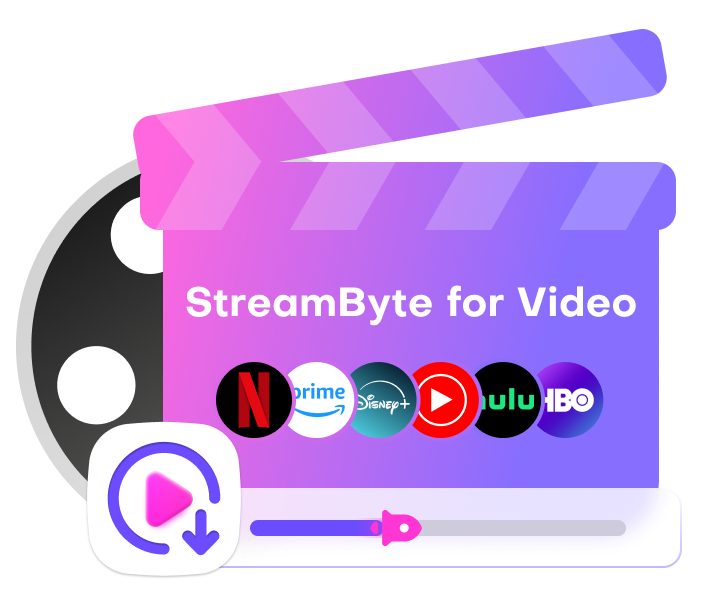
StreamByte for Video
Best video downloader to save videos from various streaming media effortlessly.

Subscribe to get StreamByte upgrades, guides, discounts and more in the first moment.
Invalid Email Address.