Amazon Music offers millions of songs, albums, and playlists for users to enjoy, covering almost every genre you can think of.
However, downloading music from Amazon Music may encounter some limitations even if your subscription is active. For instance, when you want to try downloaded tracks to your car, you may find they are not playable due to DRM protection. Offline downloads are often tied to the specific device where they were saved. In addition, once your subscription ends, all the downloaded songs will disappear.
This article will cover how to download music from Amazon Music, which may be of concern to many people.
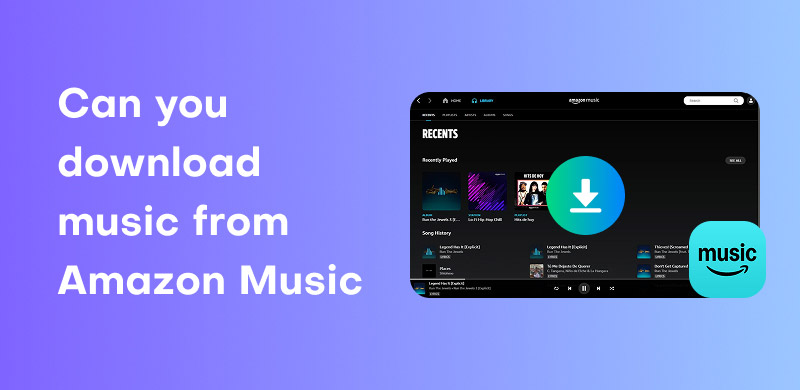
Can you download music from Amazon Music? The answer is yes. With an Amazon Music Unlimited subscription, you can download songs, albums, and playlists to listen offline at any time. More answers based on the questions below are given to have a better understanding.
Sorry, you can’t. From November 03, 2022, Amazon enables the download feature for Amazon Music Unlimited members only. As a Prime user, you could enjoy the previous benefits from several "All-Access" playlists. Besides, Prime members can only access 15 curated playlists for offline listening, while Unlimited subscribers enjoy wider playlists.
Amazon Music uses an encrypted MP3 format, which means the music can only be listened to inside Amazon Music app. If you want to download Amazon Music to MP3 format, which can be transferred to any device, a music converter like StreamByte for Music can be your top choice.
For those who want to enjoy music without network interruptions and listen freely on any device, we highly recommend trying the best Amazon Music downloader — StreamByte for Music.
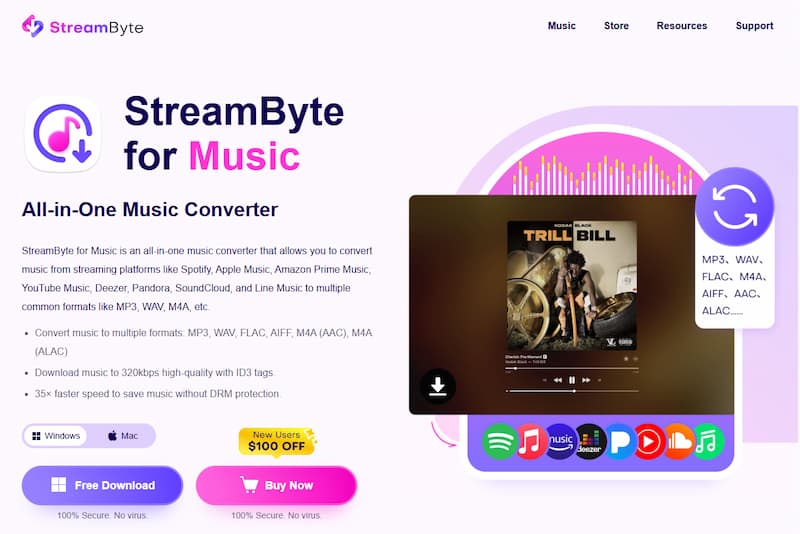
StreamByte for Music can remove DRM effectively for personal purposes. It offers excellent audio quality with its sample rate up to 48kHz and bitrate up to 320kbps. It supports downloading Amazon Music to MP3, WAV, M4A, etc. Whether you want to keep music on your phone, or transfer it to a car player, this program can meet your needs.
As for its amazing 35× faster conversion speed and batch convert feature, you can greatly save your time and energy. Moreover, it uses a built-in web player to provide an official-like experience and retains ID3 tags such as titles, artist etc. for easy management.
Key Features:
• Offer Excellent Audio Quality.
• Support Various Output Formats.
• Accelerate Music Conversion at 35× Speed.
• Support Batch Convert Feature.
• Use Built-in Web Player.
• Retain ID3 Tags.
100% Secure. No virus.
100% Secure. No virus.
StreamByte for Music stands out not only for its full features but also for its brilliant service. It offers a 14-day free trial and 24/7 truthful support for its customers. Its free trial is nearly as complete as the paid one. Meanwhile, it will be automatically updated and upgraded if you are subscribed to it.
Actions speak louder than words. Use StreamByte for Music to download music from Amazon Music and give yourself a superior listening experience!
I believe you have finished the installation of StreamByte for Music. Now, please launch it and follow the steps below to see how to download songs from Amazon Music:
100% Secure. No virus.
100% Secure. No virus.
Step 1. Sign up with your StreamByte for Music account and choose Amazon Music on the main interface.
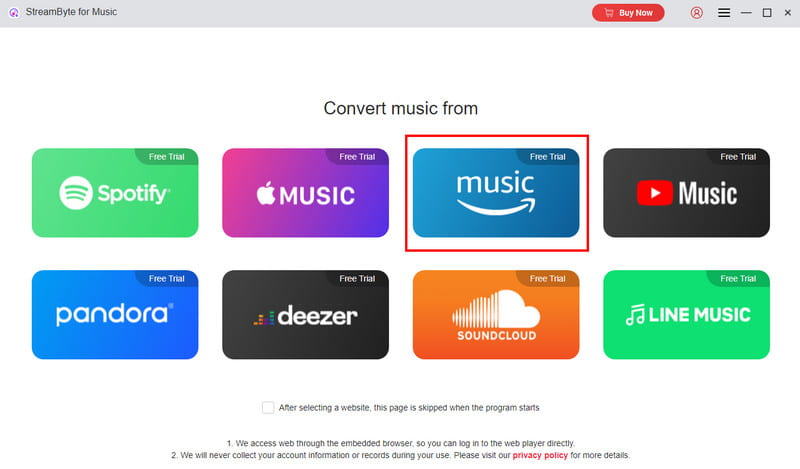
Step 2. Sign in with your Amazon Music account and search for your target music.
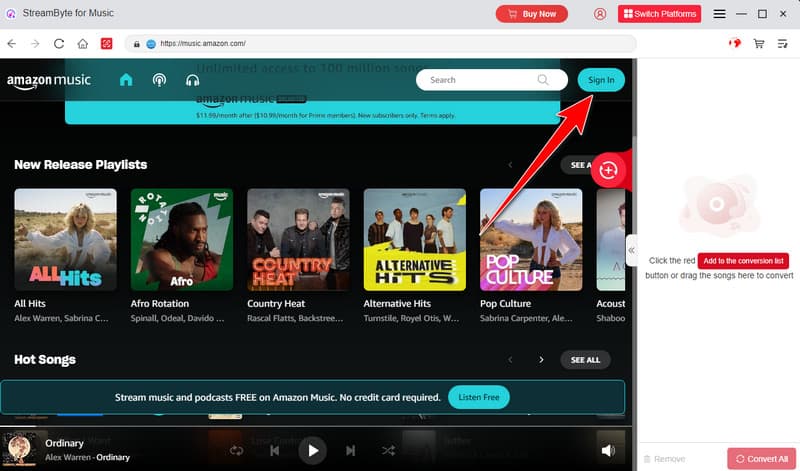
Step 3. Click the "Add to the conversion list" button or drag tracks to add music to convert.
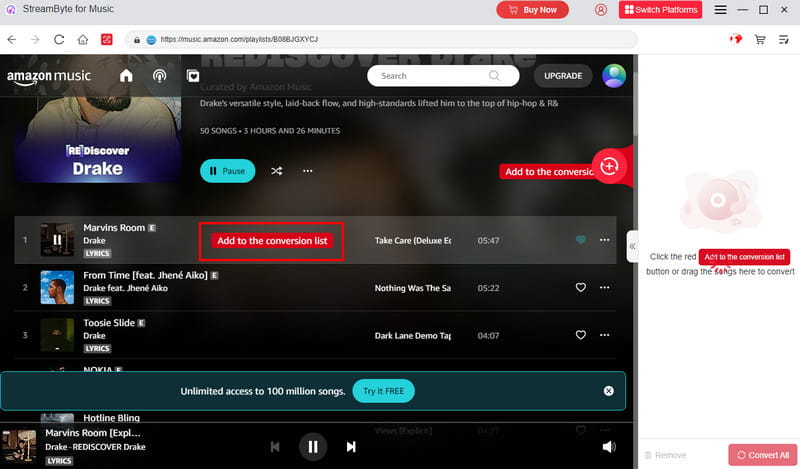
Step 4. Set output parameters. StreamByte for Music defaults to downloading Amazon Music to MP3, while other available formats include WAV, M4A, FLAC, and AIFF. Sample rate can be adjusted among 128kbps, 256 kbps, and 320 kbps. Bitrate can be set up to 48kHz.
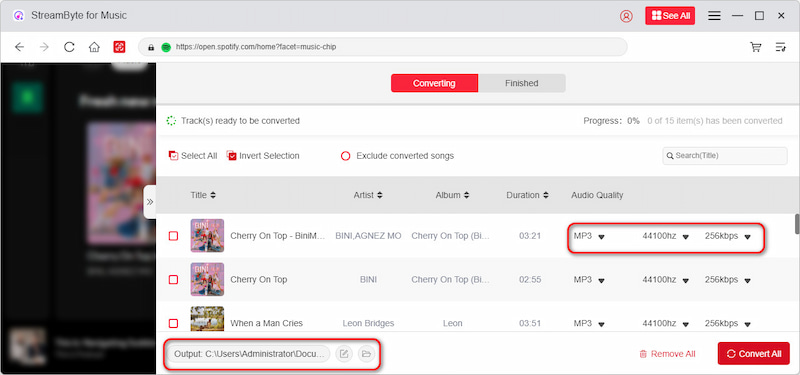
Step 5. Click the "Convert All" button to start downloading music from Amazon Music.
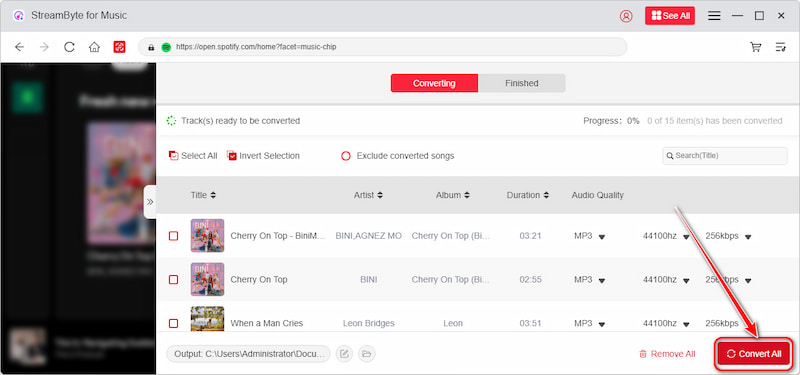
With its 35× faster conversion speed, you can get your desired songs in no time. Once finished, you can locate your music files in the "Finished" tab and enjoy them. Must mention that the downloaded DRM-free songs will belong to you permanently, even when your subscription ends. Keep your favorite songs forever!
Q: Where do Amazon Music downloads go on computers?
A: Amazon Music downloads are often saved to a default folder on your device. On PCs, you may locate your music under "My Music" within the Amazon Music folder. Its path is typically in the "Music" folder on Macs.
Q: Why am I getting charged for Amazon Music when I have Prime?
A: It’s likely that you’re being billed for Amazon Music Unlimited, which is a separate service.
Q: How to download songs from Amazon Music I've bought?
A: Step 1. Sign in to your account on Amazon Music.
Step 2. Click "Library" and choose "Purchased" to see the purchased tracks.
Step 3. Click the "three dots" icon next to the song you want to download, and choose "Download".
Once downloaded, you can get your desired music by browsing your folder.
In today’s article, we have shown you how to download music from Amazon Music. For those who want more flexibility, DRM-free downloads, and the ability to play music on any device, a reliable tool like StreamByte for Music provides a complete solution.
Take action today—download your favorite Amazon Music tracks with StreamByte for Music and enjoy a superior listening experience anytime, anywhere.

All Music Converter
Best music converter to download music from multiple streaming media without losing quality.

Subscribe to get StreamByte upgrades, guides, discounts and more in the first moment.
Invalid Email Address.