Deezer is among the favorite go-to platforms of music lovers worldwide. It offers a massive library of songs, playlists, podcasts, and personal recommendations. It lets you enjoy music across devices with the option to download for offline listening. However, this feature is only available to premium subscribers, who also enjoy ad-free playback and improved audio quality. But what if you want to enjoy your favorite tracks offline in MP3 format? Fortunately, there are reliable tools and methods that enable the conversion of Deezer to MP3. This post will demonstrate various methods for converting tracks to the MP3 format. Our aim is to provide you with step-by-step instructions and highlight the best tools available for each method. By the end, you’ll learn how to easily download music in MP3 format safely and efficiently. This gives you the flexibility to build your own offline library and enjoy music anytime.

Deezer is a music streaming platform that lets you listen to millions of songs. But Here are the catch: Just like other streaming services, Deezer’s music is protected by licensing agreements. It means you cannot directly download tracks from Deezer as MP3 files from the platform. Deezer only allows offline downloads within its app for paying subscribers, and these files are encrypted. If you want to keep music in MP3 format, you will need to use a third-party Deezer to MP3 converter.
StreamByte for Music is a music converter that enables you to download Deezer music in MP3 format. It can save music with audio quality up to 48000 Hz at 320 kbps. Apart from MP3 format, it can output WAV, FLAC, AIFF, M4A (AAC), or M4A (ALAC). Best of all, it preserves ID3 tags, such as artist, album, and genre, keeping your library organized. This software works not only on Deezer but also on other major music streaming platforms. This includes Apple Music, Spotify, YouTube Music, SoundCloud, Line Music, Pandora, and Amazon Music.
Step 1. Start by getting the free download of StreamByte for Music. Install the Deezer music converter on your system and complete the installation process. Once finished, run the software to start the Deezer music conversion process.
100% Secure. No virus.
100% Secure. No virus.
Step 2. Upon startup, you will see a list of supported streaming platforms. Select the Deezer tile to open the built-in browser and web player. Log in to your Deezer account to access your favorite songs, albums, or playlists.
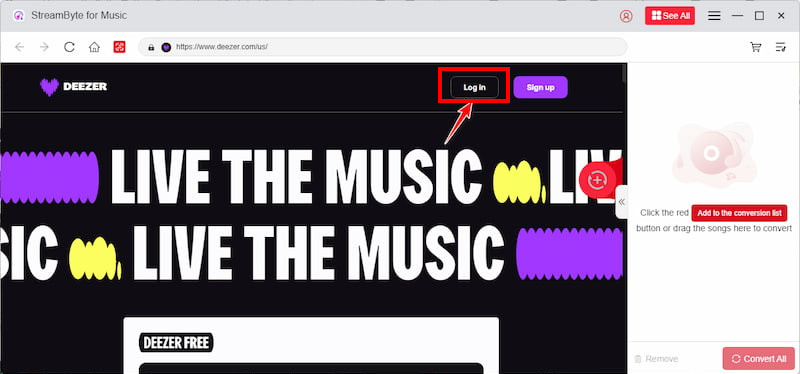
Step 3. Browse Deezer within StreamByte for Music to find the tracks you want to convert. Once selected, click the Add To The Conversion List button to queue them. You can add multiple songs since StreamByte supports batch conversion.
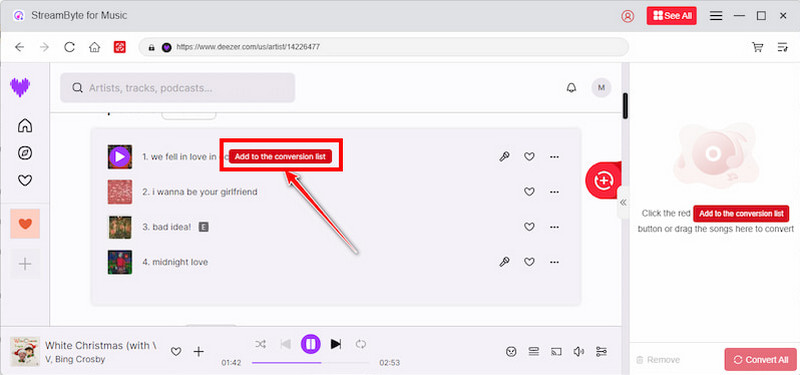
Step 4. Before downloading, adjust the output preferences. Open the Conversion List panel, select MP3 as the output format, and customize audio quality settings if needed. When ready, click Convert All to begin downloading and converting your music to MP3.
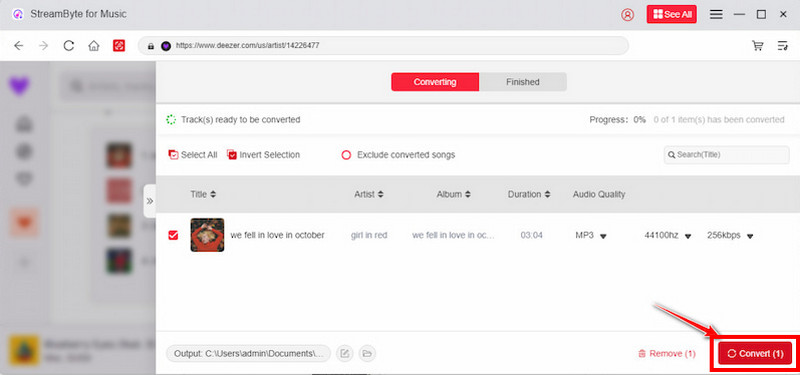
StreamByte for Music offers a hassle-free solution to download tracks from Deezer to MP3 files. It boasts an ultra-fast 35× conversion speed with batch conversion support, allowing it to process multiple tracks simultaneously. Furthermore, it makes your Deezer music DRM-free, enabling you to create an offline library that you can easily organize, transfer, and enjoy.
Keepvid.to is a Deezer to MP3 online converter that allows you to download tracks for free. It can save Deezer tracks in MP3 format without requiring the installation of additional software. It is designed to be fast, secure, and user-oriented, making it an ideal choice for newcomers.
Step 1. Open the Deezer web player in your browser and browse through the music library. Find the track you want to download, then copy its shareable URL from Deezer’s share option.
Step 2. Open a new tab and navigate to the official Keepvid.to the Deezer Downloader page. Paste the copied Deezer track URL into the search box on the site.
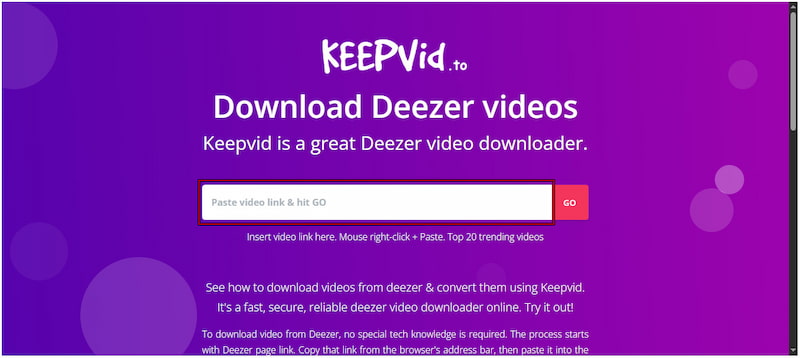
Step 3. Click the GO button and wait a few moments as the system retrieves all available download options. Click the Download button to save the track as an MP3 file on your device.
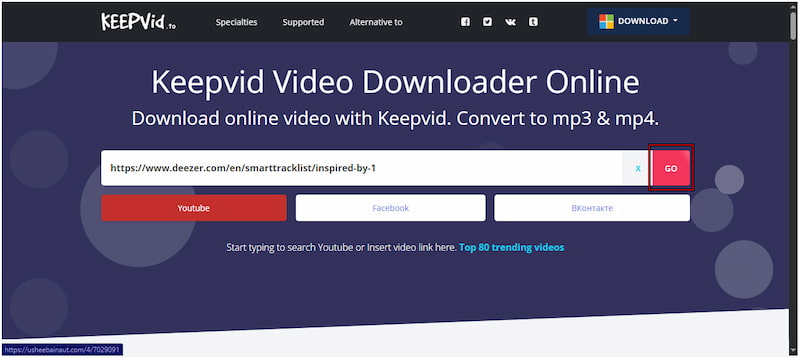
Keepvid.to is a handy tool to quickly download Deezer music for free. However, there’s a catch. Although it is free and functional, it requires multiple attempts to successfully download a track. It redirects you to unknown pages, forcing you to close them and return to Keepvid.to interface to repeat the process.
@deezload2bot, a Deezer Music Bot on Telegram, offers a convenient workaround to download from Deezer to MP3. It allows you to convert tracks into MP3 at up to 320 kbps by simply pasting the track link into the chat. It’s free and works across both Android and iPhone.
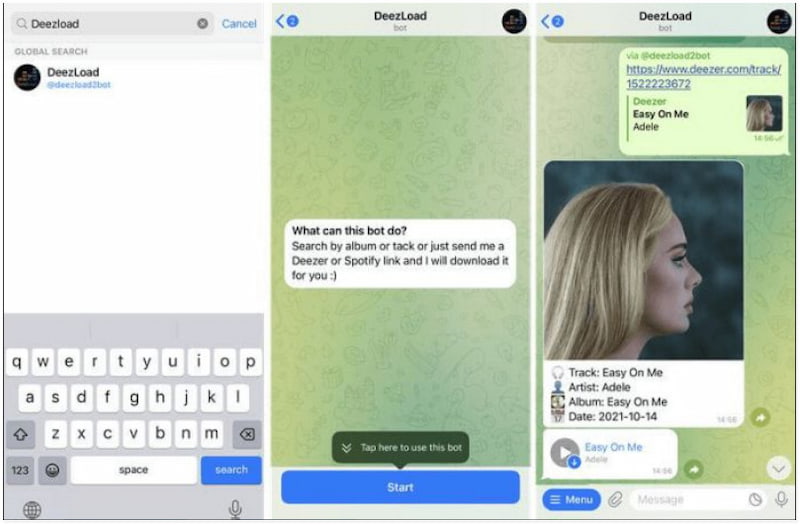
Step 1. In the Telegram app, type @deezload2bot and select the bot from the results to start. Tap the Start button at the bottom of the chat window to activate the bot.
Important Note: By default, it saves music in MP3 320 kbps. However, you can change the settings by sending the command /settings.
Step 2. Choose whether you want to search by track, album, or playlist. Paste the Deezer link into the chat box, and the bot will generate a download link for you. Simply tap it to save the MP3 file directly to your phone.
@deezload2bot can also download playlists to MP3. However, it requires you to download songs one by one, which can be slow for larger collections. Also, it may occasionally fail to fetch downloads, making it less reliable over time.
In conclusion, Deezer is an excellent platform for streaming and discovering new music. However, its offline playback is limited to premium subscribers and restricted within the app. If you want more freedom, converting Deezer to MP3 offers a flexible way to build a personal offline library. This allows you to organize, transfer, and enjoy across any device. If you prefer desktop software, online tools, or mobile solutions, several options are available to meet your different needs. Among them, StreamByte for Music stands out as the most reliable option. It offers high-quality conversions, batch downloads, and support for multiple streaming platforms, including those beyond Deezer.

All Music Converter
Best music converter to download music from multiple streaming media without losing quality.

Subscribe to get StreamByte upgrades, guides, discounts and more in the first moment.
Invalid Email Address.