Just imagine that you’re stuck in traffic or hanging out in a dead zone with no signal, and you want to listen to some music to kill time. What should you do? In this guide, we’re going to walk you through the entire process step by step to download Amazon Music to your PC.
By the end of this guide, you’ll be ready to go offline, make your own playlists, and protect your library from those pesky streaming hassles. Whether you’re a music fan who loves great sound or just someone who hates buffering, this guide is here to show you how to take Amazon Music offline and enhance your listening experience.

Yes. You can absolutely download Amazon Music on your PC if your Amazon Music plan is either a Prime or Unlimited membership via the Amazon Music desktop application. After installing it, you can cache songs, albums, and playlists for offline listening, but they’re encrypted and will only play within Amazon’s ecosystem.
If you need regular old MP3 files, you’ll have to record or transcode songs via other methods like StreamByte for Music, which allows you to download Amazon Music to MP3. So yes, you can jam off-grid via their official application, but if you truly want ownership of those files and are able to take them anywhere, you’re somewhat locked down due to those proprietary protections.
Even without a Prime or Unlimited subscription, StreamByte for Music offers a seamless way to capture your favorite Amazon Music tracks directly to your computer. As one of the best music converters, it intercepts encrypted streams in real time, converting them into high-quality MP3 or WAV files while preserving album art and metadata. Its user-friendly interface and background operation automate filename conventions and folder structures based on album or artist, eliminating tedious manual organization.
Compatible with Windows and macOS, this tool intelligently splits tracks and maintains the original audio fidelity—up to 320 kbps—so each song emerges perfectly tagged and organized. Because it records the audio output itself, you sidestep Amazon’s proprietary format and encryption, granting genuine ownership of every download. Whether you’re building a portable playlist or importing tracks into third-party software, StreamByte for Music transforms your Amazon library into a fully accessible, editable collection—no Premium plan required.
100% Secure. No virus.
100% Secure. No virus.
Features
• Compatible with Apple Music, Spotify, Amazon Music, etc.
• Export audio with high quality – 320 kbps.
• Support various formats like MP3, M4A, etc.
• Bypass DRM protection with 35× faster speed.
Step 1. Choose a music platform you are using and log in.
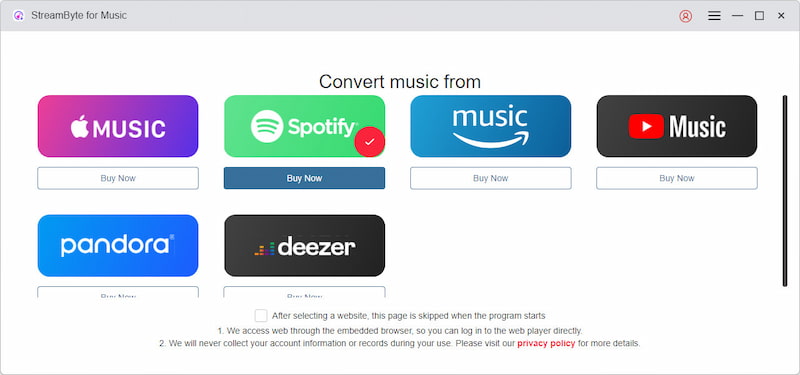
Step 2. Select the music you want to save and choose Add to the conversion list.
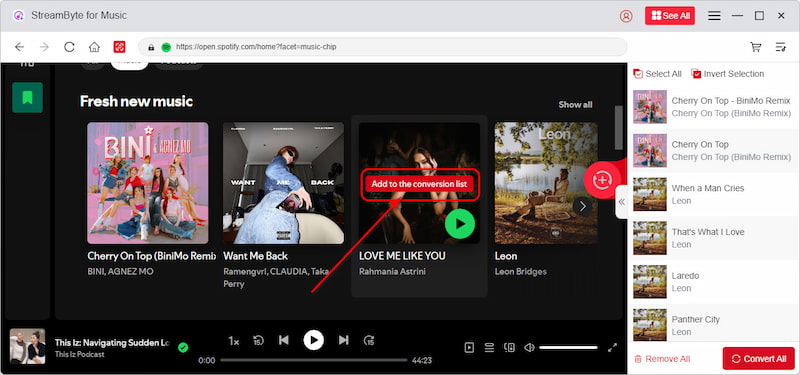
Step 3. You can adjust the audio settings and output location here. Once all done, click Convert All to export.
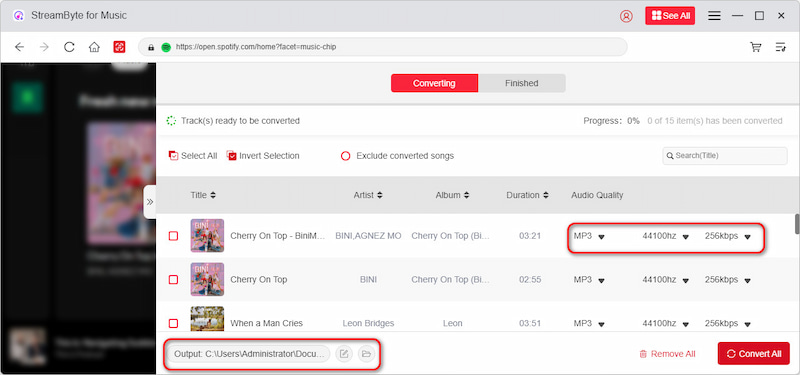
Well, here are some other ways to download Amazon Music to your computer. They, however, require you the subscribe, and the downloaded music won’t be accessible once the subscription expires.
Step 1. Turn on Amazon Music on the app or web.
Step 2. Find the song or album you want to download and click the three dots on the right side to open the menu. Then, choose Download.
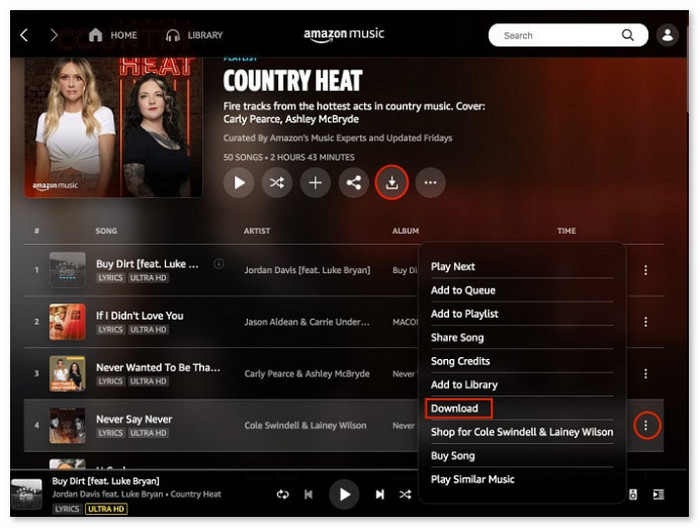
Note: . When the download is completed, the downloaded songs will be marked with a blue arrow. Besides, the download time will vary due to the length of the song.
Step 1. Launch the Amazon Music app on your phone.
Step 2. Select the song you love and tap the Download button under the 3 dots menu.
Step 2. When the download is complete, choose LIBRARY - Recently Downloaded to check out all the downloaded songs. The songs under this sector are all ready to be played without any connection. Nevertheless, you should be aware that these songs will not be accessible anymore once the subscription expires. If you want to keep them on your devices permanently, you can try StreamByte in the first part.
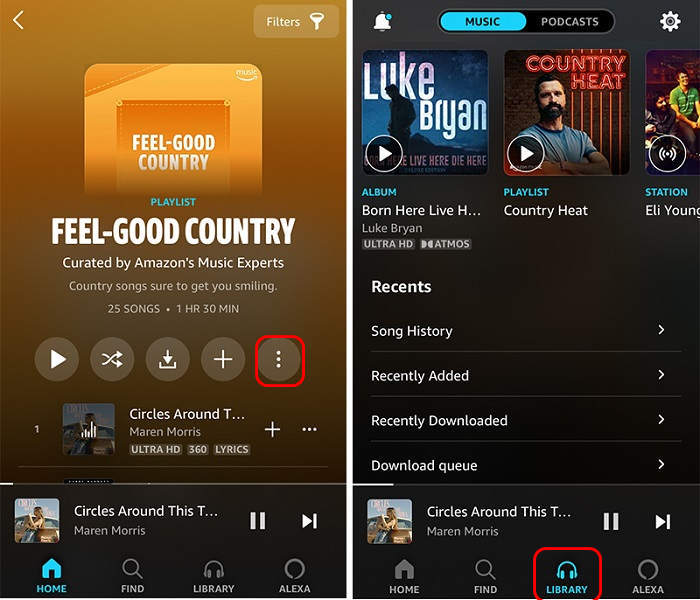
Tips:
Also, we have a few solutions to download music from YouTube, check out the link if you are interested.
Now, let’s see the location that is stored on your devices.
For Windows
Follow this path: C:UsersUserNameAppDataLocalAmazon MusicData
Note: The AppData folder is usually hidden. You have to make it visible first. To do that, please follow the steps below.
Step 1. Click on This PC and open it.
Step 2. Choose View at the top.
Step 3. Find Hidden items under the Show option.
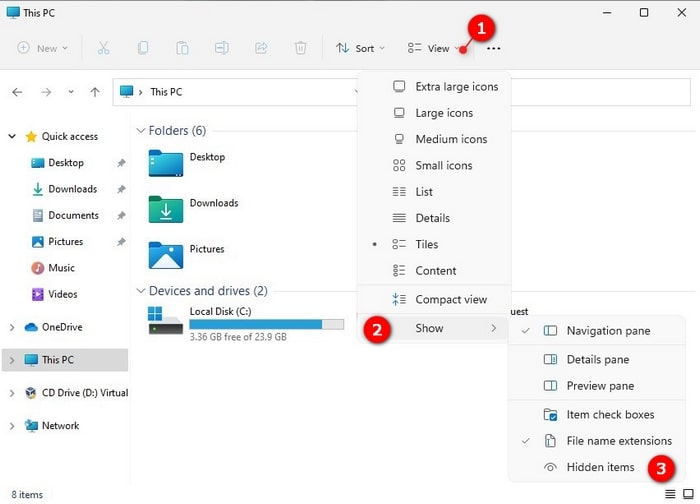
For Mac
If you didn’t change the path, it should be in here: UserName/Library/Application Support/Amazon Music/Data.
For Android
Step 1. Open the File Manager.
Step 2. Find Settings and tap Show hidden files.
Step 3. Follow this path: storage/emulated/0/android/data/com.amazon.mp3/files/music to find the target music. If you are using an SD card, you can follow this route: /mnt/extSdCard/Android/data/com.amazon.mp3/files/Music.
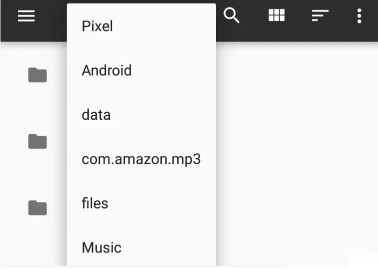
In today’s tutorial, we have shown you 4 ways to download Amazon Music to your PC. You can do it using the official app or third-party tools like StreamByte for Music. Although you can download Amazon Music via its official app, the company will charge you a fee for premium. However, with StreamByte for Music, you can download music from multiple platforms without a premium.

All Music Converter
Best music converter to download music from multiple streaming media without losing quality.

Subscribe to get StreamByte upgrades, guides, discounts and more in the first moment.
Invalid Email Address.