Have you ever found a YouTube video shared via a link from your friends, but don’t know how to download it? It’s usually marked as an unlisted video.
Unlike public videos, unlisted YouTube videos can not be found in search results or recommendations. While they’re not indexed by YouTube, anyone with the direct link can access them. So, if I want to download unlisted YouTube videos, what should I do?
This post has introduced four proven ways, including a professional YouTube unlisted video downloader, YouTube Studio, an online tool, and an extension, along with tips to find these hidden gems.

A professional YouTube unlisted video downloader is the most reliable choice for high-quality, efficient downloads. These tools often bypass restrictions and support advanced features like batch processing and subtitle retention.
StreamByte for Video is one of the best video downloaders that can bypass YouTube DRM protection legally and allow you to download unlisted YouTube videos to MP4 or other popular formats. Then, you can view them on your computer locally forever, and of course, you can transfer those unlisted videos to your mobile phone to view anywhere.
100% Secure. No virus.
100% Secure. No virus.
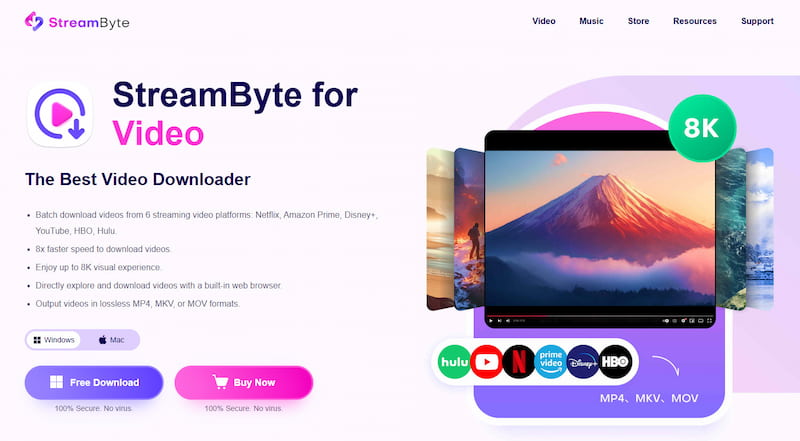
Features:
Batch download unlisted YouTube videos, as well as all normal videos from Netflix, Amazon Prime, Disney+, HBO, and Hulu.
8x faster speed to download videos.
Enjoy up to 8K visual experience.
Directly explore and download videos with a built-in web browser.
Output videos in lossless MP4, MKV, or MOV formats.
With its user-friendly interface and built-in web browser, StreamByte for Video is easy to use. Let’s see how to download unlisted YouTube video with it:
100% Secure. No virus.
100% Secure. No virus.
Before it all starts, install StreamByte for Video by clicking the buttons above. It is compatible with Windows and macOS.
Step 1. Copy the unlisted YouTube video’s link. Open StreamByte for Video and paste the link on the main interface.
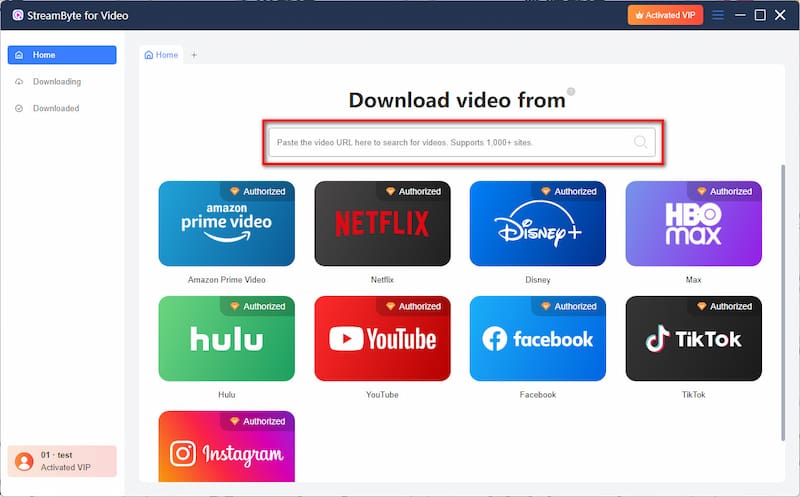
Step 2. After anaylizing the link, a window will pop up. You can choose the output quality, format, path, etc. here.
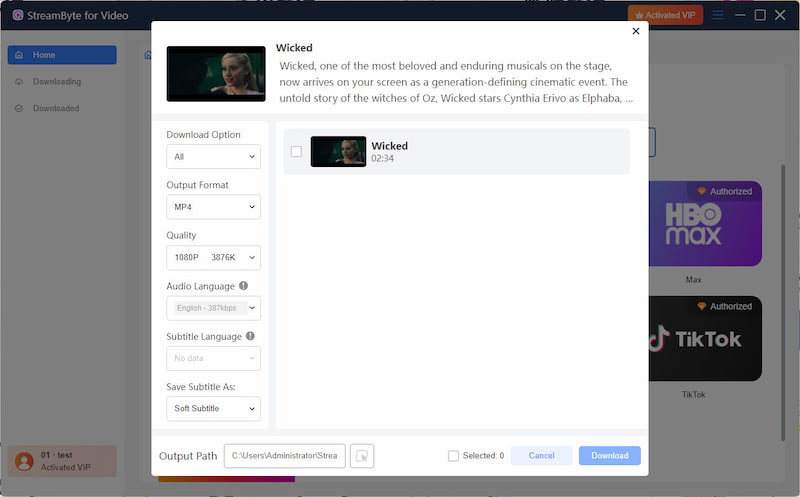
Step 3. After settings, click the Download button in the bottom right corner to begin downloading. You can monitor the progress in the Downloading or Downloaded tab at left.
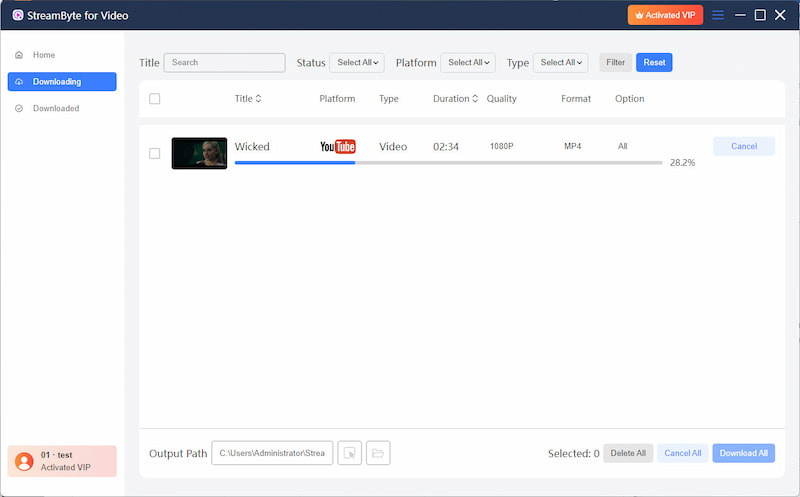
StreamByte for Video makes it easy to download unlisted YouTube videos in a few taps. What’s more, it can also download blocked YouTube videos without limits. Try it now and enjoy your YouTube journey freely.
100% Secure. No virus.
100% Secure. No virus.
If you don’t want to install an extra app, you can try online tools. SSYouTube is a good choice. It can also analyze and help download unlisted YouTube videos quickly. However, you should know that the video quality is up to 1080p, lower than StreamByte’s 4K and even 8K resolution, and it does not support batch downloads. Besides, online tools are usually unstable and lack advanced features. When process with hard work, they may go crash. If you’re okay with these, check below to download an unlisted YouTube video.
Step 1. Copy the unlisted video’s link like above. Open SSYouTube and paste it into the blank bar. Then, click the red Download button.
Step 2. After SSYouTube analyzes the link, you can see several downloading options on the screen.
Step 3. Switch to Video tab. Select one option you prefer and click the white Download button to save it on your device.
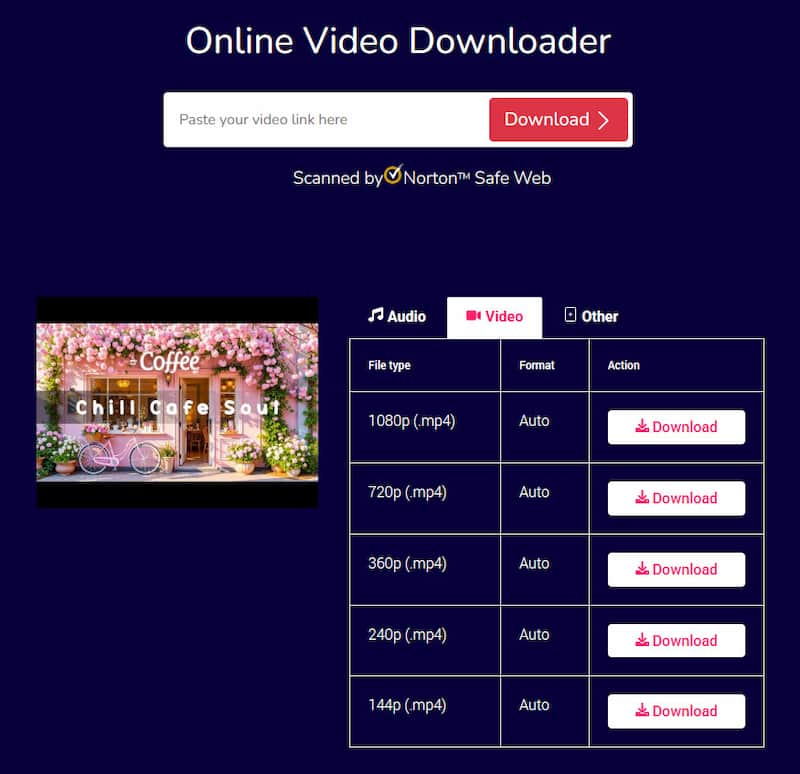
Another way to download unlisted YouTube videos is to use an extension, for example, Video DownloadHelper.. It is a browser extension compatible with Chrome, Edge, Firefox, and Safari. Video DownloadHelper can automatically recognize all downloadable videos on your screen, which is a powerful way to download unlisted YouTube videos. This extension also supports downloading YouTube videos to MP4 at up to 1080p resolution.
Note
Video DownloadHelper for Chrome does not support YouTube videos, so you‘d better choose Firefox or another browser. To ensure effective downloads, choose a professional YouTube downloader like StreamByte for Video.
100% Secure. No virus.
100% Secure. No virus.
Now, let’s look at how to download unlisted YouTube videos via this extension:
Step 1. Search and install Video DownloadHelper on your browser and enable it.
Step 2. Access and play your unlisted YouTube videos. Video DownloadHelper will detect it automatically.
Step 3. After a while, you can expand the download window and choose an output option you prefer. Then, click the Download button to save the unlisted YouTube videos on your device.
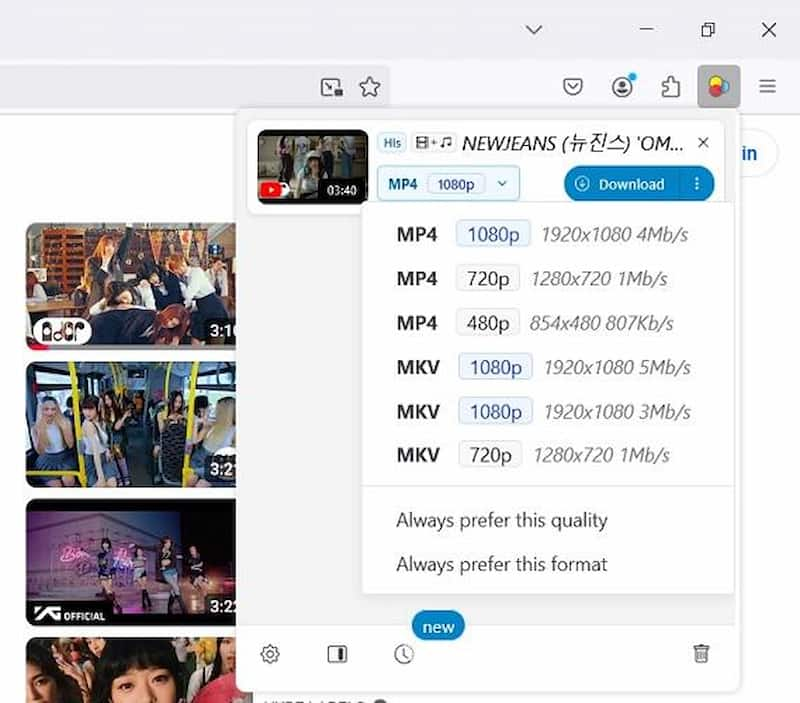
Aside from those methods above, you can also download an unlisted YouTube video you uploaded via YouTube Studio, even without a link. YouTube provides YouTube Studio for content creators. Everyone can manage their channel in YouTube Studio, for example, upload and edit videos, set information, manage comments, and more. When you upload a video via YouTube Studio and mark it as “Unlisted”, you can download it easily. Check the guide below.
Step 1. Log in to your YouTube account, and find YouTube Studio in your Profile.
Step 2. Go to Content and search for your unlisted video.
Step 3. Hover on the video and click the Options icon. You can now choose “Download” to begin downloading this unlisted YouTube video to your device.
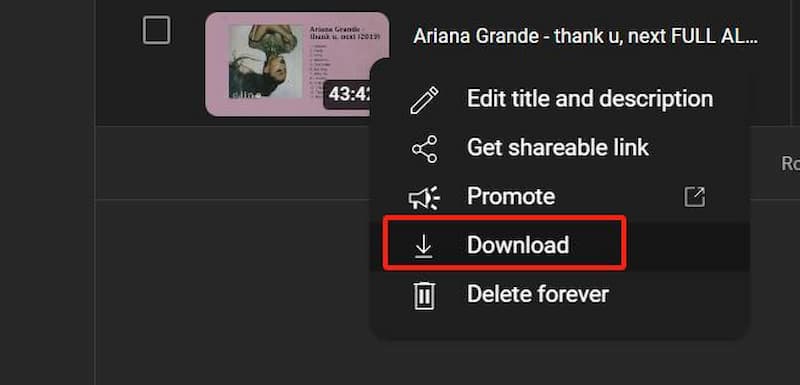
Note
YouTube Studio typically allows you to download unlisted videos in MP4 format at up to 720p resolution, destroying the original quality to a certain extent.
It’s easy to download unlisted YouTube videos using the methods above when you have the video links. However, if you don’t have the video’s URL but still want to download it? Let’s focus on how to find unlisted YouTube videos without a link.
You can find your unlisted videos in YouTube Studio, but what about others’ videos? Google Search can be the best solution. You need to input specific characters in Google, which will help search for the unlisted YouTube video in a few minutes. Although the results cannot be guaranteed, it is worth a try. Follow the steps below.
Step 1. Open Google Search Engine.
Step 2. Input site: youtube.com intext: unlisted “YOUR SEARCH” in the search bar. Remember to replace YOUR SEARCH with the video topic you want to find.
Step 3. Press the Enter Key, and Google will show all related results. Check out and download unlisted YouTube videos as you like.
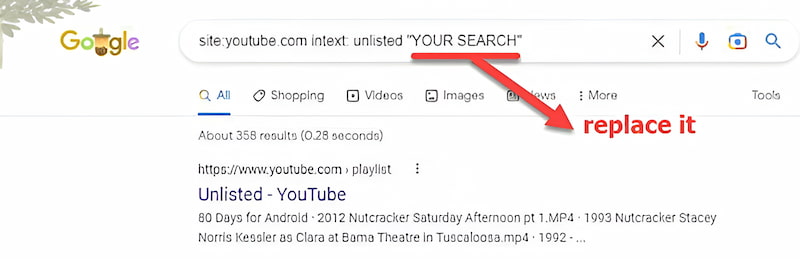
Some websites are created to collect unlisted YouTube videos, and Unlisted Videos is one of them. This site allows you to explore and view unlisted YouTube videos online, but some unavoidable ads and pop-ups may annoy the user experience. If you want to try, check the steps below.
Step 1. Visit Unlisted Website.
Step 2. Enter the keyword you’re interested in in the search bar to find related unlisted YouTube videos. You can also browse All Videos or Random Video to find more.
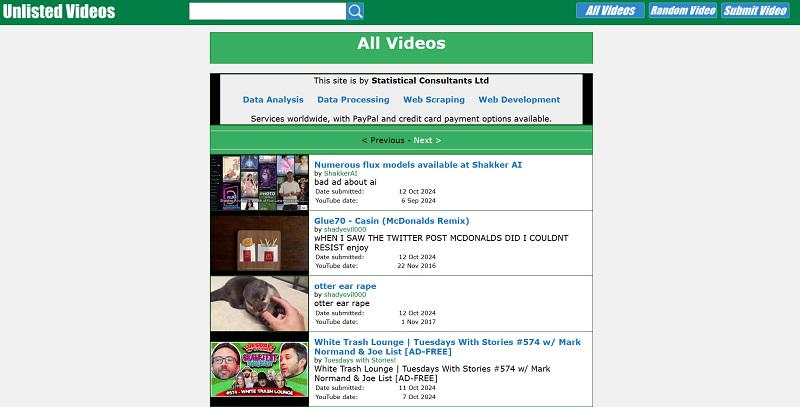
How to download unlisted YouTube videos?
I’m sure you’ve got several useful answers for this question after reading today’s post. To get an all-in-one solution, you’d better choose StreamByte for Video, which is more reliable than other ways. You can also find more unlisted videos on some dedicated websites. Happy streaming!
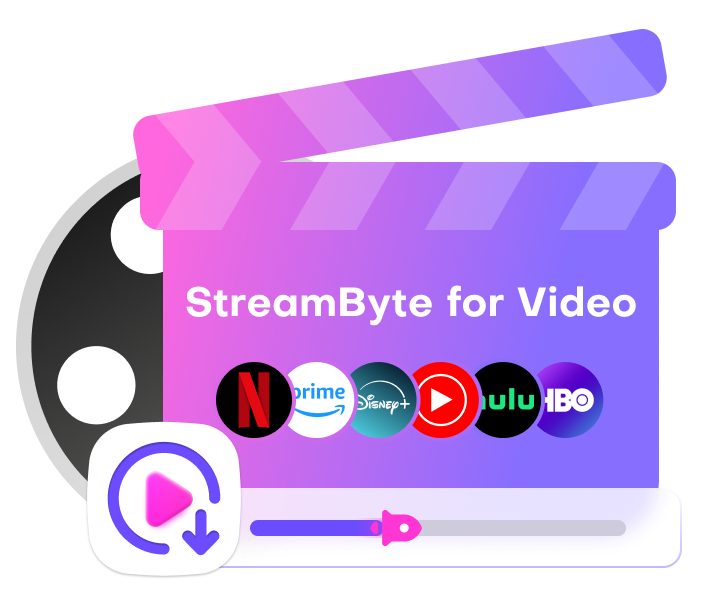
StreamByte for Video
Best video downloader to save videos from various streaming media effortlessly.

Subscribe to get StreamByte upgrades, guides, discounts and more in the first moment.
Invalid Email Address.