Do you want to save your favorite YouTube songs on your PC but can't access its premium version? Well, it might be frustrating if you can't do anything about that. So, we have some good news for you. If you want to access your favorite music without using the premium version, this guide is for you. In this article, we will teach you how to download YouTube music to your PC for free. We will also provide you with an alternative method to access the music instantly and smoothly. With that, you can listen to the audio without needing an internet connection. Without further ado, it would be best to read this blog immediately and learn the best process for downloading YouTube music.

Are you wondering if you can download YouTube music/songs to your PC? Well, you can get the music you need and download it, then, if you have the premium version. However, you can only access the music on your iOS and Android devices, as there is no desktop version of YouTube. With that, if you want to download your favorite YouTube music, it's best to use a professional YouTube music downloader, such as StreamByte for Music. With this program, you have the opportunity to download and convert music on your personal computer.
As we have discussed above, you will need exceptional and professional desktop-based software to download your favorite YouTube music on your PC. If you want to access your favorite content without needing YouTube's premium version, you can use StreamByte for Music. With the assistance of this professional-grade music downloader, you can get all the YouTube content on your Windows and Mac computers for free. What we like about this software is that it has an intuitive UI with clear and understandable features. It can even support various audio output formats, including MP3, AAC, FLAC, WAV, AIFF, and more.
Moreover, you can even save the music with the best audio quality for up to 320 kbps. You can expect a better listening experience after downloading the music to your computer. What makes the program powerful is that it supports various audio streaming platforms, including Spotify, Pandora, Apple Music, Deezer, and more. For our verdict, we can tell that StreamByte for Music is one of the most potent music downloaders you can access on your PC.
More Features
• The program can support the removal of DRM when downloading music.
• It can offer a fast conversion process that is up to 35 times faster compared to other tools.
• It can download music from various streaming platforms, such as Spotify, Apple Music, Deezer, SoundCloud, and more.
• It features a neat and comprehensive user interface for an easier downloading and conversion procedure.
• The software features a built-in web player for playing various music formats.
If you want to download a song from YouTube to your PC, you can follow the detailed instructions below using this music downloader.
Step 1. First, you have to download StreamByte for Music program on your personal computer. You can access it on either your Windows or Mac computer.
100% Secure. No virus.
100% Secure. No virus.
Step 2. For the next step, you have to select the YouTube platform when the main interface shows up on your screen.
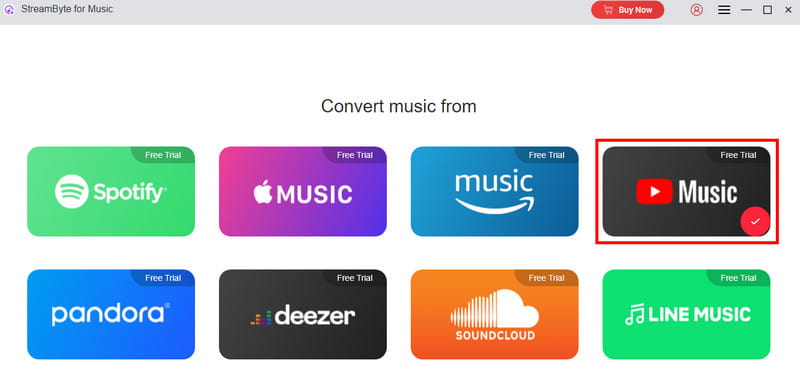
Step 3. After that, you can begin searching for the YouTube music you want to download in the Search Bar section. Once done, tick the Add button. With that, the music will proceed to the conversion section.
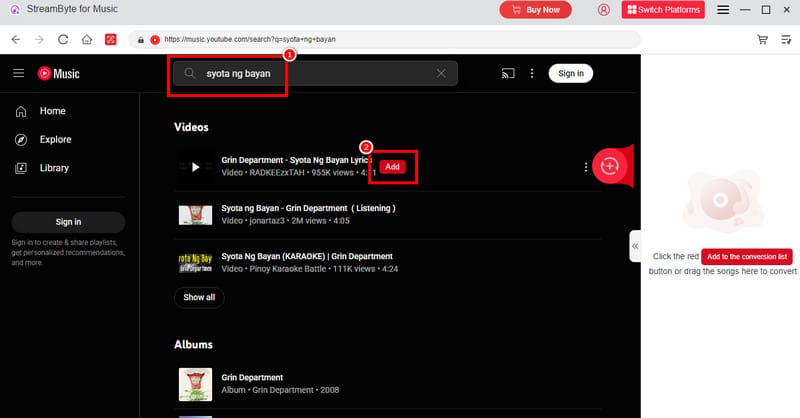
Step 4. Now, you can start choosing your preferred audio quality in the Format section. Finally, click the Convert button below to initiate the process.
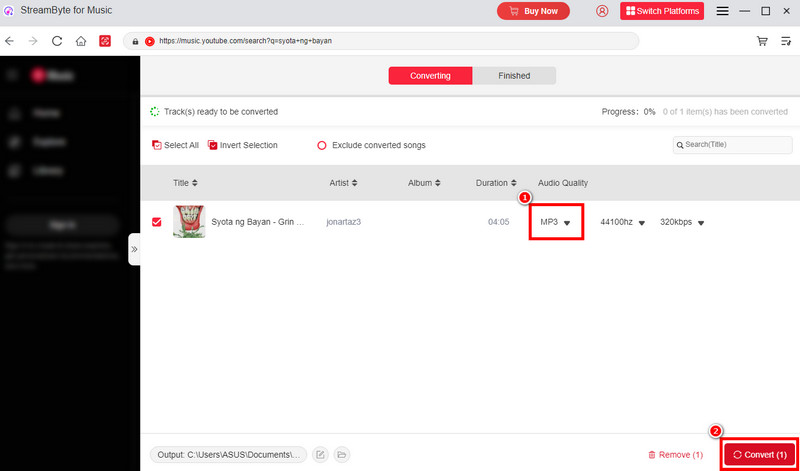
When planning to download songs from YouTube to PC, you can try using StreamByte for Music as your best YouTube Converter. It can help you get your desired content smoothly and quickly. It can even support a batch conversion feature for converting multiple music files simultaneously, making it more powerful. Lastly, you can also rely on this software to download music from various audio streaming services, including Spotify, SoundCloud, Deezer, Apple Music, Pandora, and more.
Besides downloading YouTube music, another way to save the song on your computer is by using an audio recorder. If you want to record music, we recommend using Audacity. This offline software is ideal for managing audio files on your computer. With its audio recorder feature, you can ensure that you record all the YouTube music you need. What's beneficial about this is that it ensures you get exceptional audio quality for an enhanced experience. Aside from that, you can also use various audio editing tools to enhance the recorded song. You can cut the unnecessary audio track and adjust pitch, tempo, volume, filters, and more. The only problem here is that the program's interface looks outdated. Some users might find it not appealing enough, which can lead them to use another, more engaging software.
More Features
• The program can offer a smooth music recording procedure.
• It can provide a satisfying audio quality.
• The software features various audio editing tools to enhance the recorded music.
• It can convert a music file to different output audio formats.
To begin recording your favorite YouTube music, follow the step-by-step guide provided below.
Step 1. Visit the main Audacity website and click the Download button. After that, please proceed to the installation process and launch it on your computer.
Step 2. After that, you have to prepare your YouTube music. From the main interface, click the Record feature.
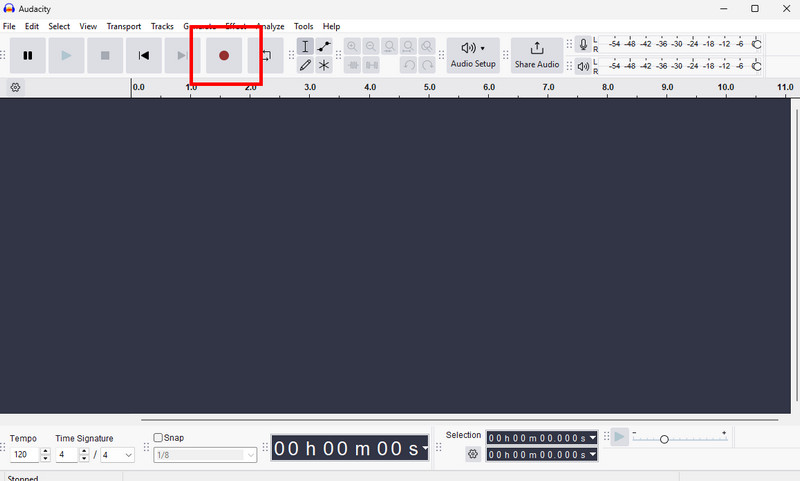
After recording the YouTube music, you can click the Stop button/symbol to stop the recording process.
Step 3. After the recording process, navigate to the File section above and select the Save as option. Then, another interface will appear on your screen.
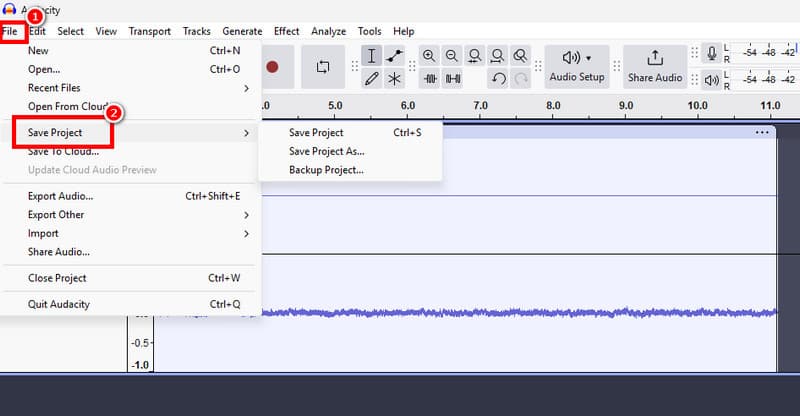
Step 4. Now, there are two choices you can choose from. To save the recorded YouTube music to your desktop, tap the On your computer option. With that, you can now play your recorded file on your computer without needing an internet connection.
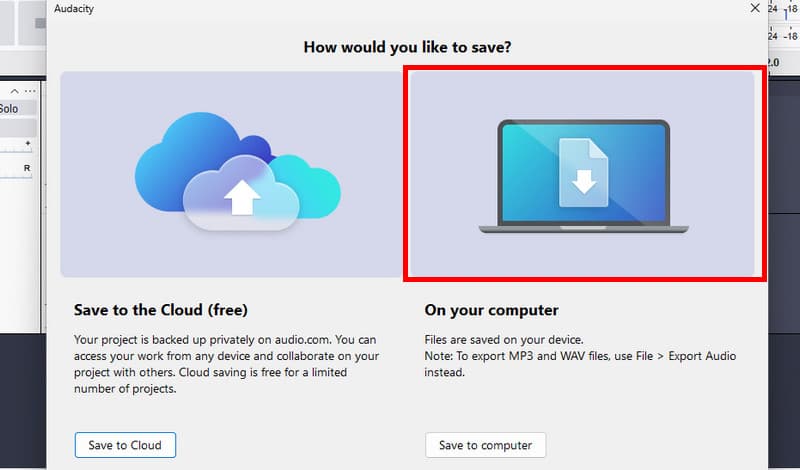
After learning about this method, you can now use Audacity to record audio from YouTube as an excellent audio recorder. The good part here is that the software can even offer more enjoyable features to enhance the recorded file. Additionally, this program allows you to convert YouTube music to MP3 and other formats using its converter feature, making it even more ideal.
Where is the saved YouTube music on PC?
If you are using the Premium version of YouTube Music, you can find the downloaded or saved song in a hidden, encrypted folder. You can access them in the File Explorer > Library section. Also, if you use a professional music downloader, you can locate the downloaded music in the Download section of your file folder.
How long can I keep the downloaded YouTube Music on my computer?
If you are using the platform's premium version, the downloaded music can only last as long as your subscription. If your subscription plan expires, all saved and downloaded music will also be deleted. With that, always ensure that you are paying for the plan you have. However, if you want your downloaded file to remain on your PC permanently, it is best to use StreamByte for Music to download YouTube music. After downloading the music, you can now play and listen to it without worrying that it may disappear, as you can keep the music for as long as you want.
Does downloading music from YouTube incur a cost?
Well, it depends on the method. If you are using the YouTube premium version, you will need to spend a penny. However, if you want to obtain YouTube Music without a subscription plan, then there are numerous tools available. You can use and access an online YouTube to MP3 converter or a web-based YouTube downloader. You can also rely on some offline software, like StreamByte for Music, to download music for free.
To download YouTube music to a PC using the best procedure, follow the tutorial provided in this post. You can download your favorite music using a professional music downloader. You can also use an audio recorder for a more unique method to obtain the music. However, if you want to download YouTube music with exceptional audio quality, we recommend using StreamByte for Music. This software is free to use and ensures that it provides the results you desire after the downloading process.

All Music Converter
Best music converter to download music from multiple streaming media without losing quality.

Subscribe to get StreamByte upgrades, guides, discounts and more in the first moment.
Invalid Email Address.