Who wouldn't want new music without watching their money just disappear? Sounds like a dream, right? If you're a student looking to save some money or a music fan on a budget, we have some good news for you. You can actually get Apple Music completely for free! This article's got all the details you need to keep the music playing.
We'll take a look at simple methods for accessing temporary trials, discounted memberships, and learning a few tricks for unlimited membership. Done is better than perfect. Want to create your own relaxed Apple Music atmosphere for free? Try these insider secrets and get streaming!
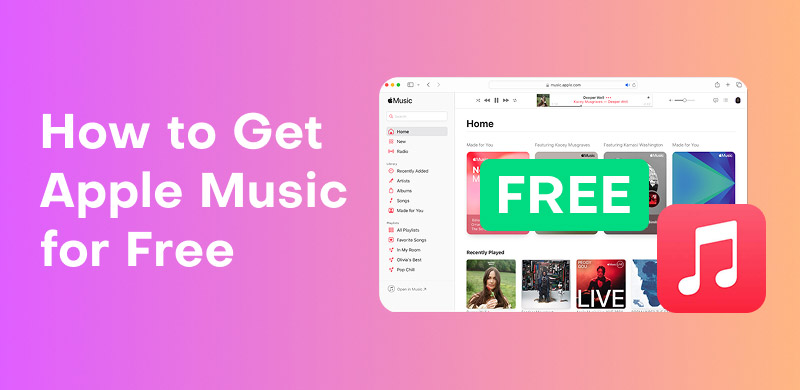
As a new subscriber, you can get Apple Music free for 3 months at the top, depending on the deals they're offering right now. This trial gets you ad-free listening to hundreds of songs, great playlists, and personalized recommendations, so you can create your own playlists and listen to new songs completely for free. During the trial, you can try out some exclusive content and explore Apple’s massive music library in depth. When the trial comes to an end, you can either continue the good times with a paid subscription or simply bail—no strings attached..

Step 1. Go to the official website of Apple Music.
Step 2. Choose Try it Free on its interface and then choose a subscription plan.
Step 3. Select your payment and confirm your bill.
Tip: You have to pay a monthly fee after the free trial.
Another method is to use Shazam. It’s one of the proven ways to get Apple Music for free by simply scanning the promo QR code within Shazam’s app or on their official materials. Just turn Shazam on when you hear music playing, tap that QR scanner button, and then just sign up and complete the steps to receive your trial. It is really easy and provides you with a full month of listening ad-free, so it is easy to try out new songs directly from your Shazam account.
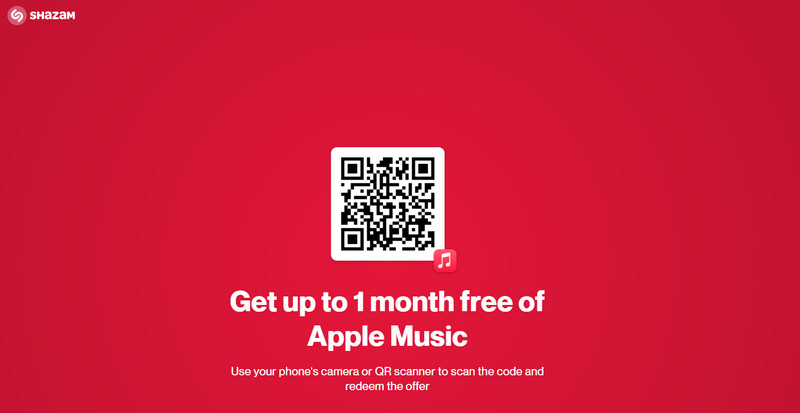
Step 1. Download and install the Shazam app on your phone.
Step 2. Get access to the Shazam Offer’s website.
Step 3. Use your phone to scan the QR code on the screen and follow its instructions.
Tip: This method is doable for both old and new users. The free time might vary from 1-3 months.
The Algoriddim djay app is a really cool tool that integrates really well with Apple Music. When you create an account, they throw in a few months of Apple Music free trial! That’s a huge bonus for anyone who wants to DJ 'cause you can easily add millions of Apple songs into your live sets, crazy mixes, or even the playlists you create. With great playlists, offline saving, and some cool mixing tools, the djay essentially converts your device into pro DJ equipment, and you get those months of streaming from Apple Music absolutely free!

Step 1. Install and launch the djay program on your device.
Step 2. Choose the Apple button on the left.
Step 3. When the offer window shows up, click Get 2 Months Free.
When you join iSTYLE’s newsletter, you’ll receive a nice code for a three-month free trial of Apple Music. This awesome collaboration with an Apple Premium Reseller in Europe sends an invite straight to your mailbox, with ad-free streaming, offline listening, and personalized playlists from Apple’s massive library. It’s such a convenient way to indulge in music discovery, and you've got tons of time to explore new artists, create playlists, and experiment with all the features of Apple Music before you decide whether you want to stay.
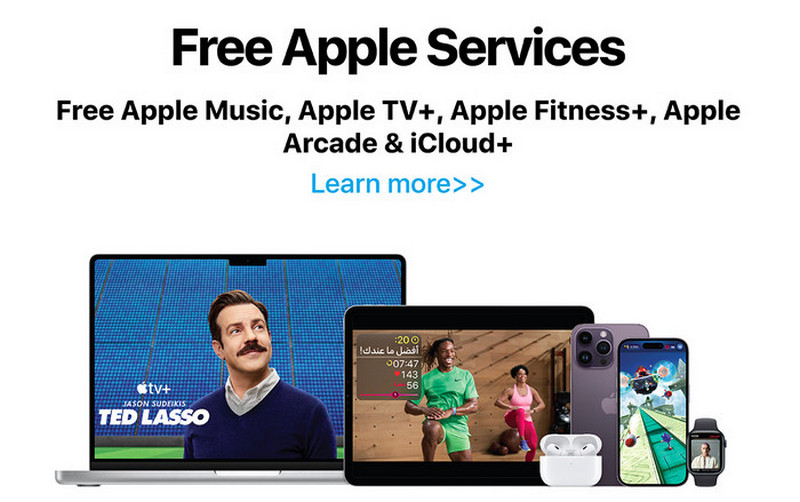
Step 1. Get access to the iSTYLE.
Step 2. Find the Apple Service in iStyle. Then locate Apple Music and click Get Now.
Step 3. Follow the instructions to complete your redemption.
Tip: It works for new and returning subscribers and is only available in the UAE, India, and the UK.
Sometimes, Sony collaborates with Apple to treat you to a 90-day free trial of Apple Music directly on your console. Just turn on your PS5, go to the PlayStation Store, and take a look at that “Apple Music” banner under the Subscriptions tab. When you tap “Get Free Trial,” it will prompt you for your Apple ID login or let you create a new one, then simply agree to it.
This trial allows you to jam out with everything Apple Music has in store, create playlists to get down to while you game, and even relax with some sweet background tunes while you game. Just take note that when those three months are over, it'll charge you every month, so if you don't want to keep it, be sure to cancel it in your Apple ID settings.
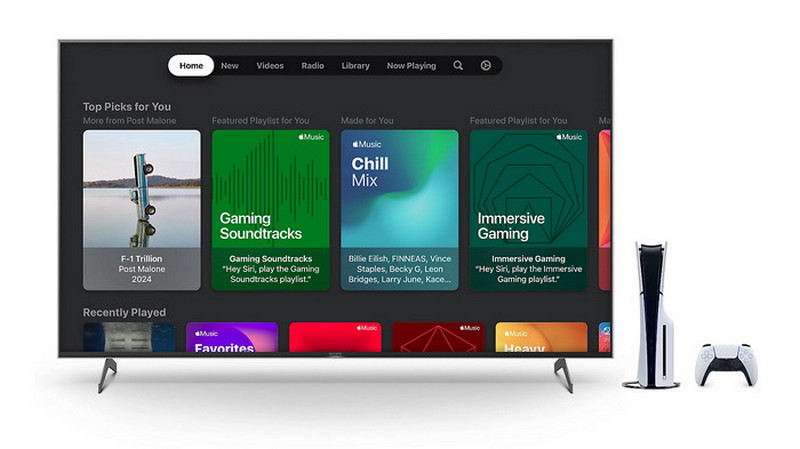
Step 1. Turn your PS5 on and locate the Multimedia sector.
Step 2. On the home page, find Apple Music under the category of All Apps.
Step 3. Log in or sign up via its QR code. Then you can get 3 months free access to Apple Music.
If you are a new user at Best Buy, they give you a free trial plus a digital code. You can set it up in your Best Buy account, and they'll send you an email with your special redemption code. Simply enter that code in the Redeem Gift Card or Code area in the Apple Music app, and you've got unlimited ad-free listening for free. It's incredibly simple to gain access to Apple's entire catalog of music for four months absolutely free. Once you have gained the license, you can download songs from Apple Music for free.
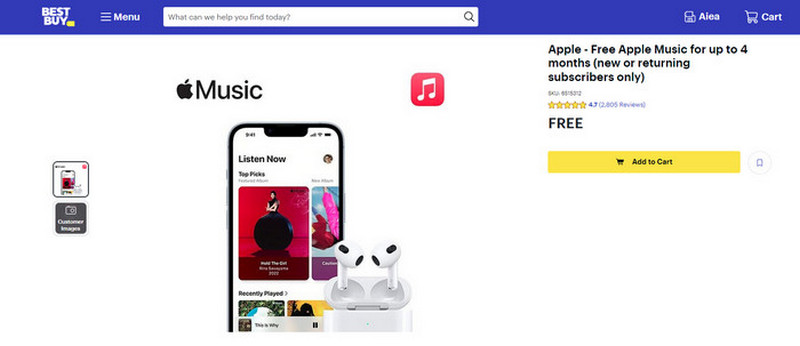
Step 1. Go to the official website of Best Buy's promotional offer page and search for Apple Music.
Step 2. Log in to your account and hit Add to Cart > Go to Cart > Checkout.
Step 3. Once you finish your payment, an email will be sent to you. Click Redeem Now to activate the subscription.
Pick up any qualified Apple device—such as AirPods, HomePod mini, or Beats Solo Pro—and you’ll get Apple Music free for 6 months . Simply log into the Music app with your Apple ID and groove out to ad-free tunes, spatial audio, personalized playlists, and Live Radio. When the trial concludes, you can opt out or change plans whenever you like.

Can I get Apple Music for free forever? Yes! StreamByte for Music got you covered: it captures Apple Music songs in real-time and allows you to download them as MP3 or FLAC files with no DRM. While you're jamming out in the Apple Music app, StreamByte captures each track in high quality, and it saves all the metadata and album covers to keep your collection looking sharp.
You can even batch convert entire playlists or albums, meaning all the releases you enjoy are yours for the keeping—you don’t need any subscriptions whatsoever.
By the end of it, you’ve got a music collection that’s yours to keep on your device or in the cloud, without fear of some service cutoff or account problem. Installing StreamByte for Music, one of the best Apple Music converters, converts Apple Music’s temporary offerings into a collection you own forever.
100% Secure. No virus.
100% Secure. No virus.
Step 1. Select the platform you are using now.
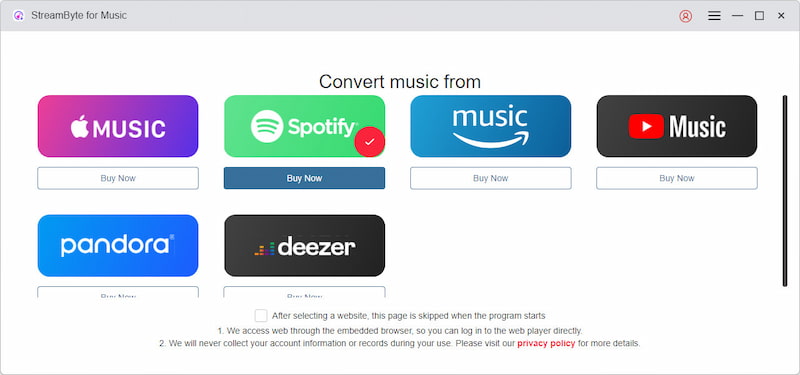
Step 2. Log in to your account.
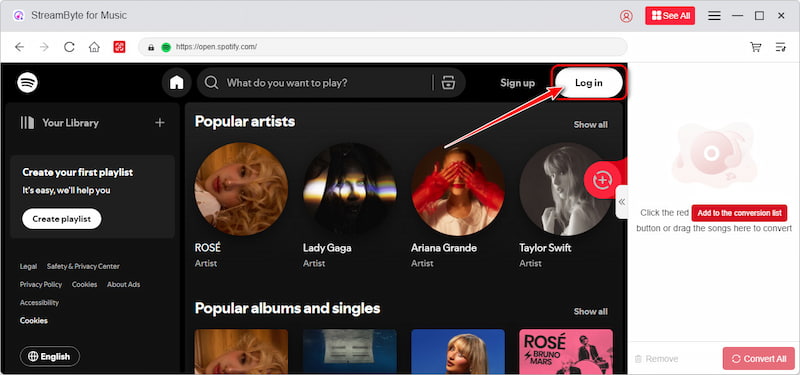
Step 3. Choose the music you want to convert and click Add to the conversion list. Then, hit Convert All.
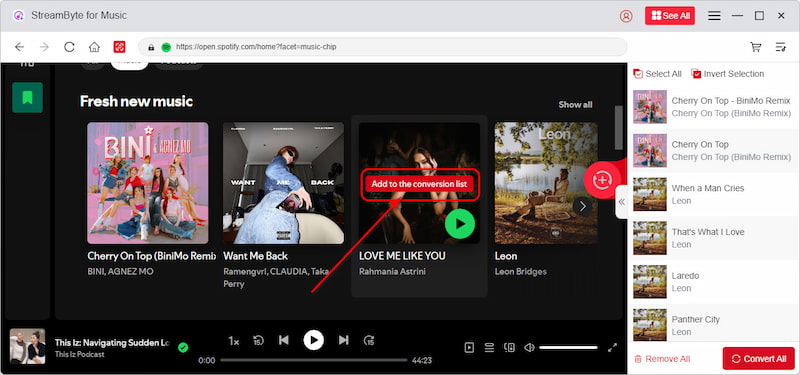
In this guide, we have shown you 8 awesome ways to get Apple Music for free using Shazam, djay, iSTYLE, PS5, and a perpetual hack with StreamByte for Music. Everything allows you to groove without commercials, enjoy spatial audio, download tracks for offline playability, and explore playlists without a fee. Give these a try, take full advantage of every trial, and gain control over your music library today—your favorite tunes are awaiting you. Head on over and prepare for a world of discovering all the good stuff!

All Music Converter
Best music converter to download music from multiple streaming media without losing quality.

Subscribe to get StreamByte upgrades, guides, discounts and more in the first moment.
Invalid Email Address.