Music becomes a daily companion, and the demand for downloading Spotify songs gradually grows. Whether for offline listening on a long flight or commute, users want flexible access to their favorite songs without an internet connection. Spotify Premium allows downloading songs, but downloads are limited to in-app usage. Many users are still looking for ways to save Spotify songs locally without playback restrictions.
This article explores practical ways to download Spotify songs on all major platforms, including iOS, Android, Windows, and Mac. You'll discover official solutions for Premium users and alternative third-party tools for broader compatibility and permanent storage. Let's start to find the best way to save your Spotify music.
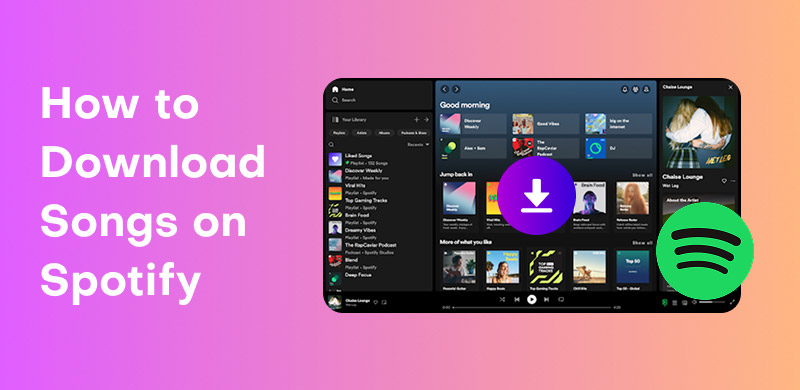
Yes. On the one hand, Spotify provides the official download option but has limitations.
• Only premium users have this right.
• 30-day online confirmation is required to keep downloaded content valid.
• Downloads are not MP3 or other shareable files, so they can only be used in the app.
• Not all songs on Spotify can be downloaded.
On the other hand, even if you don't like the official feature or haven't subscribed to Premium Spotify, third-party Spotify song-downloading tools can assist you in preserving Spotify songs. Read on to get the full tutorial about different ways!
If you are a Premium user, you can employ the official method to download Spotify songs easily. Let us see the detailed operations on different devices.
Step 1. Launch the Spotify app on your phone and log in to your Spotify Premium account.
Step 2. Tap Your Library in the bottom-right corner to find the playlist or album you want to download.
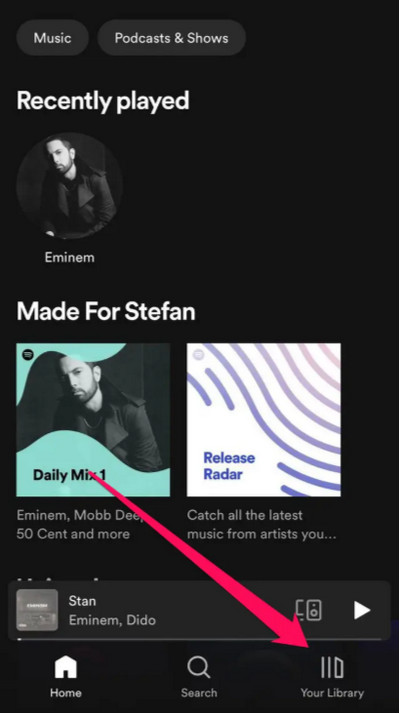
Tips
Spotify only allows users to download a playlist. So, a track you want to download must be added to a playlist.
Step 3. Tap the playlist you want to download.
Step 4. In the playlist, tap the Download button until it turns green, which means the download is finished.
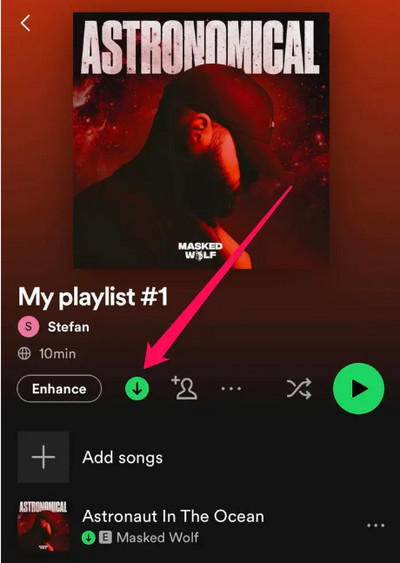
To find the downloaded Spotify playlist, tap Your Library > Downloaded. Then you can get all the content that can be listened to offline.
To save music from Spotify to your computer, you can follow these steps.
Step 1. Launch the Spotify app on your Windows or Mac computer, and log in to your Premium account.
Step 2. Click Your Library on the top left side of the menu box.
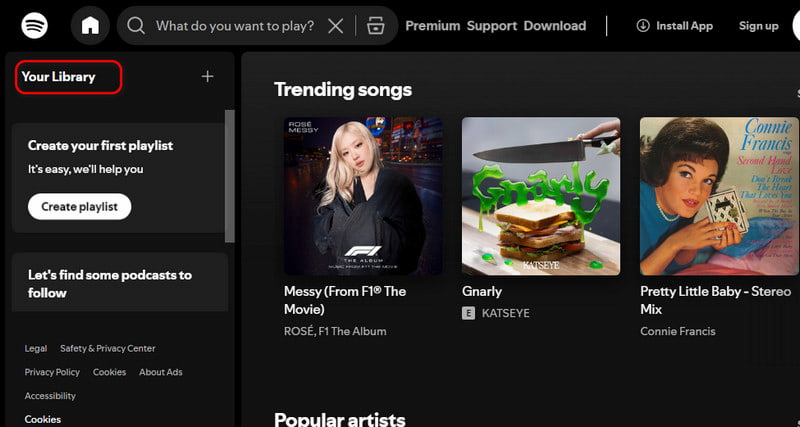
Step 3. Select the Playlist or Albums filter button at the top. Then, choose the playlist of your desired songs.
Step 4. To start downloading, click the Download button. Wait for a while, the download will complete soon.
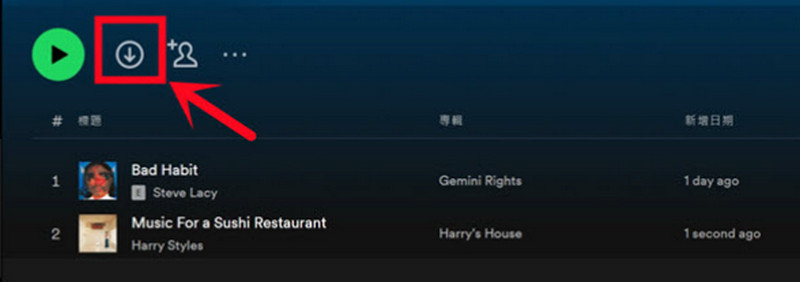
When you want to enter offline mode to play your downloaded songs, click the three horizontal dots in the top left corner, and then File > Offline mode.
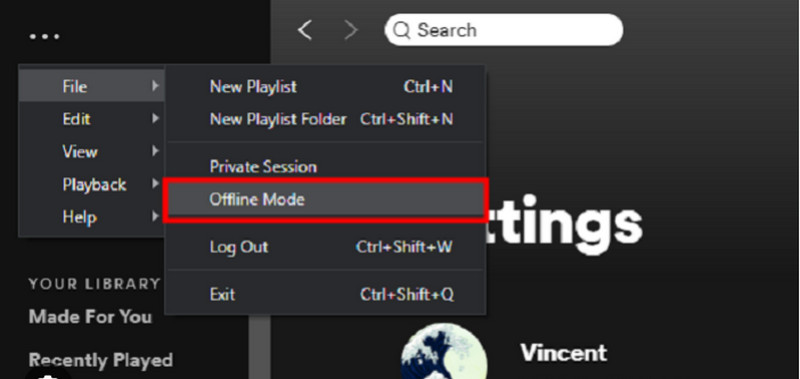
Given that you don't like the official restrictions or are a free user, here is a valuable music downloader that allows you to download Spotify songs locally with ease.
StreamByte for Music is an outstanding Spotify music downloader with 35× processing speed. In its embedded web browser, you can search for, play, and download Spotify songs, playlists, podcasts, etc. StreamByte helps you download Spotify songs as MP3 files, which are compatible with any device!
100% Secure. No virus.
100% Secure. No virus.
Key Features of StreamByte for Music:
• DRM Protection Removal: Download music from Spotify without DRM and region restrictions due to its top decryption technology.
• Versatile Format Support: Download Spotify songs in multiple formats, including MP3, WAV, M4A (ALAC/AAC), FLAC, and AIFF.
• High-Speed Downloads: Enjoy 35× faster download speeds with a convenient batch download feature.
• User-Friendly Interface: Intuitive design ensures easy start-up for all users.
• Detailed Metadata: Save Spotify songs with ID3 tags, including song titles, artists, and album details, for easy organization and identification.
Here is a detailed tutorial on using StreamByte for Music.
Step 1. Choose the platform and log in.
Launch StreamByte for Music and click the Spotify platform. Then, log in with your Spotify account.
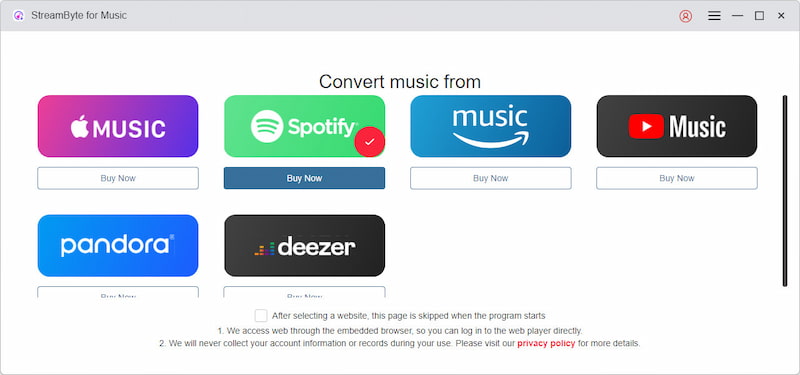
Step 2. Add the wanted songs.
Search for songs you'd like to convert. Click "Add to the conversion list" or drag songs to the right box.
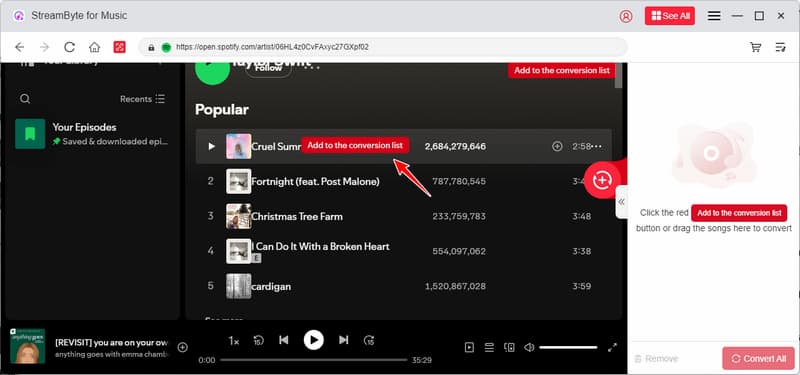
Step 3. Adjust output settings.
Expand the conversion list box, and choose an output format and location.
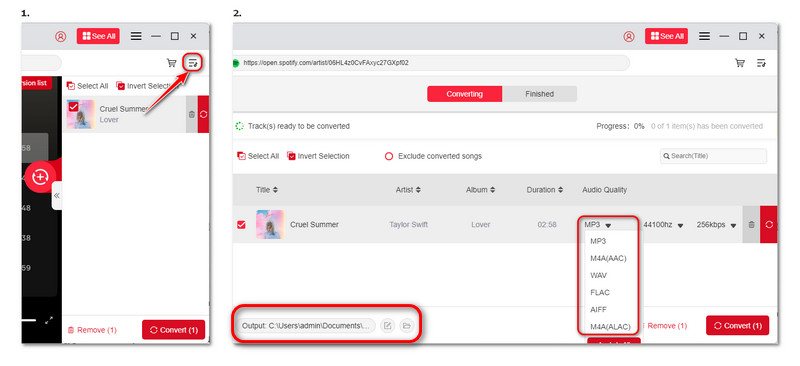
Step 4. Start converting.
Tap the red "Convert" button to start and wait for the conversion.
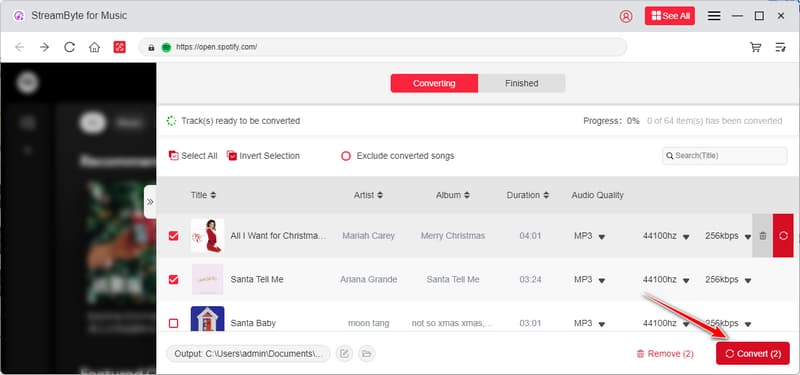
Step 5. Check the downloaded songs.
Finally, check the download history by clicking "Finished." You can also find downloads in the preset location.
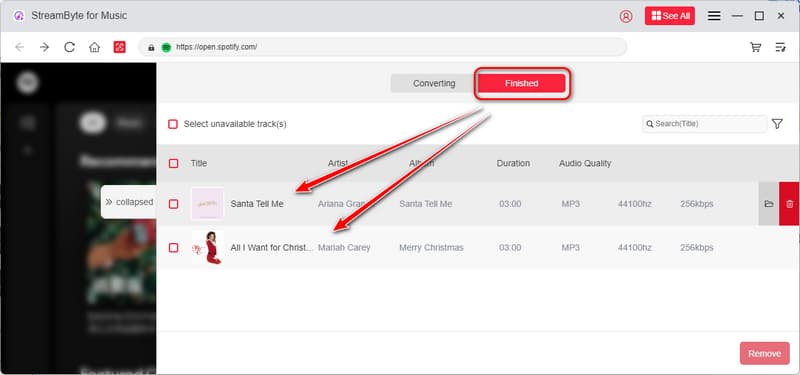
Now, listen to Spotify songs offline with no time limit or subscription. Also, you can transfer them to your media players or any device without hassle! Try StreamByte for Music at once!
100% Secure. No virus.
100% Secure. No virus.
Can I download songs using the Spotify free version?
You cannot freely download songs on Spotify in the official way. Free audio recorders are available. However, the output quality and work efficiency are low.
Will downloaded Spotify songs stay forever?
It depends on your method. Official downloads will expire without a 30-day login confirmation and a continuous subscription. But if you convert online Spotify songs to digital files, like MP3, you can save them forever. Try the best Spotify music downloader - StreamByte for Music now.
Is it legal to download Spotify songs by third-party converters?
Using Spotify downloaded content for personal offline listening or collection is fine. But please don't use them for any commercial purpose to acquire benefits.
After reading this article, you will find that downloading Spotify songs is a piece of cake. The official way is easy and reliable, but note its usage rules. StreamByte for Music, as an ideal downloader, is a great alternative to bypass the official drawbacks. Up to 320kbps sound and 35 times speed give you a fantastic user experience!

All Music Converter
Best music converter to download music from multiple streaming media without losing quality.

Subscribe to get StreamByte upgrades, guides, discounts and more in the first moment.
Invalid Email Address.