Some of you tend to gather your preferred songs on Spotify in different playlists according to singers, composers, genres, styles, or just your preferences. Or you want to download Spotify recommended playlists or playlists of songs with the same style. But downloading Spotify songs from playlists one by one is troublesome. So, I guess you'll wonder this question: How to download a playlist on Spotify at once?
In the following article, I provide a comprehensive guide that considers both where you intend to download and whether you have Spotify Premium. Read carefully and find the most suitable method to get your offline playlist.

These days, most music lovers would like to download Spotify playlists on mobile, which is easy to achieve. Because Spotify officially provides a download feature on the mobile app. You can subscribe to Spotify Premium to unlock this feature.
However, you must know first: With Premium, downloaded music is only available for 30 days. And after your Premium subscription goes to the end, your offline downloads will be unusable. Plus, don't forget to set downloads to wireless networks only, because downloading on mobile data can quickly consume a lot of data.
The detailed steps below help you download Spotify playlists on mobile for offline listening:
Step 1. Launch the Spotify app and go to the playlist you'd like to download.
Step 2. Toggle on the "Download" switch at the top of the playlist to start the download process.
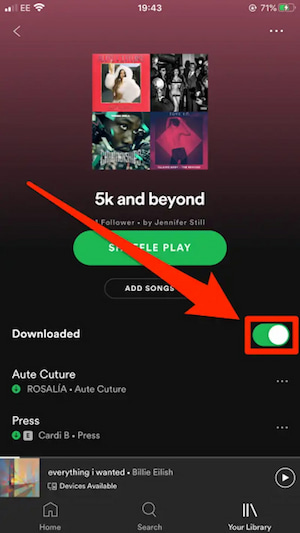
Step 3. When the download is finished, the playlist will be accessible offline in your library.
Step 1. Launch the Spotify app and choose your targeted playlist.
Step 2. Tap the download arrow button at the top of the playlist.
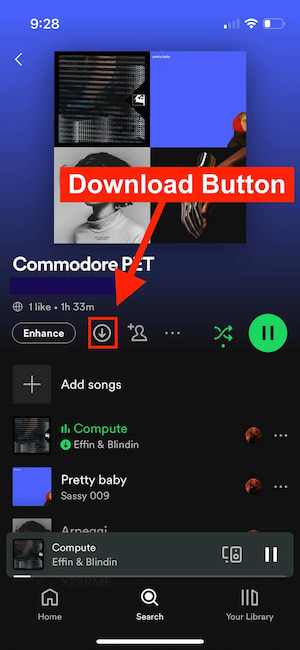
Step 3. Once the download is completed, the playlist will be available in the offline mode.
Note
The download function on iOS and Android devices is available only to users with a Spotify Premium subscription.
To some respect, a computer has a much larger storage room and a longer service life than a mobile phone. So, some people habitually download Spotify music to their computer for permanent preservation.
The same as downloading on mobile phones, only users of Spotify Premium have the right to download Spotify playlists to their computer. After subscribing to Spotify Premium, you can employ the download feature. The following is about how to download a playlist on Spotify with Premium on your PC/Mac.
Tips: Whether on a phone or computer, downloading playlists with the Spotify app requires a high subscription fee. Moreover, the downloads are restricted to the app, which cannot be transferred to other players or saved in common formats like MP3. If you want to bypass the limits and download Spotify playlists without Premium, skip to the next part for the best tool!
Step 1. Log in to Spotify by inputting your email address and password.
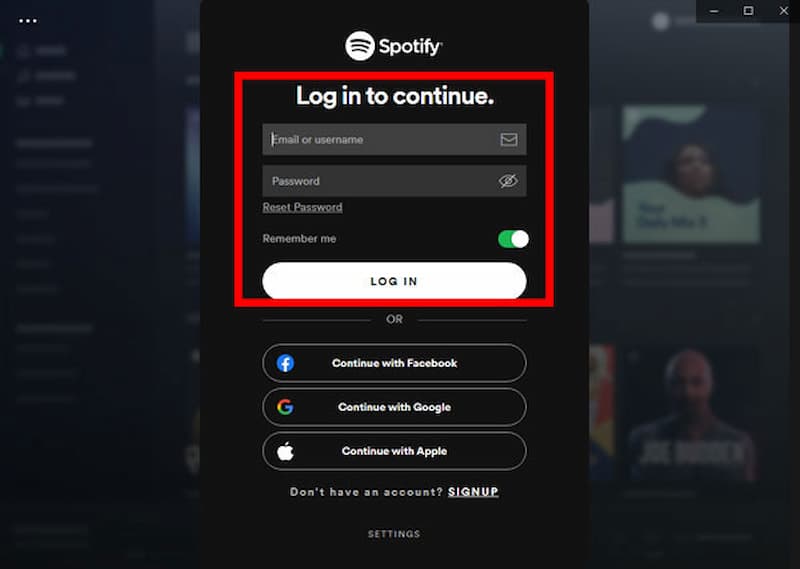
Step 2. Tap "PLAYLISTS" on the left navigation directory. Find the playlist you want to download and open it. Then, the "Download" button will appear.
Step 3. Toggle the "Download" button on. The download will start automatically, and you can see its progress.
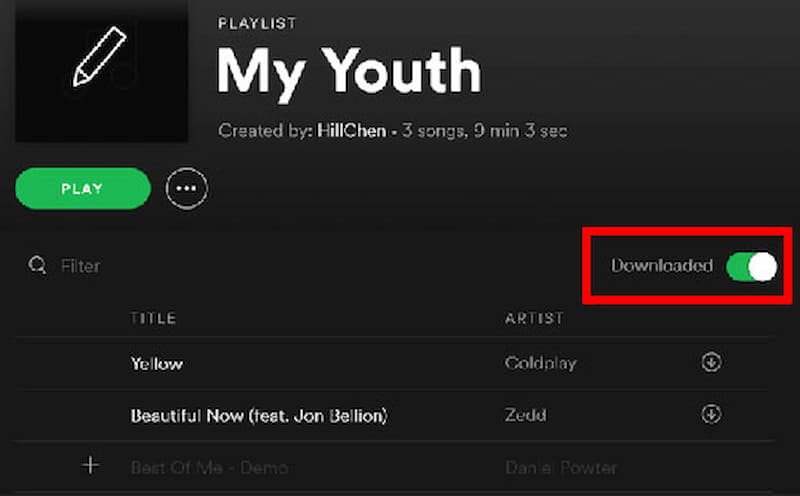
Step 4. Press the three-dot button in the upper left corner. Choose "File" > "Offline Mode" in order. Then, you can check all the playlists you have downloaded.
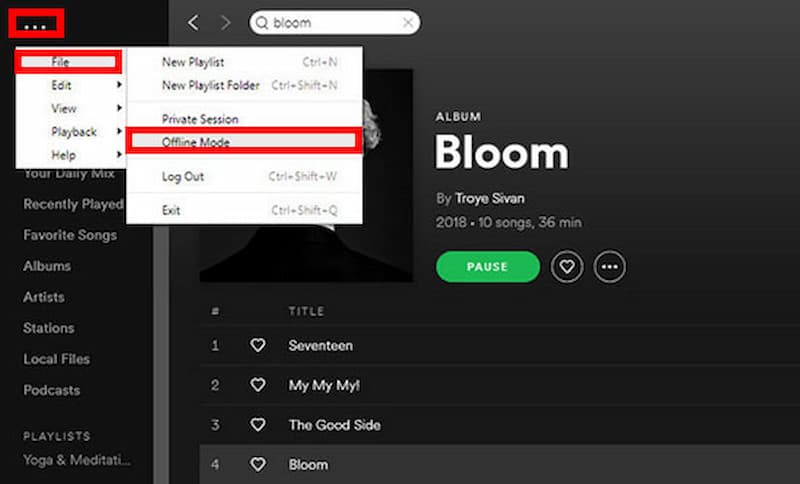
Spotify Premium is a secure and easy official way to download Spotify playlists. However, for some users, those prominent limitations may trouble them a lot. Not everyone's needs can be met by Premium. In this case, you may wonder how to download a Spotify playlist without Premium.
You can resort to third-party apps. StreamByte for Music is the best choice, which is a versatile tool running on both Windows and Mac systems. It supports almost all regular formats, such as MP3, WAV, M4A (AAC), M4A (ALAC), etc. With DRM removal and acceleration technology in StreamByte, you can save your playlists locally, listen offline, and easily transfer downloaded playlists to any device you use. Among all the options, StreamByte is considered to be the best Spotify downloader
StreamByte for Music can Achieve:
• Permanent Saving: Access downloaded music anytime once successfully downloaded, without any subscription period limit or policy limit.
• Format Conversion: Seamless conversion from online to regular format files, including MP3, WAV, M4A (ALAC/AAC), FLAC, and AIFF, for optimal compatibility with your different devices.
• Offline Playback: Freely enjoy music in your Spotify playlists without concerns about data consumption or network instability.
• Customized Archiving: Preset output format and path to collect music together.
• Bypass Regional Restrictions: Remove geographical content restrictions imposed by the Spotify streaming platform.
How does StreamByte for Music work? A detailed guide is below.
Step 1. Open Spotify and you can enter its interface. Then, sign in with your email address and password.
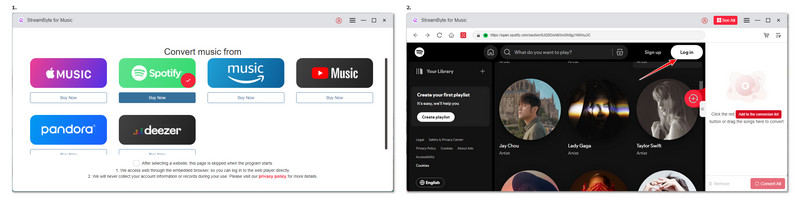
Step 2. Add a playlist, which will appear on the right conversion list.
Step 3. Click the button at the upper right, and select an output format and path.
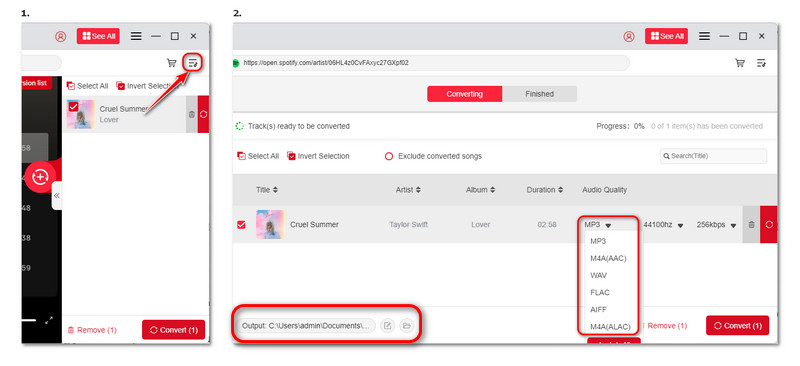
Step 4. Tap the red "Convert" button and wait for conversion.
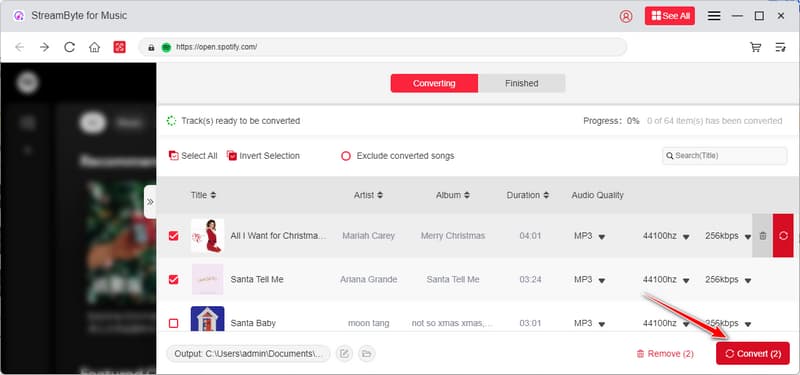
Step 5. Check the download history through "Finished"
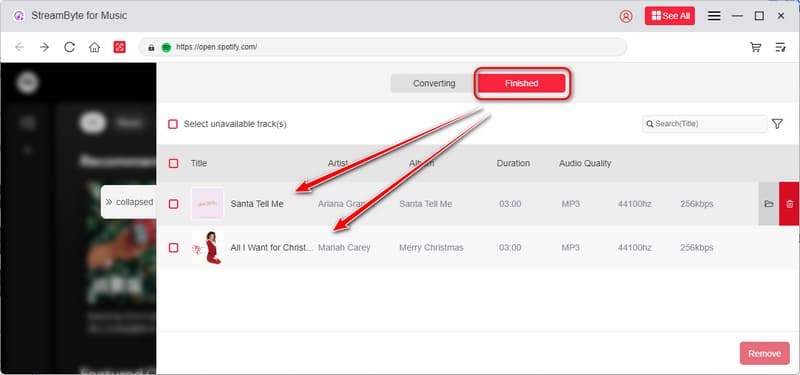
StreamByte for Music has a 14-day free trial, so I strongly suggest you download it and try it. It offers an amazing user experience due to its efficiency and remarkable sound quality. One subscription, lifelong listening!
100% Secure. No virus.
100% Secure. No virus.
How to download a Spotify playlist? We have offered official and third-party methods to you. If you like to use the offline mode of Spotify Premium, you can refer to the first two parts. If you tend to save Spotify playlists permanently and are troubled by its various limitations, you can choose StreamByte for Music.

StreamByte for Music
Best music converter to download music from multiple streaming media without losing quality.

Subscribe to get StreamByte upgrades, guides, discounts and more in the first moment.
Invalid Email Address.