Spotify is the top choice for music fans all over the globe. With millions of songs to choose from, it’s easy to see why people want to download their favorite tracks from Spotify to listen to offline. However, Spotify’s premium subscription is often required for offline playback, and even then, it doesn’t provide MP3 downloads, leaving users looking for alternatives. If you're wondering how to download Spotify songs for free or in MP3 format, you've come to the right place.
In this article, we will review the top 5 Spotify song downloader tools, their features, pros, and cons. Whether you’re a casual listener or a music aficionado, we’ve got something for everyone.

Many online tools allow you to download songs from Spotify, but selecting the right one can be challenging. Here are five of the most popular Spotify song downloaders available online to help you make the best choice for your needs.
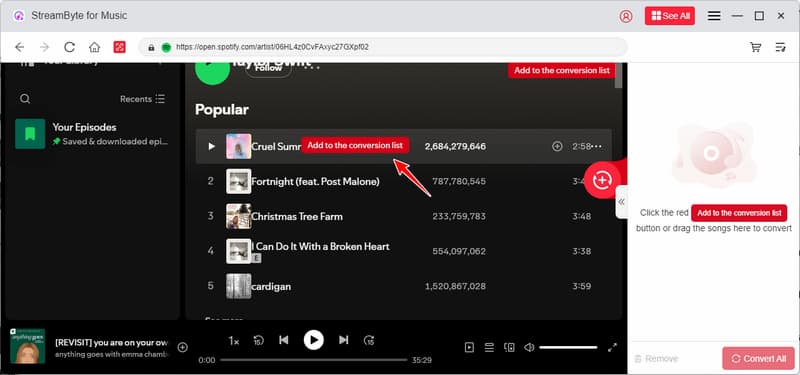
StreamByte for Music is a powerful and versatile Spotify song downloader that allows you to easily convert and download your favorite Spotify tracks, albums, and playlists to MP3 format. This tool is popular for its simplicity and efficiency, offering a user-friendly interface and high-quality MP3 conversions, all without requiring a Spotify Premium account. Whether you're looking to download a single song or a whole album, StreamByte for Music provides a hassle-free way to save music for offline listening. It functions on both Windows and Mac, which makes it available to many users, and it’s totally free to use. StreamByte is unique because it allows batch downloads, so you can download several tracks at the same time, and it also provides quick download speeds with little quality loss.
100% Secure. No virus.
100% Secure. No virus.
More Features
• Supports both free and premium Spotify accounts.
• High-quality MP3 downloads.
• Batch download for playlists and albums.
• No need for a Spotify Premium account to download music.
• Built-in converter for various formats.
Pros:
Cons:
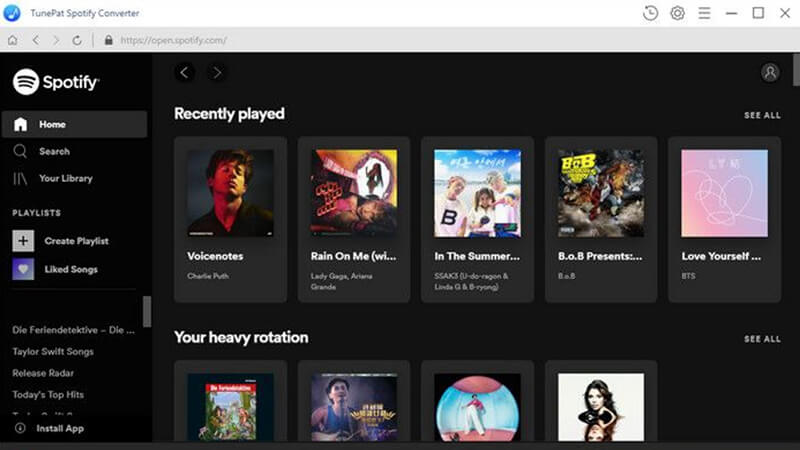
TunePat Spotify Converter is another top-notch Spotify song downloader that excels in versatility. This tool not only allows you to download Spotify songs but also converts them into multiple formats, including MP3, AAC, WAV, and FLAC, ensuring you have options tailored to your preferences. TunePat is ideal for anyone who wants to preserve the original quality of their Spotify tracks while enjoying greater flexibility in playback. It's easy to use, and unlike some other tools, it supports both free and premium Spotify accounts. The option to download complete playlists or albums all at once, combined with its top-notch conversion quality, is what makes TunePat popular among Spotify users looking for more than just simple MP3 downloads.
More Features
• Converts Spotify songs to multiple formats.
• Maintains original audio quality.
• No need for a Spotify Premium subscription.
• Easy-to-use interface.
Pros:
Cons:
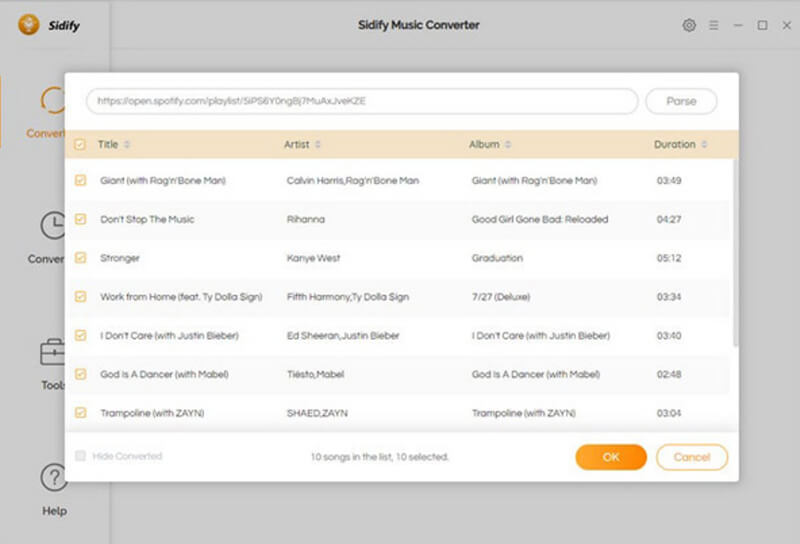
Sidify Music Converter is one of the most reliable Spotify song downloaders on the market, offering excellent quality and speed for downloading Spotify music to your computer. Whether you're using Spotify Free or Premium, Sidify allows you to easily convert Spotify songs to MP3, AAC, FLAC, or WAV formats. What makes Sidify particularly attractive is its high-speed conversion and ability to retain the original quality of the tracks. It also features a batch conversion option, allowing you to easily download entire playlists and albums. Sidify is a well-liked option for individuals seeking a comprehensive and user-friendly tool that offers valuable features for offline listening.
More Features
• Supports batch downloading.
• Converts Spotify music to MP3, AAC, FLAC, and WAV.
• Retains original song quality.
• Removes DRM protection from Spotify songs.
Pros:
Cons:

Spotiflyer is a fast, simple, and free Spotify song downloader that’s perfect for users looking to quickly grab individual tracks or entire playlists from Spotify. It stands out due to its minimalist approach, and no complicated installation is required; it works entirely through your web browser. You just need to copy and paste the URL of the Spotify track or playlist you want, and Spotiflyer takes care of the rest. It's ideal for individuals seeking a straightforward, user-friendly solution for downloading music. Although it’s limited to MP3 format, Spotiflyer does a great job providing quick downloads with minimal hassle, making it a favorite for casual users who want to grab a song or two without much effort.
More Features
• Download tracks in MP3 format.
• Support for Spotify playlists and albums.
• Lightweight and simple to use.
• No software installation required (web-based).
Pros:
Cons:

If you're looking for an ultra-simple and quick solution to download Spotify music, PasteDownload is an excellent choice. This online tool lets you quickly download single Spotify songs just by pasting the song's URL into the site. It doesn't require any software installation, making it a great option for users who want to avoid downloading programs or dealing with complex settings. While it’s limited to MP3 format, PasteDownload’s simplicity and speed make it one of the best tools for casual Spotify users who just need to grab a few songs for offline listening. The method is quick and simple, which makes it ideal for those who want to skip the typical hassles of downloading music.
More Features
• One-click download from Spotify links.
• Convert Spotify songs to MP3.
• Simple web interface.
Pros:
Cons:
In this section, we’ll guide you through the process of downloading Spotify songs using StreamByte for Music as an example.
Step 1. Download and Install StreamByte for Music
First, download the software for free using the buttons below. It's available for both Windows and Mac, so just pick the version that matches your computer and click the download button. After the tool is installed, open it.
100% Secure. No virus.
100% Secure. No virus.
Step 2. Log in to your Spotify account
Once you open StreamByte for Music, click on the Spotify option on the main screen. You’ll then be asked to log in to your Spotify account. Don’t worry, and this is just so the tool can access the music you want to download. You can use either a Spotify Free or Premium account, so you’re all set either way!
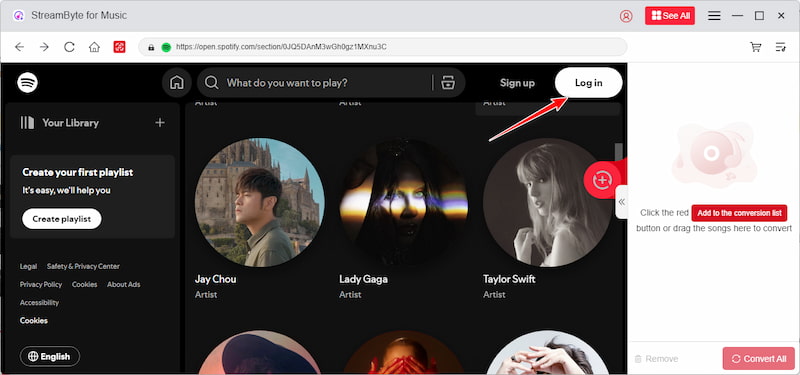
Step 3. Pick the Spotify music to download
It's time to discover the music you love! Use the search bar to look for your favorite songs, albums, or playlists. You can either search for specific tracks directly or just explore Spotify. Once you’ve found what you’re looking for, click the Add to Conversion List button to add it to your download list.
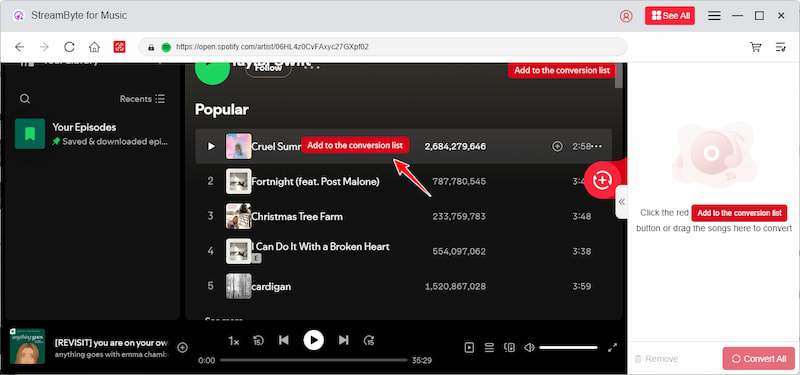
Step 4. Choose the output format
In the conversion list, you’ll see an option to pick the output format. Select MP3 or another audio format as your preference. You can select the audio quality you prefer (we suggest 320 kbps for optimal sound quality).
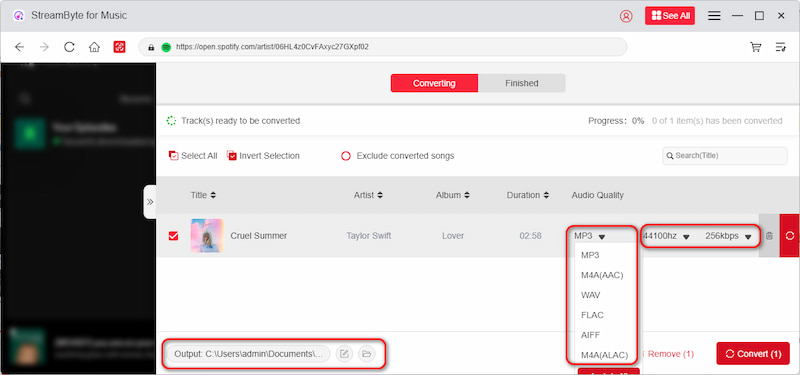
Step 5. Start downloading Spotify Music
Before you start the download, set the destination folder and choose how you want the files to be named. Once everything looks good, hit the Convert button.
StreamByte for Music will start downloading and converting your chosen songs into MP3 files. The process should only take a few minutes, but if you’re downloading a large playlist or album, it might take a bit longer.
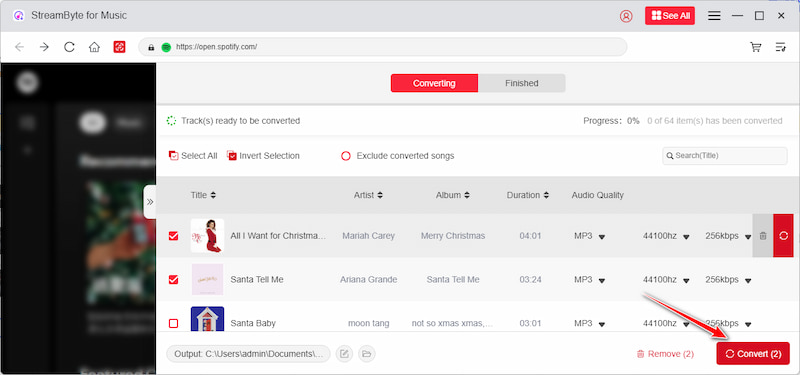
Is it legal to use a Spotify song downloader?
It is generally legal to use these tools for personal, non-commercial use. However, downloading copyrighted material for redistribution without permission may violate copyright laws.
Can I download entire Spotify playlists with these tools?
Yes, many of these Spotify song downloaders allow you to download entire playlists or albums. Tools like StreamByte for Music and Sidify are particularly well-suited for handling playlists.
What formats can I download Spotify songs in?
Most downloaders support MP3, but tools like TunePat and Sidify also support additional formats like FLAC, WAV, and AAC.
Do I need a Spotify Premium account to download songs?
No, most of these downloaders work with both free and Premium Spotify accounts. However, some features may be limited for free users.
Finding the best Spotify song downloaders depends on your needs and preferences. Whether you're looking for a fast, no-frills downloader like PasteDownload, or a more feature-rich tool like StreamByte for Music, there’s an option for everyone. While these tools offer great ways to save music for offline use, it is essential to remember to respect copyright laws and use them for personal use only.

All Music Converter
Best music converter to download music from multiple streaming media without losing quality.

Subscribe to get StreamByte upgrades, guides, discounts and more in the first moment.
Invalid Email Address.