YouTube is the world's largest video-sharing platform, home to an endless collection of content. Many users want to download YouTube music to Mac to enjoy tracks offline. Most users do this to avoid repeated ads, which can be frustrating during music playback. However, YouTube doesn't allow direct downloads unless you're using YouTube Premium. That's why this post is here to guide you through multiple ways to download YouTube music. If you prefer quick web-based solutions or more powerful software, we have both. Here, we'll show you how to get it done safely, easily, and effectively.

StreamByte for Music is an all-around music converter for Mac and Windows systems. It supports YouTube Music, Apple Music, Amazon Prime Music, Deezer, Line Music, Pandora, and SoundCloud. With it, you can download music from YouTube and convert it to MP3, FLAC, AIFF, etc. Also, it supports configurations of sample rate up to 48000Hz and 320kbps bitrate. Best of all, you can save YouTube music without DRM protection at 35× faster speed. This software saves your YouTube music in high-quality with ID3 tags for better navigation and management.
Why Choose StreamByte for Music:
• Provides various output options for format, sample rate, and bitrate.
• Handles any music, songs, albums, playlists, audiobooks, podcasts, etc.
• Removes DRM protection on any music during the downloading process.
• Download and convert YouTube music in batches without loss in audio quality.
Here's how to download music from YouTube to MP3 on Mac:
Step 1. Begin by downloading the StreamByte for Music for free. Install the YouTube music all-in-one converter and wait for the installation process to complete. Once finished, run the software on your Mac to begin the YouTube video downloading process.
100% Secure. No virus.
100% Secure. No virus.
Step 2. Upon startup, you will be greeted with several streaming services. Select the YouTube Music option to navigate to YouTube's music content directly inside the software. Log in using your YouTube (or Google) account credentials to grant access to your playlists.
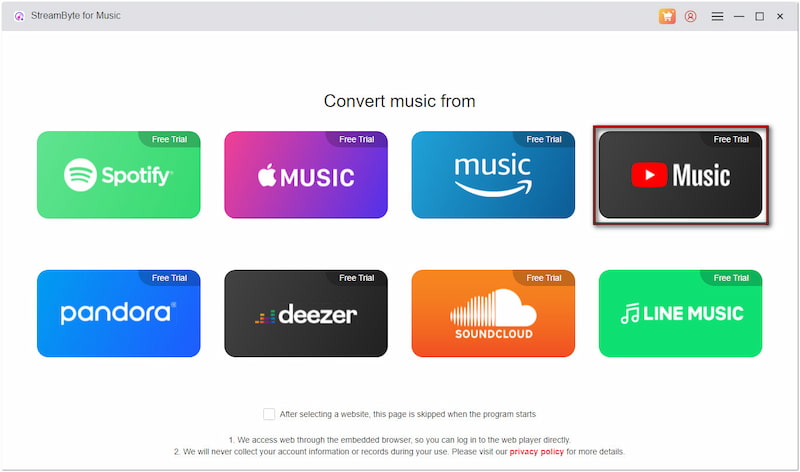
Step 3. Choose the music you want to download from YouTube. Once selected, click Add To The Conversion List to include it on your conversion list. You can also drag and drop it on the right sidebar. Since batch conversion is supported, you can queue multiple items at once.
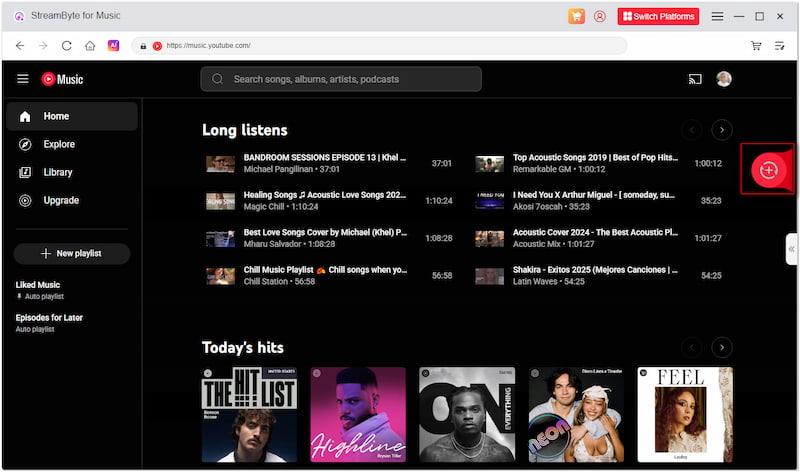
Creative Tip: By default, output is set to MP3, 44100 Hz, and 256kbps. If needed, you can change the output format to:
| Audio Format | Sample Rate | Bitrate |
| MP3, M4A (AAC), WAV, FLAC, AIFF, or M4A (ALAC) | 22050hz, 44100hz, or 48000hz | 128kbps, 256kbps, or 320kbps |
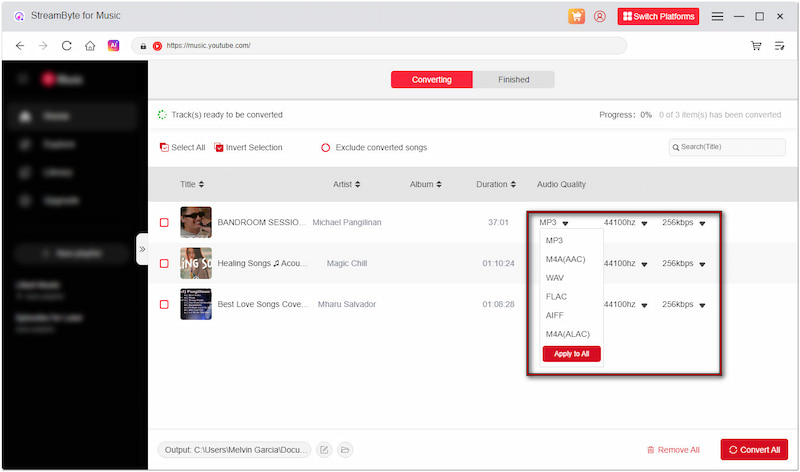
Step 4. Once items are added and settings configured, click the Convert All button to begin downloading. The conversion progress will appear in the right sidebar; you can pause, stop, or cancel it at any time. All content is stored as DRM‑free files, complete with ID3 tags.
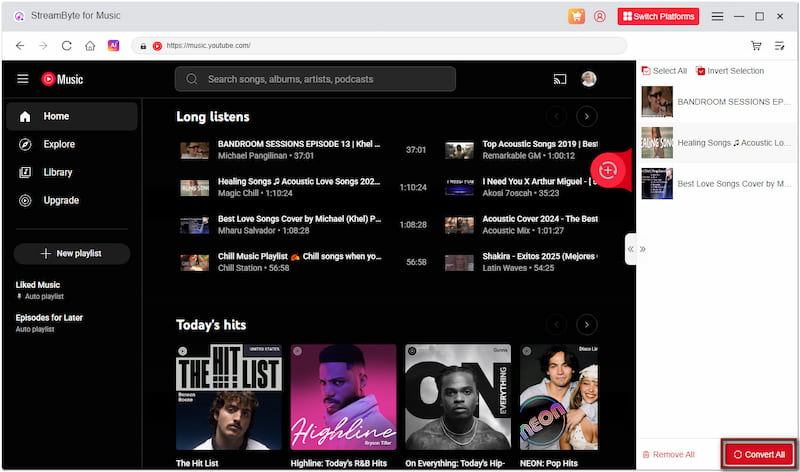
StreamByte for Music is the best YouTube to MP3 converter you could ever have. It includes a built-in browser, allowing you to browse and add music on a Mac without switching apps. This software effortlessly lets you download any music type, even those with DRM protection.
4K YouTube to MP3 is a powerful software built to download Music from YouTube to Mac. It can convert YouTube music videos to audio and save them in MP3, M4A, or OGG format. It can handle music, audiobooks, podcasts, and other audio content.
Step 1. Beforehand, copy the YouTube URL you want to download directly from your browser's address bar. Switch to the 4K YouTube to MP3 software and click the Paste Link button. The software will then automatically analyze the link.
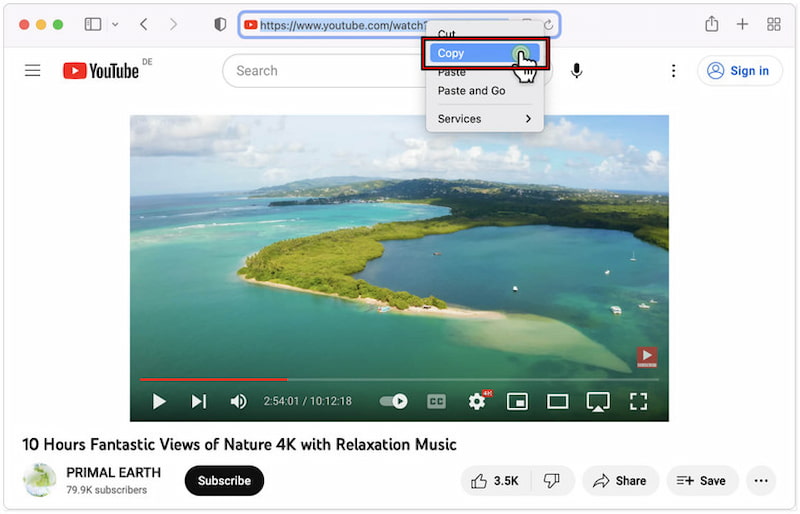
Step 2. After parsing the link, configure your output format. Change the default option in the Download selector to Audio and choose MP3 as your Container. After confirming your format and settings, click the Download button to download and convert the music.
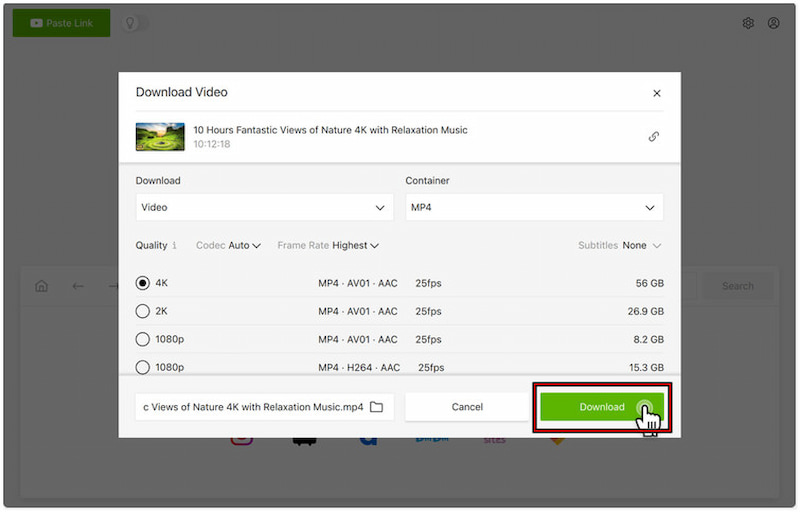
4K YouTube to MP3 provides a reliable solution to rip music from YouTube. However, it offers only three output format options: MP3, M4A, and OGG. If advanced audio format compatibility is important to you, you might need to use additional software for conversion.
Y2mate is an internet-based tool made to help you download music from YouTube on Mac. It lets you download YouTube music in different quality levels, including 64kbps, 96kbps, 128kbps, and 320kbps. As an online tool, it does not require software downloads to operate.
Step 1. Open YouTube in your browser, find the music you want, and copy its video URL. Proceed to the Y2mate website and paste the link into the Search or paste link here… field. Click Start to analyze the video and present available formats for download.
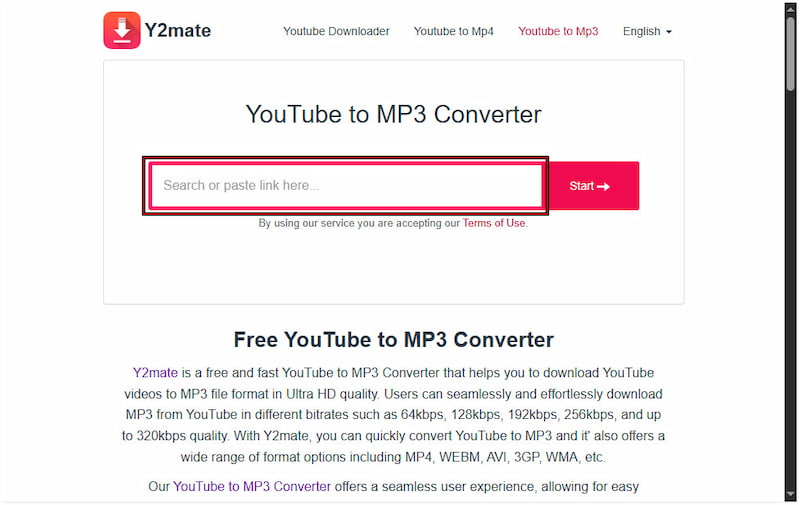
Step 2. After the conversion process completes, scroll down to the Audio section. Select your preferred audio format and bitrate (Example: MP3 - 128kbps). Now, click the Download button next to it to download the music to your Downloads folder..
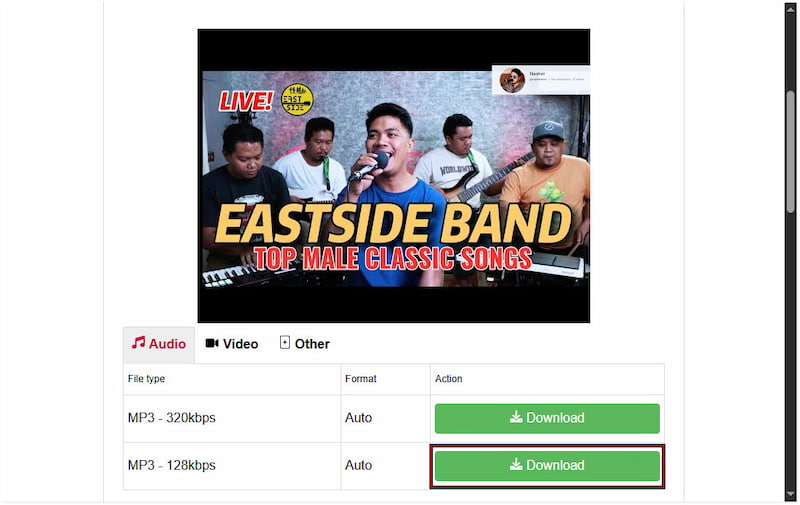
Y2mate is a dedicated tool for converting YouTube music to MP3. However, each time you click the download button, it redirects you to unrelated or ad-heavy websites. It will take multiple attempts to successfully download a YouTube music file with it.
Audacity is primarily an audio editing and recording software. Though indirectly, it also functions as a powerful tool to download YouTube music on Mac. It enables you to record the system audio while a YouTube video is playing, essentially capturing the music.
Step 1. Open the YT video you want to record on your browser. Go back to Audacity, click the red Record button, and press Play on YouTube. Audacity will begin capturing the audio, and once it ends, click the Stop button within the software.
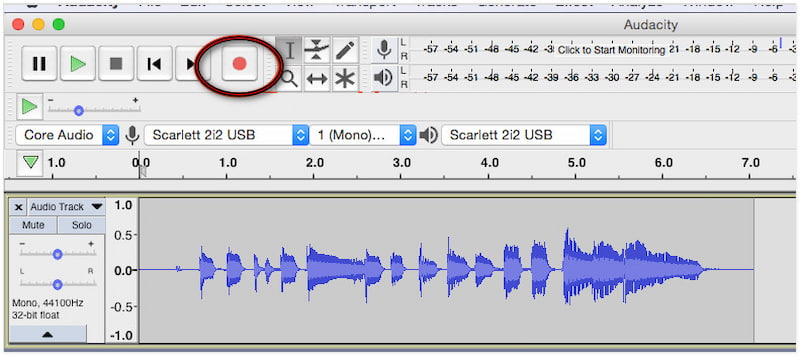
Step 2. Use the editing tools to trim unnecessary sections. Next, move to the File tab, click Export, and select Export as MP3. If you are exporting as MP3 and it prompts for the LAME MP3 encoder, follow the instructions to install it.
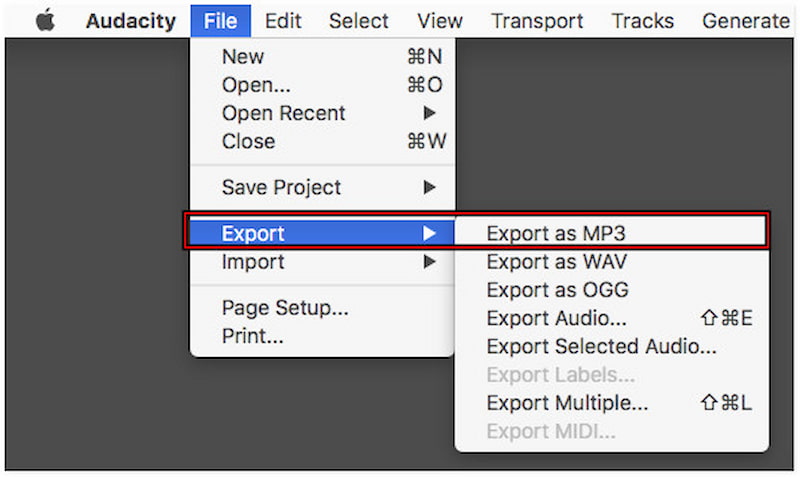
Audacity delivers consistent high-quality output with audio editing support. However, there's a catch. Since it doesn't download YouTube music directly, it requires more setup than a traditional downloader. Also, installing virtual audio routing is required.
Are you allowed to download music from YouTube?
No, not by default. YouTube's Terms of Service prohibit downloading videos or music. Downloading music without permission may violate their terms and potentially copyright laws.
Is a YouTube downloader legal?
Yes, using a YouTube downloader is legal, but only for personal use. Downloaders themselves are not illegal tools, but downloading copyrighted music can infringe on copyright laws.
How do I know if a YouTube video is copyrighted?
Most YouTube videos are copyrighted by default. Unless clearly marked as Creative Commons, in the public domain, or uploaded by the original creator with permission to reuse.
Mastering how to download YouTube music to Mac lets you enjoy your favorite tracks offline without ads. This post introduced various tools, from internet-based downloaders to recording tools and specialized converters. However, if you're looking for a fast, reliable, and high-quality solution, use StreamByte for Music. It offers one of the most efficient ways to save music directly to your Mac. It supports batch downloads and multiple output format options. Still, we encourage you to explore the different tools and see which one provides the most convenient approach.

All Music Converter
Best music converter to download music from multiple streaming media without losing quality.

Subscribe to get StreamByte upgrades, guides, discounts and more in the first moment.
Invalid Email Address.