You know that feeling when you hear a song on YouTube, and you just have to have it on your computer? Whether it’s a new track or an old favorite, having a local copy of your music is far superior to endlessly streaming it. But here's the thing: YouTube Music doesn’t make it super easy to download music to your computer. I mean, their premium plan offers offline downloads, but it's only available on mobile (iOS/Android). So, what do you do if you want to download YouTube music to your PC?
Well, I’ve got your back! In this article, we compile some real methods to download music from YouTube to your computer for personal use. This includes how to do it without needing a Premium subscription and what you can do with the songs you've downloaded once you have them.

Okay, let’s be real. YouTube Music, as great as it is, doesn’t let you download music directly to your computer, even if you're a paying member, although YouTube Music offers a free, ad-supported tier. You can listen to music on demand.
The downside is that you can only download music on mobile devices (iOS/Android), and this feature is linked to YouTube’s Premium subscription. So, if you don’t want to stream your music on mobile, you won’t be able to officially download anything on your desktop.
But don’t worry! You’re not completely stuck. There are several fantastic third-party tools available for downloading YouTube music to your computer. One of the best tools out there is StreamByte for Music. This handy software allows you to download music from YouTube to your PC without needing a YouTube Premium account. It's great for anyone looking to listen to their YouTube music without an internet connection, whether for personal enjoyment or for making playlists. Continue reading, and I'll explain how to use it.
Let’s break it down. If you’re not interested in the YouTube Premium life but still want to download YouTube music songs to your PC, StreamByte for Music is definitely the way to go. Here's a step-by-step guide on how to use it.
StreamByte for Music is a professional downloader that works with YouTube and many other sites. It’s packed with features like.
• Download any YouTube music track directly to your PC
• Convert YouTube music to MP3, MP4, or other formats
• Download multiple songs at once, so you’re not sitting around waiting for hours
• High-quality downloads, keeping your music sounding amazing
• Simple to use, even for beginners
How to use StreamByte for Music to download YouTube music:
Step 1. First, download the software. Once it’s on your PC, just install it. Super easy!
Open the YouTube music downloader software and choose YouTube from the main screen.
100% Secure. No virus.
100% Secure. No virus.
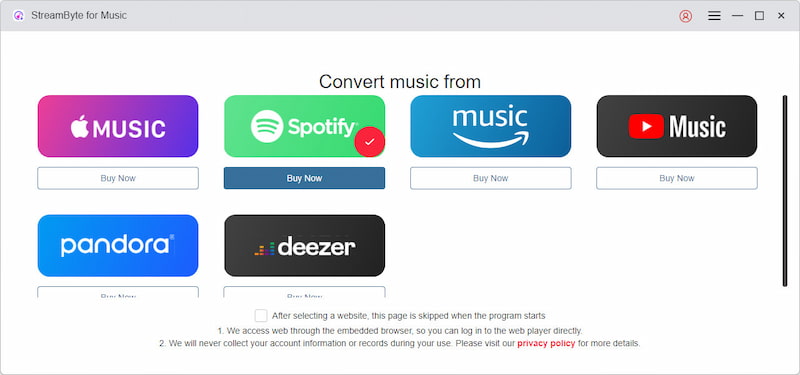
You'll need to log in to your YouTube account (don’t stress, it’s safe). This lets the program access your playlists and albums.
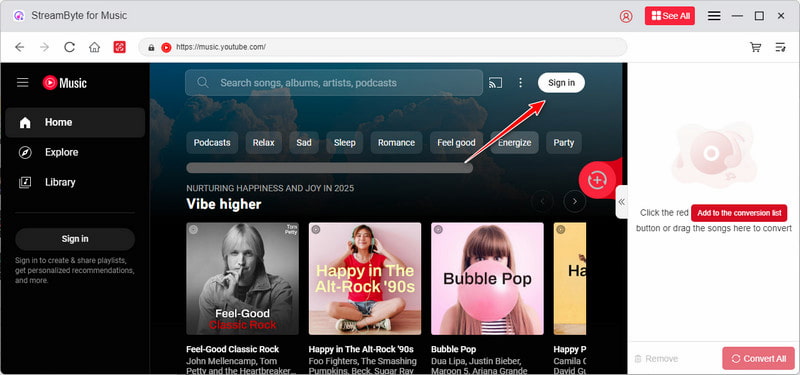
Step 2. Now, head over to YouTube and find the songs, albums, or playlists you want to grab. Once you’ve found them, simply click the Add to conversion list button.
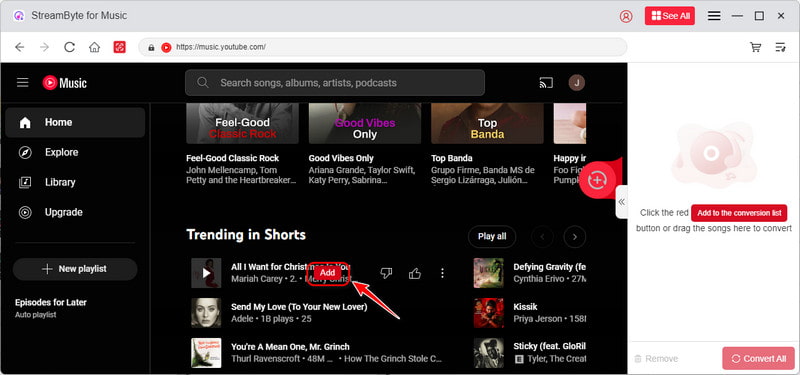
Step 3. Next, pick the format you want to save your YouTube songs in. StreamByte for Music allows you to choose from MP3, AAC, FLAC, or WAV formats. If you’re unsure, MP3 is a solid option since it works on almost every device.
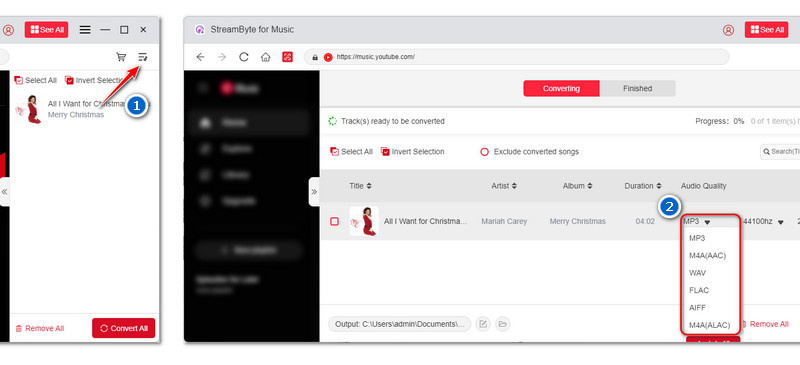
Step 4. Now, click Convert All, and the tool will begin converting and saving your YouTube music.
It might take a minute, depending on how many songs you’re downloading, but once it's done, your music will be saved on your computer and ready to play whenever you want. No need for a subscription!
Now, you can transfer YouTube music to your MP3 player for offline playback.
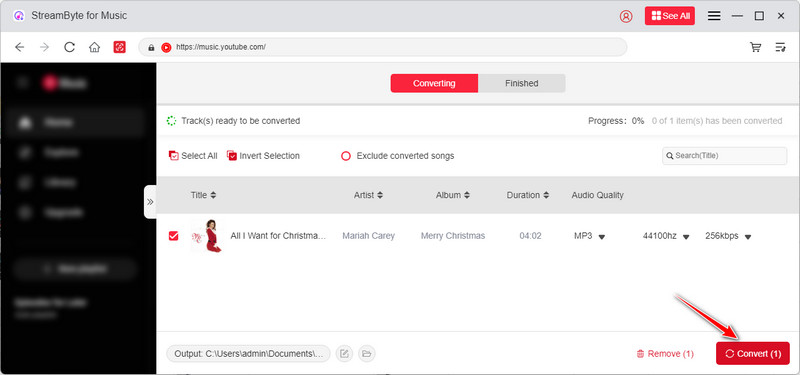
Not feeling the third-party software route? No worries! If you like doing things yourself, you can use an online voice recorder to record audio from YouTube. Let me explain how it works using AnyMP4 Free Audio Recorder Online as an example.
Step 1. Go to the AnyMP4 Free Audio Recorder Online website on your web browser, and click the Start Recording button.
Then it will prompt you to download and install a small launcher application. Follow the instructions on the screen to download and start this launcher. This enables the web tool to use your system's audio.

Step 2. After the launcher is installed, click and enable the System Audio, which will record YouTube Music.
You can also enable the Microphone option when you want to record your voice along with the YouTube music.
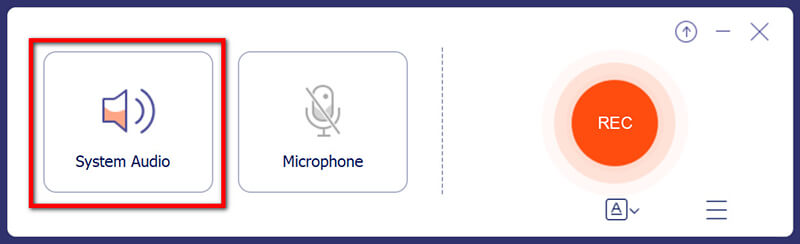
Step 3. Open a new tab in your web browser and go to YouTube Music. Find the song, album, or playlist you want to record, and start playing it.
Go back to AnyMP4 Free Audio Recorder Online. Click the large REC button to start the recording.
While the music is playing and recording, you can see a waveform or audio level indicators in the AnyMP4 recorder. This helps you confirm that audio is being captured.
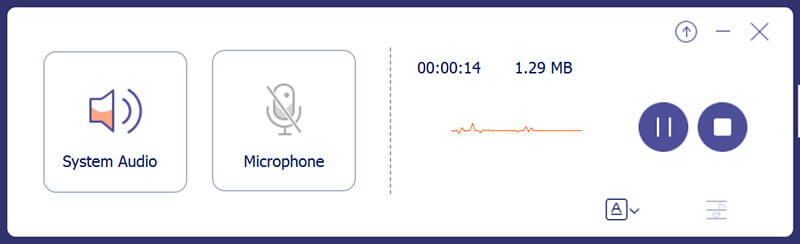
Step 4. After the music stops on YouTube Music, hit the Stop button to save the audio file to your computer. It will probably be saved as an MP3 file.

This way is recording and converting YouTube music to MP3, and it is a bit more manual, but it’s an option if you don’t want to install anything. However, keep in mind the sound quality and the time it takes to record each song individually.
Where Does YouTube Music Download to on PC?
When you grab music from YouTube (using StreamByte or any other way), the files usually go to your Downloads folder unless you choose another place. You can always sort them into your music folder later for easier access.
Can I Transfer Downloaded Music from YouTube to My Computer?
Absolutely! Once you’ve downloaded music from YouTube using StreamByte, you can transfer those songs like you would any other file. You can copy them to a USB drive, add them to your iTunes library, or simply store them on your computer to play at any time. Please ensure you’re using the music for personal use, as downloading and redistributing it may violate certain copyright rules.
How Long Can I Keep Downloaded YouTube Music on My Computer?
With YouTube Music Premium, downloads are only available as long as you’re subscribed, and you must reconnect to the internet at least once every 30 days to keep your downloads active. But here’s the good news. If you use StreamByte for Music, you can keep your downloaded music on your PC forever. No time limits, no subscription worries; just your music whenever you want to listen to it!
So, if you’re looking to download music from YouTube to your computer, it’s totally doable, whether you’re rocking YouTube Premium or not. StreamByte for Music is hands-down the best solution if you want to save songs directly to your PC without the hassle of a subscription. On top of that, using an audio recorder is a simple, no-cost option if you don’t mind some manual work.
Whether you want to download YouTube music to your PC for free or simply enjoy your music offline, these methods will provide you with all the tools you need.

All Music Converter
Best music converter to download music from multiple streaming media without losing quality.

Subscribe to get StreamByte upgrades, guides, discounts and more in the first moment.
Invalid Email Address.