As one of the most popular streaming music platforms, Spotify offers thousands of songs for users to listen to online. Well, sometimes, do you want to download Spotify music for offline listening? Wouldn't like to subscribe to Premium plans or install complex programs? In this case, you can find a reliable Spotify downloader online to save Spotify songs in your browser.
In this 2026 updated guide, we have concluded the top 6 Spotify song downloaders online that require no software or extension installation. This considerate post will compare their features, like ease of use, audio quality, and downsides. Read on to choose the one that fits your needs best. Considering the limitations of online tools, we offer the best desktop Spotify downloader for you first.

Given that online downloaders may have pop-up ads or security risks, I recommend trying a professional Spotify downloader as the best alternative.
StreamByte for Music is an ad-free and 100% safe desktop-based tool designed to download music, albums, and podcasts from Spotify with original quality. You can easily convert streaming tracks into local MP3, M4A, WAV, AIFF, or FLAC files with a user-friendly interface. More efficient, it supports batch downloads at 35 times faster speed. It is compatible with Windows and macOS users and ensures smooth performance and the capability of different devices with regular exporting formats.
100% Secure. No virus.
100% Secure. No virus.
Key Features of StreamByte for Music:
• All-in-One Web Player: Built-in music web players for seamless control like Spotify.
• DRM Protection Removal: Its top decryption technology can bypass DRM restrictions.
• High-Speed Downloads: Enjoy 35× faster download speeds with a convenient batch download feature.
• Original Quality: Offers high sample rate (48000Hz) and high bitrate (320kbps) to save Spotify music with original quality.
• Detailed Metadata: Save Spotify music, retaining ID3 tags, including song titles, artists, and album details, for easy management afterwards.
• User-Friendly Interface: Intuitive design ensures easy navigation and operation for all users.
Here are the detailed steps to using StreamByte for Music.
Step 1. Install and start StreamByte for Music. Choose the Spotify platform and sign in with your Spotify account.
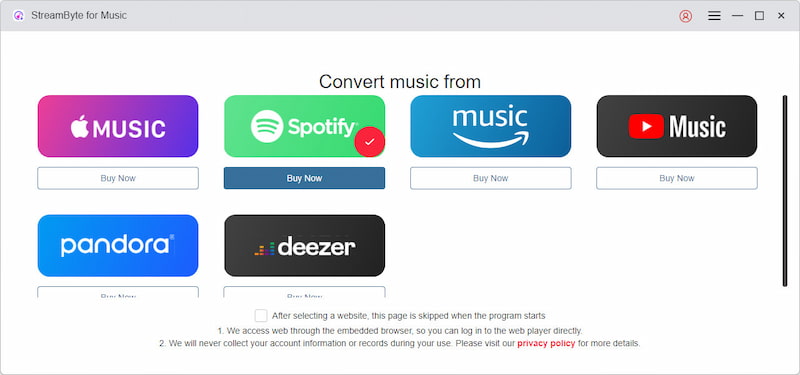
Step 2. Search for the Spotify songs you want and then click 'Add to the conversion list' on the songs or directly drag songs to the right conversion bar. Expand the box and set the output format you desire.
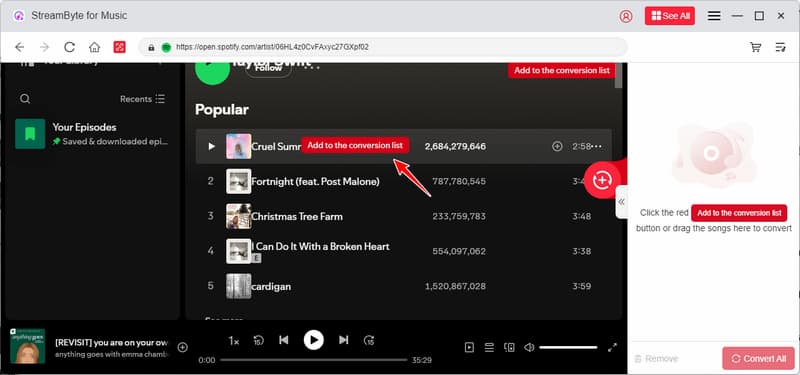
Step 3. Click the red 'Convert' button in the lower right corner to start conversion. Finally, after a while, you can get your unlimited Spotify music!
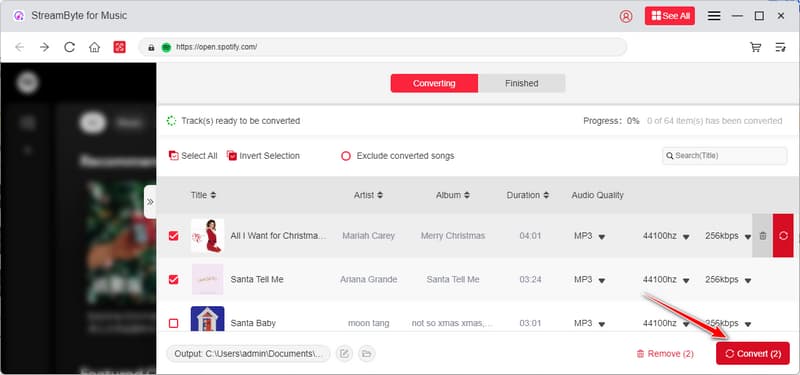
Three easy steps can bring you unlimited and high-quality Spotify music downloads. Compared with Spotify online downloader, it is more advanced with rich formats, fast speed, customized output, etc. More importantly, it is entirely secure software! Try it now!
100% Secure. No virus.
100% Secure. No virus.
Pros:
Cons:
For a more detailed learning, you can read this comprehensive StreamByte for Music review.
SpotDownloader is a web-based Spotify downloader online designed to help you download Spotify songs, albums, and playlists quickly without software installation. It allows you to input a Spotify track URL and converts it to MP3. Moreover, you can add ID3 tags to every download. However, the site may not always maintain stable performance, and its downloading speed is slow.
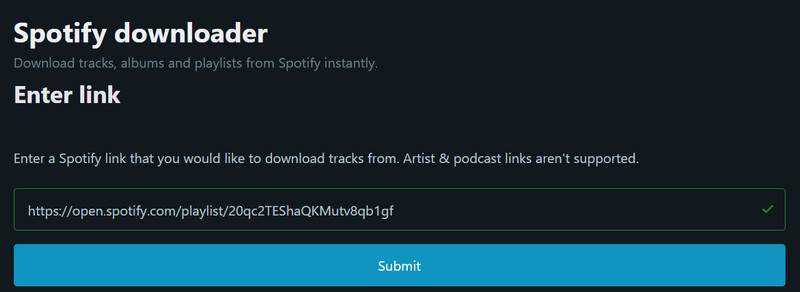
Pros:
Cons:
SpotifyMate is another free online Spotify music downloader that supports converting Spotify music to MP3 from its links. Equipped with a clean interface, it can be operated effortlessly by all users. What is more, it performs a quick conversion with a fast processing speed. However, it does not support podcasts or album batch downloads, which can be kind of troublesome.
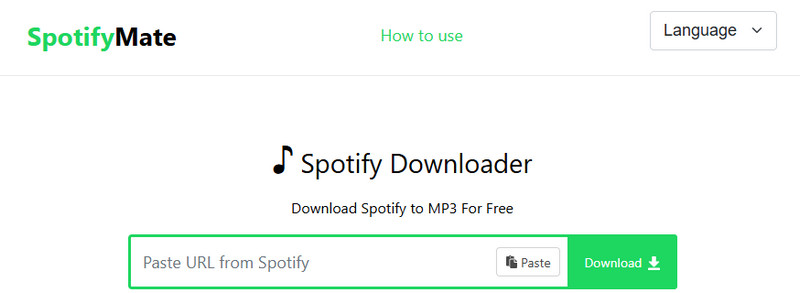
Pros:
Cons:
SPOTIDOWN is an easy-to-use online downloader for Spotify MP3 downloads. It works efficiently by dealing with the music links and supports copying the playlist link from Spotify for batch downloads. So, you can use it for occasional downloading needs. It can download ad-free music to get a smooth listening experience. By the way, it sometimes shows ads, and you need to avoid clicking them by mistake.

Pros:
Cons:
ytmdl is an open-source Spotify online downloading tool that can identify Spotify songs by the keywords of songs or albums, like a search engine. Therefore, you need not find out the detailed URL of each Spotify song, which is more handy than other online Spotify downloaders. Besides, ytmdl will automatically tag the downloaded files with metadata. However, the steps for usage are a little complex and not beginner-friendly.

Pros:
Cons:
As an outstanding Spotify downloader online,SpotiDownloader can work on almost all browsers well. By copying and pasting the link to one song, you can finish downloading Spotify music to your computer without hassle. Its simple navigation interface is user-friendly for everyone. However, like the online tools above, it is also for individual songs at a time, and you cannot customize the output settings, like formats or quality.
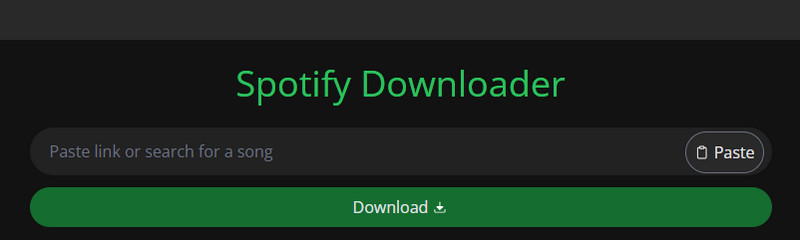
Pros:
Cons:
PasteDownload is a multi-platform online downloader supporting various streaming programs, including Spotify. PasteDownload will automatically parse and offer download options in various formats and resolutions, such as MP4, FLV, MP3, etc. It is updated regularly, but pop-up ads and error messages may affect the user experience.
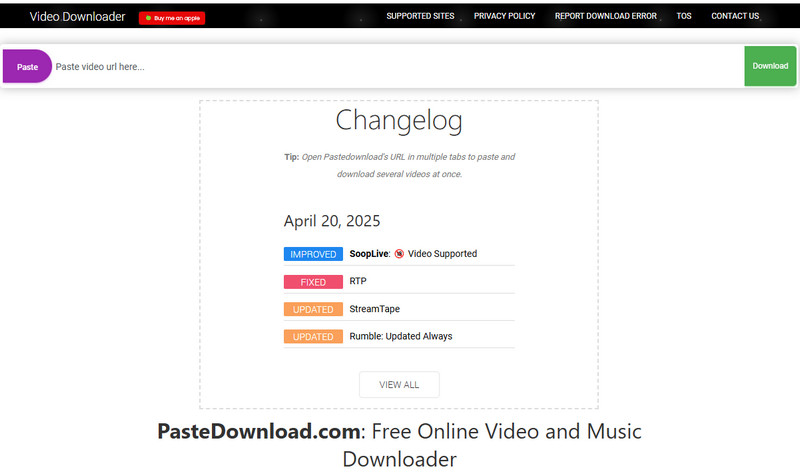
Pros:
Cons:
To help you choose the right tool, we have created a detailed comparison table of the top desktop-based and online Spotify downloaders. This table makes it easy to evaluate your options quickly. You can look at the key differences in output quality, batch downloads, format support, user experience, etc.
| Products | Quality | Batch downloads | ID3 tags | Pop-ups | Format |
| StreamByte for Music | Up to 320kbps | YES | Full support | Free | MP3, M4A, WAV, AIFF, FLAC |
| Spotdownloader | 128-320kbps | YES | YES | Have | MP3 |
| SpotifyMate | 128-256kbps | NO | NO | Frequent | MP3 |
| SPOTIDOWN | Up to 320kbps | YES | Basic tags | Free | MP3 |
| ytmdl | Up to 320kbps | YES(CLI) | Support | Free | MP3, M4A |
| SpotiDownloader | 128-256kbps | NO | NO | Have | MP3 |
| PasteDownload | Less than 128kbps | NO | NO | Frequent | MP3 |
Note
Although online Spotify downloaders can be convenient and free, many of them come with pop-up ads, redirects, or hidden scripts that may threaten your privacy and security. Always be cautious when using free online tools to avoid clicking suspicious links, and never provide personal information. For a safer and more stable experience, StreamByte for Music, as a desktop program, is generally more reliable and secure.
Among them,StreamByte for Music stands out over all online Spotify downloaders thanks to its versatile functions and ad-free user experience. With it, you can enjoy peerless downloading speed and lossless listening quality. Take action to have a try!

All Music Converter
Best music converter to download music from multiple streaming media without losing quality.

Subscribe to get StreamByte upgrades, guides, discounts and more in the first moment.
Invalid Email Address.