In this modern era, music enthusiasts often turn to YouTube for streaming their favorite music, live performances, and playlists. However, relying solely on an internet connection can be inconvenient, especially when offline access is needed. This is where music converters come in. These are powerful tools that let users download and convert YouTube content into MP3 or other audio formats for offline listening.
With numerous converters available online, choosing the right one can be challenging. Factors such as conversion speed, ease of use, audio quality, and malware safety must be considered. In this post, we'll explore some of the best YouTube music converters, comparing their features, pros, and cons to help you find the perfect tool for your needs. Whether you're looking for a simple web-based solution or a more advanced desktop application, we've got you covered. Therefore, if you are excited about exploring more about the tools, there is no doubt that reading this post is the right thing to do!

Operating System: Windows and Mac
Features
• The software can convert music with excellent quality.
• It has a fast conversion speed.
• It can download a certain playlist for free.
If you want the best and free YouTube music converter, then we would like to introduce StreamByte for Music. This offline music converter is ideal for all types of users, thanks to its appealing and intuitive UI, which makes it easy to utilize. Additionally, it can help you convert your YouTube music more quickly, offering a conversion speed of up to 35 times faster. What/s more, it can convert multiple music files at once, which makes it more convenient and powerful. Additionally, the software allows you to convert your music to various output audio formats, including AAC, FLAC, AIFF, and more. Therefore, for a reliable converter, it is best to access this program directly on your desktop.
Pros:
Cons:
Verdict
After learning everything about StreamByte for Music, you can now have an idea about what tool to use to download and convert your YouTube music perfectly. It can even provide a comprehensive UI, making it ideal for non-professional users. With that, if you need the best converter, use this software immediately.
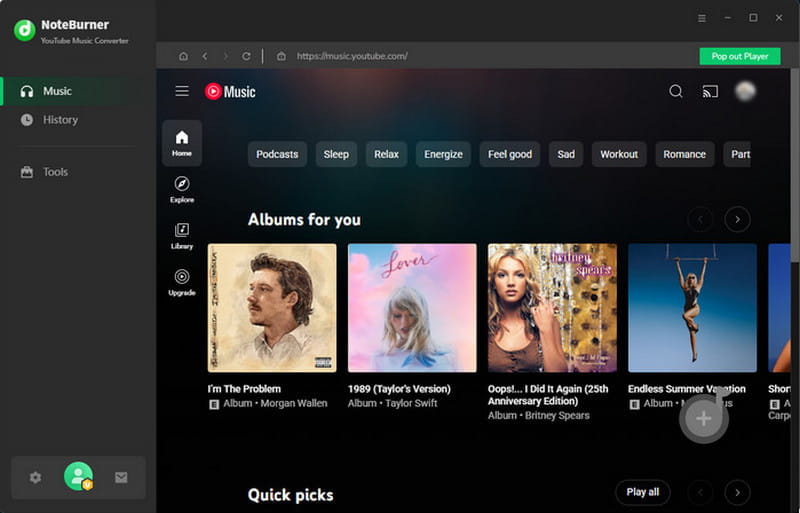
Operating System: Windows and Mac
Features
• It can transcode YouTube music to MP3 and other audio formats.
• It can extract music and playlists from YouTube.
• The program is capable of saving converted audio with good quality.
NoteBurner is another reliable YouTube Music to MP3 converter that you can trust for transcoding music. The good part here is that it has a built-in web player, allowing you to play your music with excellent quality. Moreover, it features a user-friendly design, making it ideal for beginners. The only issue here is that the tool occasionally fails to perform well. It also has various restrictions when using its free version. However, if you need an exceptional YouTube music converter for Mac and Windows, rely on this program.
Pros:
Cons:
Verdict
When it comes to converting YouTube music, we can tell that NoteBurner is one of the best tools you can rely on to achieve your preferred output. It can even convert bulky content, making it even more remarkable. The only drawback here is that its free version has various restrictions, which limit you to accessing only a portion of its overall capabilities.
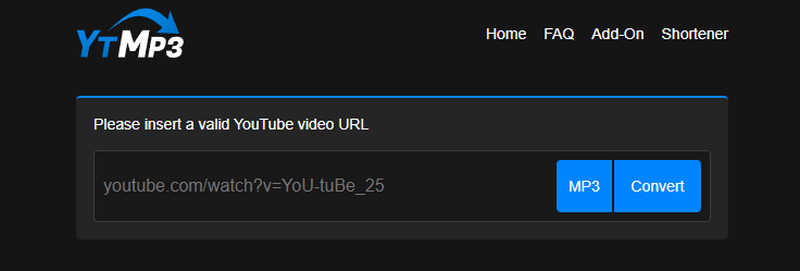
Operating System: Browser
Features
• It offers a fast conversion process.
• The tool produces excellent output quality.
• The conversion process is fast.
If you prefer an online tool for downloading YouTube music, we suggest using the YTMP3 tool. With this tool, the only thing you can do is insert the copied link into its interface. Then, you can instantly convert it. What makes it amazing is that no annoying ads appear on your screen, allowing you to convert music smoothly. The only disadvantage of this tool is that it requires a high-speed internet connection to function optimally.
Pros:
Cons:
Verdict
This online converter is ideal for converting YouTube music to MP3. It can even provide a simple interface for a more straightforward procedure. The only problem here is that you just have a stable internet connection to use the tool.
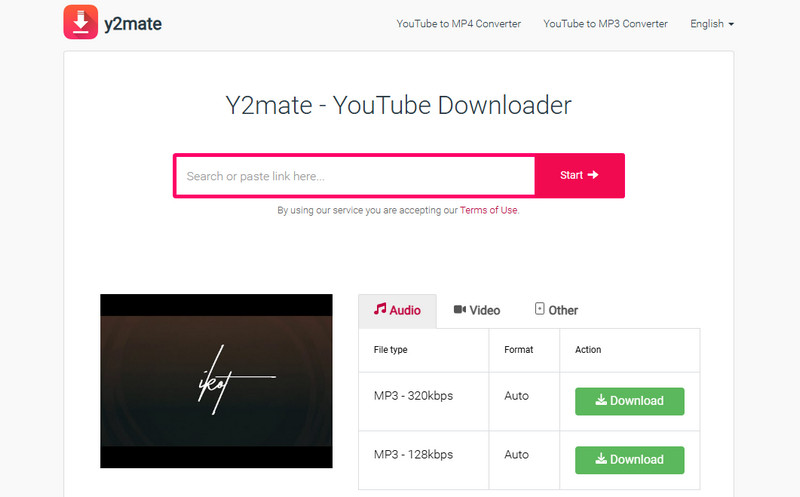
Operating System: Browser
Features
• It offers a fast conversion process.
• The tool can offer an excellent output quality.
• The conversion process is fast.
Y2Mate is another online-based converter that you can access directly in your browser. With this tool, you can achieve your main task in just a few clicks. The best part here is that you can even choose your preferred audio quality before proceeding to the downloading process. So, if you want to transfer YouTube music to an MP3 player, you can rely on this tool.
Pros:
Cons:
Verdict
Now, if you need a trustworthy online converter, there is no doubt that Y2Mate is among the tools you can consider. With its smooth and fast conversion process, you can be assured of getting the result you need.
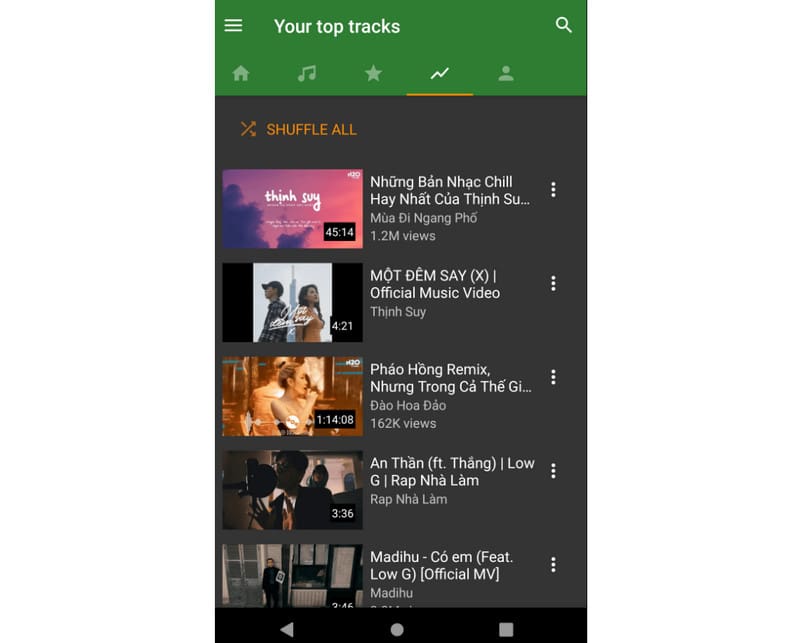
Operating System: Android
Features
• The tool has a smooth conversion process.
• The app can offer a vast library.
• The conversion process is fast.
If you are an Android user, the best YouTube music converter available is YMusic. After accessing it from your Google Play Store, you can start the downloading process. What makes the app unique is that it offers a library containing numerous downloadable songs.
Pros:
Cons:
Verdict
YMusic is among the best YouTube music converters on Android. With its engaging design, you can ensure that you enjoy your time during the conversion process. The only disadvantage of this app is that there are some circumstances when it does not perform well.
See also: Discover the best Spotify to MP3 converter.
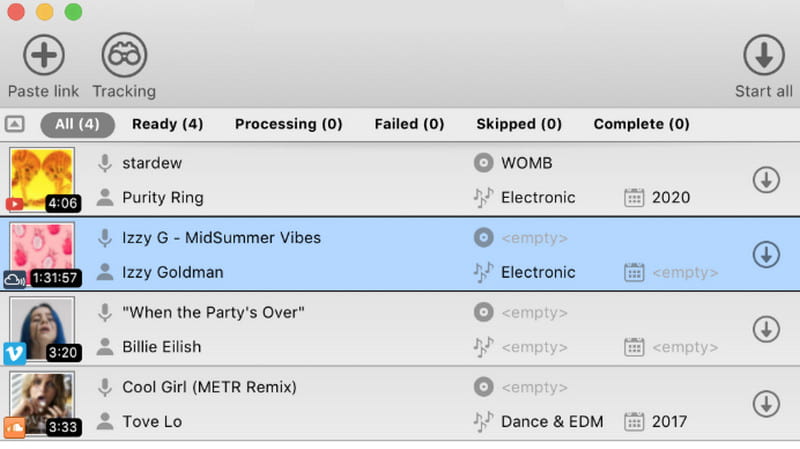
Operating System: iPhone
Features
• The app enables the conversion of downloaded files with a straightforward process.
• It can’t affect the quality after the conversion process.
• It can provide a simple UI for easier navigation.
For iPhone users, you can rely on iTunes to convert your YouTube music. You can convert the content to MP3, AAC, WAV, AIFF, and more. The only problem here is that you can't directly download YouTube content using this software.
Pros:
Cons:
Verdict
If you're an iPhone user, you can ensure that you effectively convert your YouTube music to various formats using iTunes. However, you can't download the YouTube music directly into it. You must use a third-party app to download the music and use iTunes for the conversion process.
You can refer to the comparison table below for more insights into these YouTube music converters.
| Converters | Compatibility | Output Format | Quality | Downloading Speed | Ease of Use |
| StreamByte for Music | Windows and Mac | MP3, AIFF, AAC, FLAC, and more. | 320 kbps | 35× faster | Simple |
| NoteBurner | Windows and Mac | MP3, AAC, and FLAC | 320 kbps | Standard | Simple |
| YTMP3 | Web Platforms | MP3 | 320 kbps | Fast | Simple |
| Y2Mate | Web Platforms | MP3 | 256 kbps | Fast | Simple |
| YMusic | Android | MP3 and M4A | 320 kbps | Fast | Simple |
| iTunes | iPhone | MP3, ALAC, and AAC | Depend on source | Standard | Simple |
These are the YouTube music converters you can utilize on your Mac, Windows, Android, and iPhone. With these tools, you can now transform your YouTube music to various audio formats for offline listening. Additionally, if you're looking for an exceptional converter that can handle multiple formats with high quality, there's no doubt that StreamByte for Music is the perfect choice. It can help you convert and save your favorite music with up to 320 kbps, making it a powerful converter.

All Music Converter
Best music converter to download music from multiple streaming media without losing quality.

Subscribe to get StreamByte upgrades, guides, discounts and more in the first moment.
Invalid Email Address.