When people are out, one of the best things they do is to listen to their favorite music. However, if you are using YouTube or other platforms, you must have an internet connection to continue listening to the music. So, if you don't want to be disturbed during audio playback, the best solution is to download your favorite playlist to your device. With that, even if you are offline, you can still access all the music you want. In this guide, we will help you explore all the offline and online procedures you can rely on to easily and smoothly download a YouTube playlist to MP3. If you're eager to learn the process, come here and explore our best tutorials.
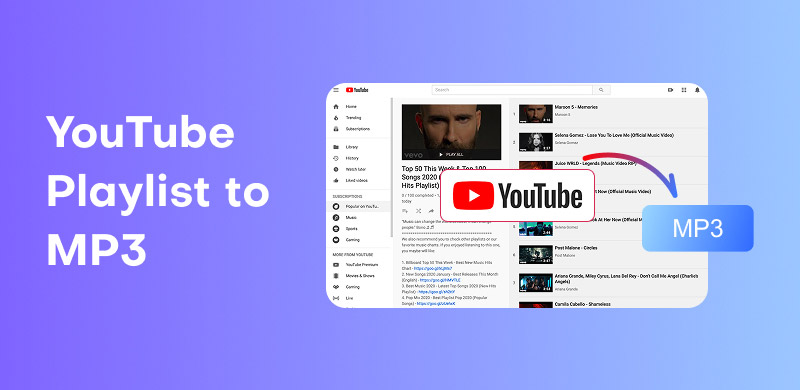
Do you want to download a YouTube playlist to MP3 with high quality? Then, look no further than StreamByte for Music. With this music downloader and converter, you can ensure that you get your favorite playlist with an exceptional audio quality of up to 320 kbps. The best part here is that the process of obtaining the music is straightforward, making it ideal for all users, especially those who are non-professional. Plus, the software has a fast conversion process for up to 35× faster than other programs. With that, we can conclude that the software is among the most powerful YouTube playlist downloaders available.
Furthermore, in addition to MP3, StreamByte for Music also supports various audio formats, including ALAC, M4A, WAV, FLAC, AIFF, and more. So, regardless of your preferred audio format, you can easily change it using this tool. You can also download additional music from various audio streaming platforms, including Spotify, SoundCloud, Pandora, and Deezer. Therefore, if you are looking for an excellent tool to help you download your favorite playlists for offline listening purposes, there is no doubt that StreamByte for Music is the best option.
More Features
• The program can convert music to popular formats, including MP3, AC3, ALAC, FLAC, and AIFF.
• It offers excellent audio quality.
• It has a smooth music downloading and conversion procedure.
• It can offer an ultra-fast process, up to 35× faster compared to other tools.
• The software can download music from various platforms, such as YouTube, Deezer, SoundCloud, Pandora, Spotify, and many more.
If you want to download a YouTube playlist to MP3 in high quality, follow the instructions provided below.
Step 1. For the first step, access StreamByte for Music on your computer, whether you are using Windows or Mac. After that, launch its interface to begin the music downloading process.
100% Secure. No virus.
100% Secure. No virus.
Step 2. You can select the YouTube platform. Once the web page appears, you can proceed to the next step.
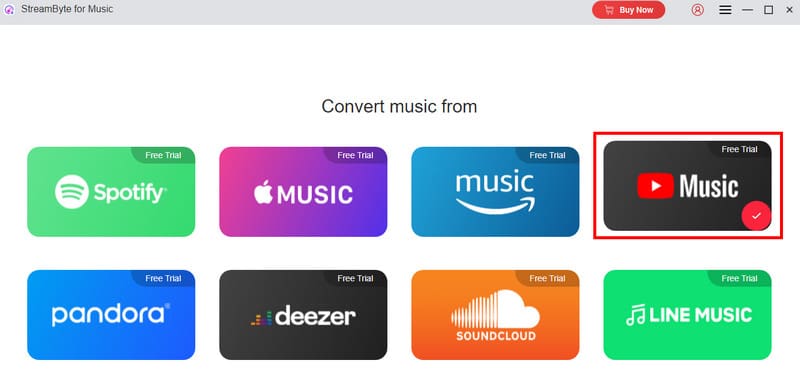
Step 3. Navigate to the Search Bar section and browse the YouTube playlist you want to download. Then, hit the Add option to insert it into the conversion section.
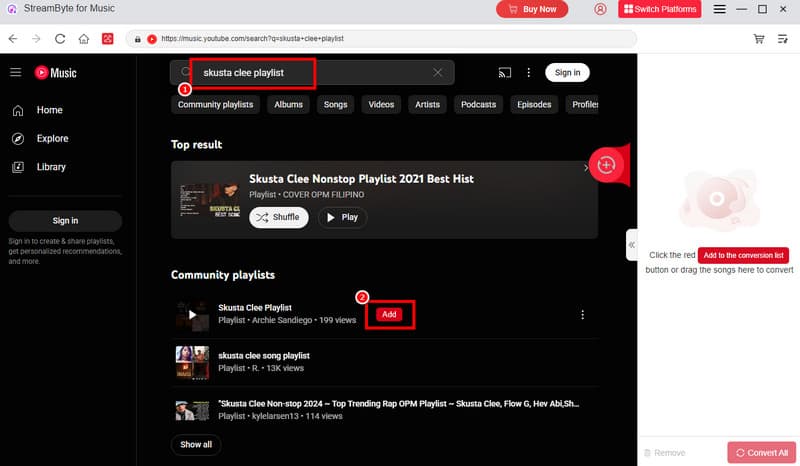
Note that you can insert as much music as you want, making it more perfect for users who want to save more time while dealing with numerous YouTube content.
Step 4. You can now check all the boxes to choose all the music you want to get. You can also go to the Format section and ensure that all files are in MP3 format.
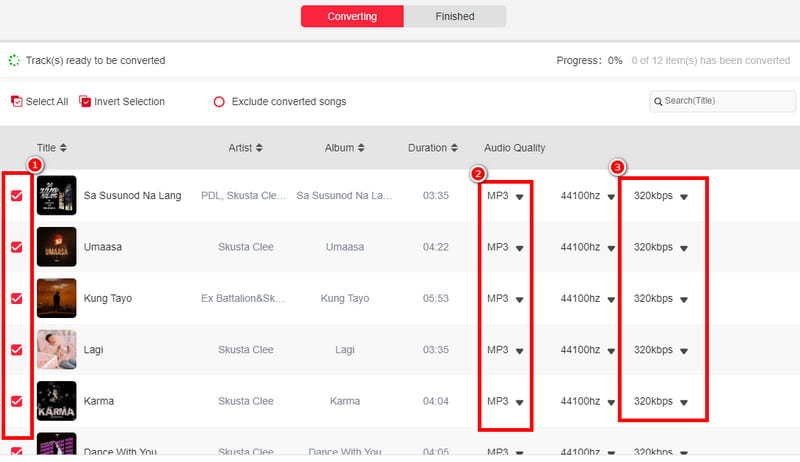
You can also select/pick your preferred audio quality for up to 320 kbps.
Step 5. For the final procedure, hit the Convert button below to begin downloading and saving them on your device. Once done, you can start playing your favorite YouTube playlist without an internet connection.
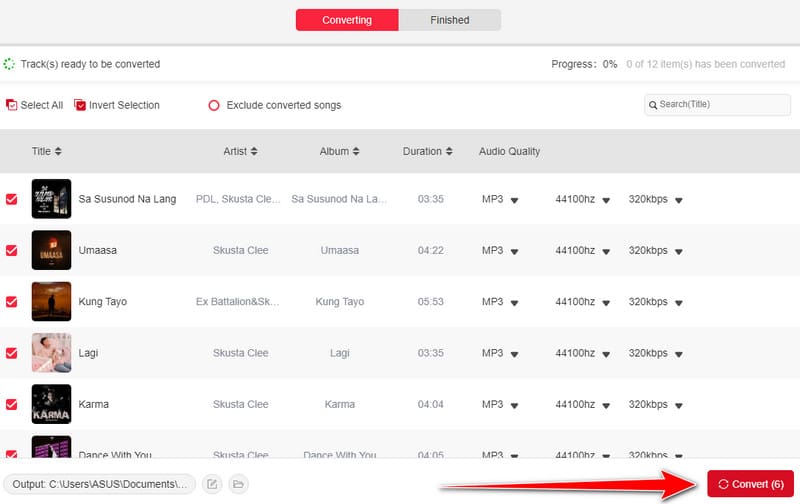
With this process, you've already had an idea of how to download and convert YouTube music to MP3 perfectly, especially your favorite playlist. The program can even offer all the features you need to achieve your preferred outcome, making it ideal for all users. It even lets you download music from different platforms, such as Spotify, Deezer, Pandora, and many more. Therefore, if you want the best music downloader and converter, it is recommended that you access this program on your computer.
If you want to use your browser to download and convert a YouTube playlist to MP3, visit this section. We will provide you with the two best procedures to effectively get your favorite YouTube playlist. So, without anything else. See all the information below.
One of the most effective and ideal online-based tools for saving your YouTube playlist to MP3 is OnlyMP3. With this tool, you can obtain your favorite music in just a few moments. What we like here is that the process of converting music is simple and fast. Additionally, the tool won't display any annoying ads during the download process. Moreover, after converting the music, you have two options to save your file. You can save it on your computer or transfer it to your Dropbox. The good part here is that the tool ensures that all of your data is safe and secured. The only drawback here is that you must have a fast internet connection to convert the YouTube playlist instantly. Also, there are instances when the tool produces music with poor audio quality. But still, if you want to convert your favorite playlist, rely on the methods below.
Step 1. Launch your main browser and proceed to the main website of OnlyMP3. Then, before going to the next process, you must first copy the YouTube playlist link.
Step 2. After that, go to the Box section and paste the link you have copied from YouTube. Tick the Convert button to begin the music conversion process.
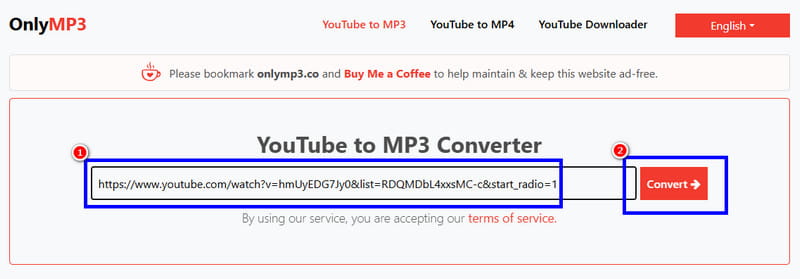
Step 3. Once the music conversion process is complete, you can now click Download to save it to your desktop.
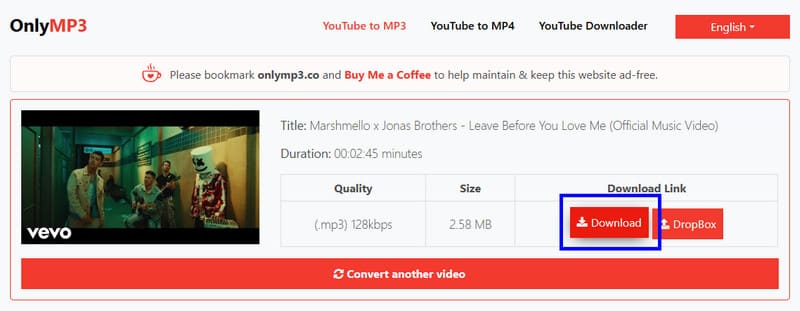
With this online method, you can now start converting your YouTube playlist effectively and smoothly. The best part here is that you can even access the tool on various web platforms. The only disadvantage is that the tool can only support the MP3 format. If you want to save your music in different formats, you will need to use an additional tool.
Check also: Best guide to transfer YouTube Music to an MP3 player.
Another helpful online tool that can help you download a playlist from YouTube to MP3 is SaveFrom.net. It is one of the most popular and reliable tools available on all browsers for downloading audio and video content. What we like about this tool is that it has a simple design, making the downloading process easier. Additionally, the tool ensures that you can achieve an exceptional audio quality for an enhanced listening experience. The only drawback here is that the downloading process is not that fast. Also, there are some circumstances when it can't read some of the links from YouTube. But if you want to use this tool to get your playlist, see the methods below.
Step 1. Run your browser and search the SaveFrom. After that, you will see its main web page. After you access the tool, you can first copy the link of your YouTube playlist.
Step 2. Click the Box section and insert the link you have copied. After that, the tool will automatically load the music.
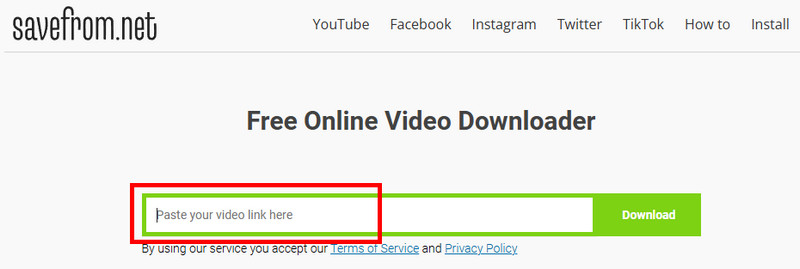
Step 3. Now, select MP3 as your preferred output format and tap Download to start downloading the playlist to your computer.
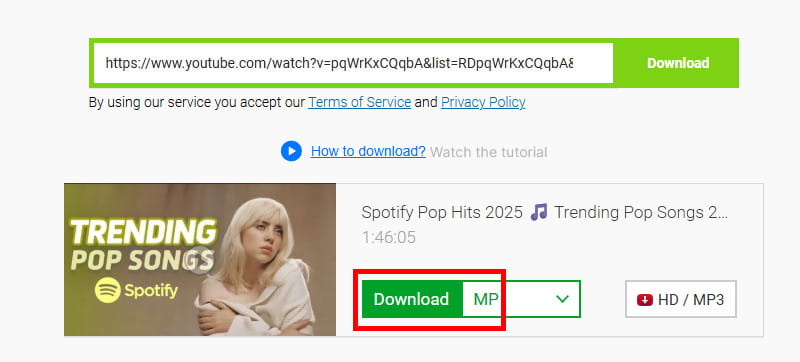
SaveFrom is a reliable tool for downloading your playlist. It also has a simple design for a fast procedure. The best part here is that you can access this tool on various platforms, such as Google, Safari, Firefox, and more. The only drawback here is that it requires a fast/stable internet connection to function optimally.
See also: You can check here to discover the best Spotify Downloader.
Downloading a YouTube playlist to MP3 is as easy as 123 if you have the best tool with a simple downloading process. That's why this guidepost offers all the best tutorials you can follow to get your favorite playlist. Additionally, if you prefer downloading your favorite music or playlists to your computer, we recommend using StreamByte for Music. It provides a hassle-free way and satisfying audio quality, making it a trustworthy tool for users.

All Music Converter
Best music converter to download music from multiple streaming media without losing quality.

Subscribe to get StreamByte upgrades, guides, discounts and more in the first moment.
Invalid Email Address.